Is there An AI to Remove Watermark Automatically
Most of the users place a watermark on their images on upload it online to copyright their snapped shots. Even though it seems fair from their end, other viewers who download the images with watermark get frustrated. Why? Well, the watermark in the images hampers their project and user experience. And hence, it is necessary to remove the watermark. People tend to use tools that have AI to remove watermark. This article lists some of the best AI watermark remover. Keep reading to know more.
Part 1. What Is the Best AI to Remove Watermark from Videos and Photos
When it comes to the best tool that have AI to remove watermark, HitPaw Watermark Remover is the name that pops up in mind. Why? Well, to begin with, HitPaw comes with advanced built-in AI to intelligently analyze and remove watermarks from images or videos, often producing better results compared to traditional methods. It automatically detects and removes watermark, not only from your images but also from your videos.
Highlights of AI Watermark Remover
- Utilizes advanced algorithms for intelligent watermark removal
- Processes multiple watermarks simultaneously for efficiency
- Maintains image/video quality during the removal process
- Handles various watermark types, including text, logos, and complex watermarks
- Easy-to-use interfaces for users of all technical levels
- Continuously improves algorithms for optimal performance
How to Use AI to Remove Watermark
Using an AI watermark remover can be convenient for quickly removing watermarks from images or videos. Follow steps below to know how to use AI remove watermark from image.
Step 1:Download, install, and launch HitPaw on your device. Tap the home page to import the image you wish to remove watermark from.

Step 2:Choose the watermark with the most suitable selection tool. HitPaw offers the Polygonal Lasso Tool and Marquee Tool, too. AI Model is the default choice.

Step 3:Once the model is final, tap Preview and the tool will begin using AI to remove watermark.

Step 4:When done, click Export to save it. Users can click the Settings icon to set path to save images on the device.

Part 2. What Is the Best AI to Remove Watermark Online
This section lists the best online tool AI that removes watermark. Keep reading to know more.
1. HitPaw Online Watermark Remover AI
HitPaw Online Watermark Remover AI is an online version of the tool mentioned above. Even though with limited features, the best part of this tool is that users do not need to install any other tool for removing the watermark. A simple 3-step process makes this tool the easiest method for people who wish to use tools with AI remove watermark on-the-go.
Features
- Free to use
- 3-step process to remove watermark
- Can be used for videos as well
- Work across devices with an internet connection
- No need for downloading or installing any software
- No storage space required
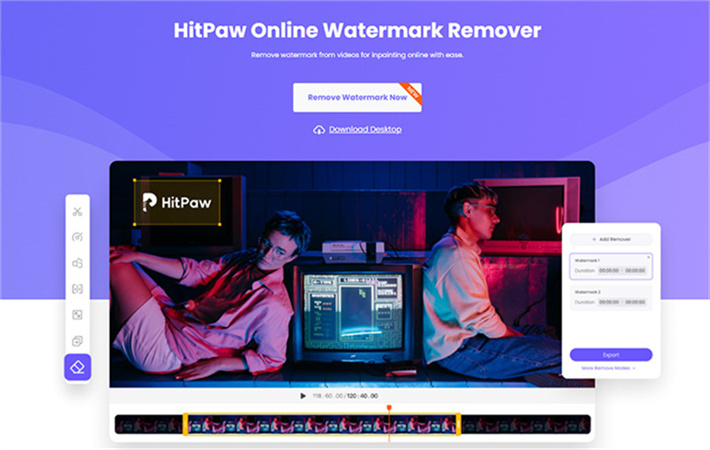
Follow the below steps to know how to use this online tool with AI to remove watermark.
1.Upload the video on the platform.

2.Select the watermark you wish to remove.

3.Click Save to download the video.

2. WatermarkRemover.io
WatermarkRemover.io is a dynamic tool that comes with AI remove watermark from image. The tool also caters to the particular task of removing logos, watermarks, and subtitles from videos and images. Popular for its speed and efficiency, the tool offers an unblemished and clean output without any further manual editing.
Features
- Handles Multiple Formats
- AI-Driven
- Customization
- User-Friendly
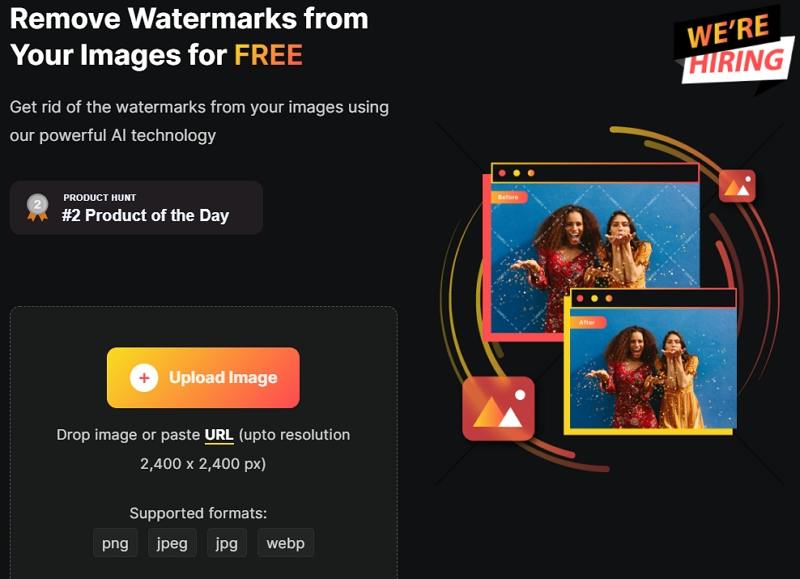
Follow the below steps to know how to use this online tool with AI to remove watermark.
- 1.Visit the official website of the tool.
- 2.Tap the Upload Image option to upload the image you want to modify.
- 3.Wait for the AI to process your image.
- 4.Preview the output and if you are happy with the result, tap Download Image to save your watermark-free image.
3. Watermark-Remover.ai
Watermark-Remover.ai is a solid tool with AI remove watermark video. It is majorly created to remove watermarks from images. With the help of advanced AI, it makes sure to offer a seamless removal process, offering high-quality watermark-free content.
Features
- AI-Powered
- Quality Preservation
- User-friendly Interface
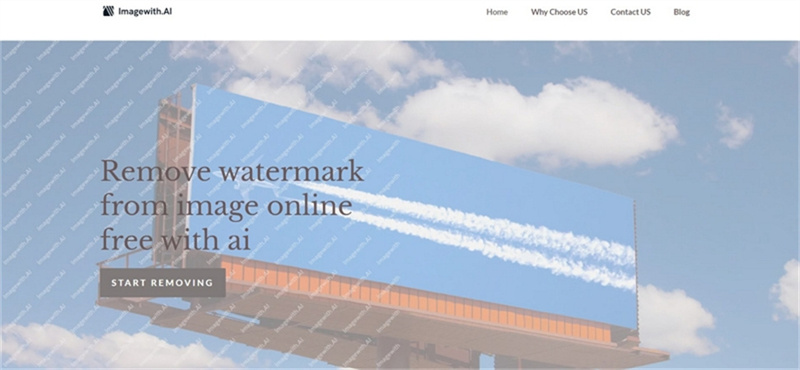
Follow the below steps to know how to use this online tool with AI to remove watermark.
- 1.Visit the official website of the tool and click Start Removing option.
- 2.Tap the Upload Image option to upload the image you want to modify.
- 3.Wait for the AI to process your image.
- 4.Click Download to save your watermark-free image.
Part 3. Whats Is the Best AI to Remove Watermark on Mobile Phone
This section lists the best apps on smartphones that have AI to remove watermark. Keep reading to know more.
1. Retouch - Remove Objects
The watermark remover feature of Retouch - Remove Objects enables users to remove watermarks from photos easily. With the object remover feature, users need to drag their finger over the watermark they wish to remove, and the app will remove it for you. It takes a little longer as compared to online tools but its results in high quality.
Features
- Change background easily
- Erase unwanted watermark
- Remove different objects
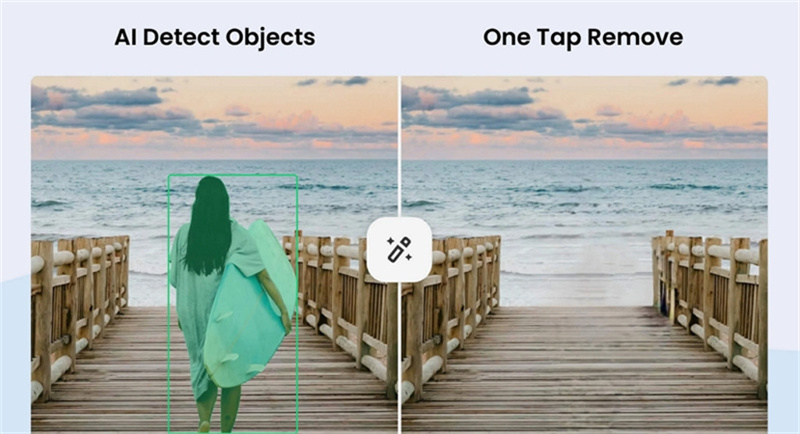
Follow the below steps to know how to use this app with AI to remove watermark.
- 1.Choose the from gallery on your handset.
- 2.Outline or brush over unwanted objects.
- 3.Use eraser to optimize brushed area.
- 4.Tap Remove to remove the watermark.
2. Remove Magician
Remove Magician uses its object removal function to clean up the images and get rid of watermarks from images. Its object removal feature detects the shape of the watermark and can get rid of anything from mesh to lines over your entire photo.
Features
- Free collocation with multiple shapes, brush, and lasso
- Quickly remove watermark
- Comes with zoom function

Follow the below steps to know how to use this app with AI to remove watermark.
- 1.Select a photo or video from the gallery.
- 2.Select the watermark you wish to remove.
- 3.Click remove button.
- 4.Save the image when done.
Part 4. What Is the Best AI to Remove Watermark from A PDF Automatically
This section lists the best online tools that have AI to remove watermark from PDF automatically. Keep reading to know more.
1. PDFFiller
PDFFiller is one of the best online PDF editing tools that have AI to remove watermark. The tool comes with advanced watermark removal features. On the other hand, the tool’s watermark removing feature can only work when it detects the watermarks as texts. Hence, it can only remove only text watermarks. The tool is not only a watermark remover but also has tons of PDF features to easily fill out and create forms as well as add digital signature. The tool has a PDF conversion feature and comes with document sharing and storage solutions to make professional document work easy.
Features
- Form creation, editing, and filling
- Editing and annotations
- Add watermarks, page number, and bates numbering to PDF
- Convert and merge PDF
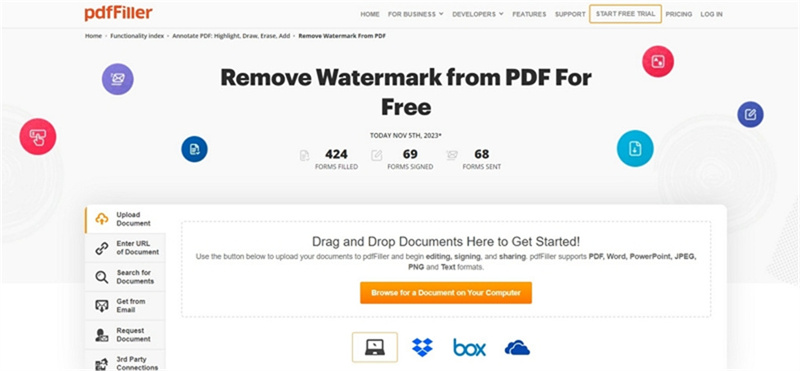
Follow the below steps to know how to use this PDF editor with AI to remove watermark.
- 1.Visit the official website of the tool.
- 2.Upload the file and wait for it to load.
- 4.Select the text watermark in the PDF and tap the delete icon to remove it.
- 5.Click Done to save your watermark-free PDF.
2. Soda PDF
Soda PDF is an online PDF editing tool with AI to remove watermark and comes with tons of PDF editing features. However, the tool does not provide watermark removing features directly. Users need to use the shape feature with color customization to cover the watermark. The worst part about this is that users can only remove the watermark that stay in the place where there is no text. Users can also use this tool to compress PDF, merge PDF, convert from or to PDF, and more.
Features
- Remove watermark from PDF
- Compress PDF
- Convert from or to PDF
- OCR PDF
- Merge PDF
- Protect PDF
- Sign PDF
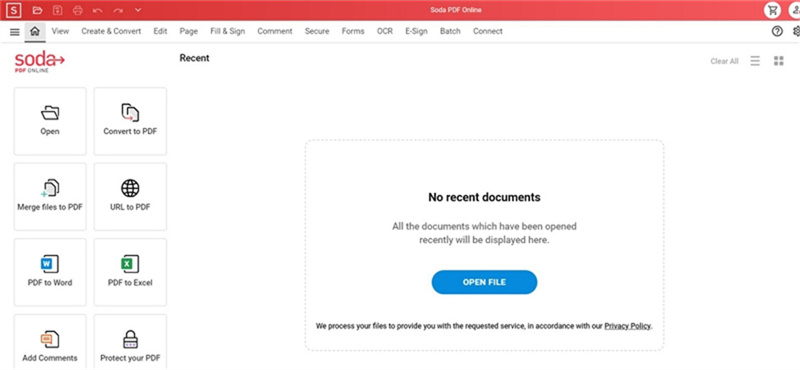
Follow the below steps to know how to use this PDF editor with AI to remove watermark.
- 1.Visit the official website of the tool.
- 2.Upload the file by clicking Open File.
- 3.Add a shape on the watermark in the PDF.
- 4.Click Save to save your watermark-free PDF.
Conclusion
With that being said, we just had a look at different tools that has AI to remove watermark. The best amongst all is HitPaw Watermark Remover that comes with built-in advanced AI, which automatically detects and removes watermark from your images as well as videos.







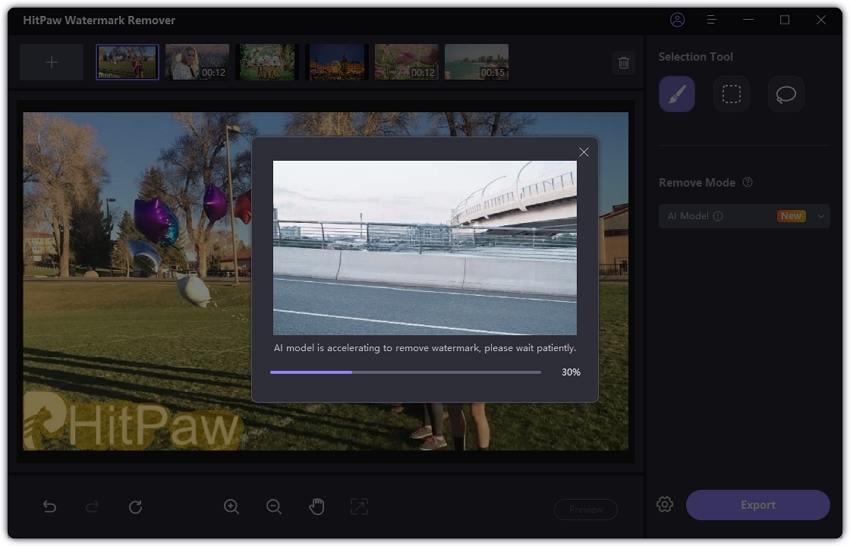
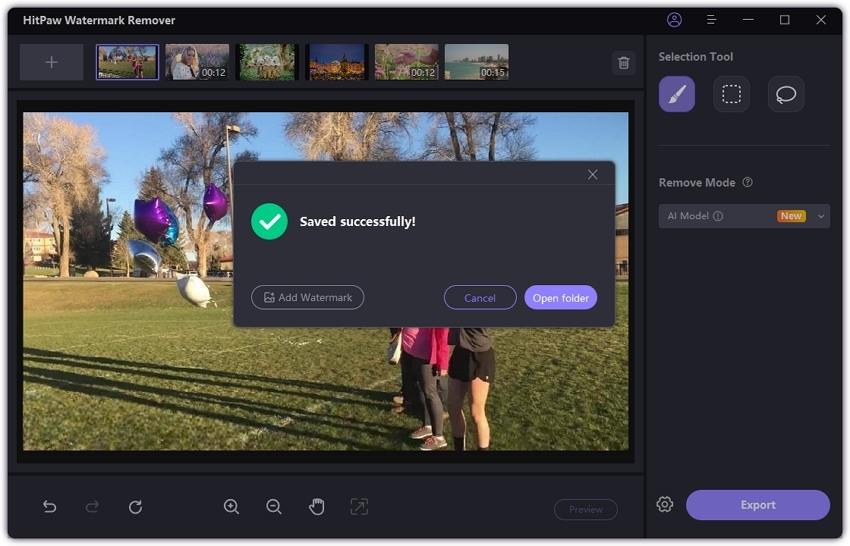
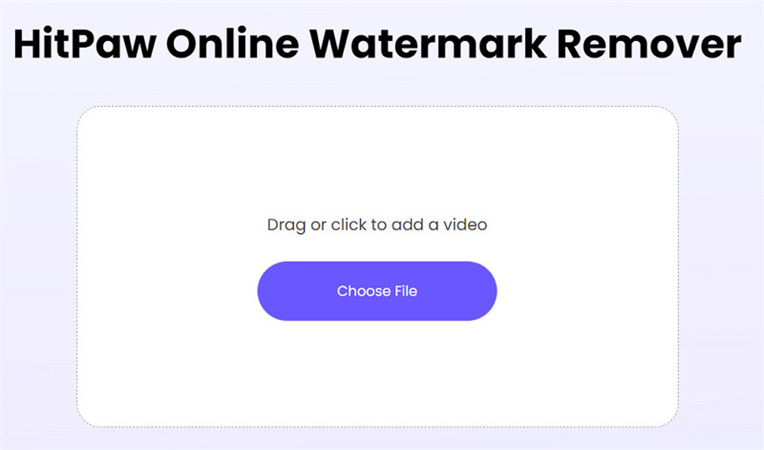
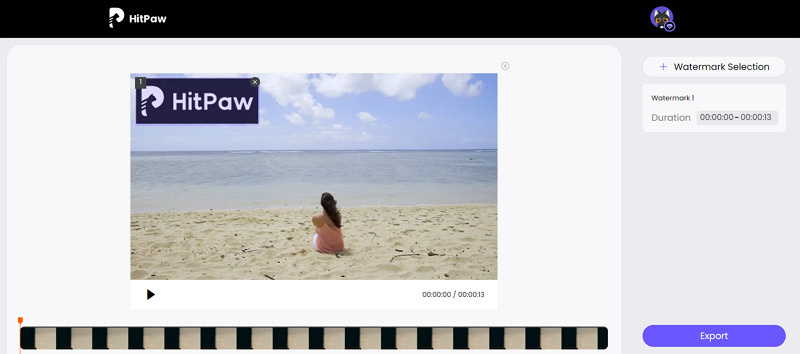
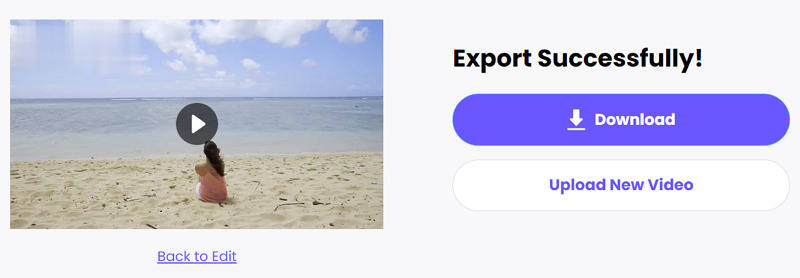

 HitPaw Video Converter
HitPaw Video Converter  HitPaw Video Enhancer
HitPaw Video Enhancer



Share this article:
Select the product rating:
Joshua Hill
Editor-in-Chief
I have been working as a freelancer for more than five years. It always impresses me when I find new things and the latest knowledge. I think life is boundless but I know no bounds.
View all ArticlesLeave a Comment
Create your review for HitPaw articles