Alight motion watermark: What Is & How to Remove It
The Alight Motion watermark is one of the leading factors that make users irritated while using the app to edit and export their videos. The watermark hinders the viewing experience by being placed in the video. Well, we have got you covered in this situation. This article is nothing but a guide that will walk you through different techniques and methods to remove Alight Motion watermark. Hence, users can export out videos free of watermarks with the article. Keep reading to know more.
Part 1. What is an Alight Motion Watermark?
The Alight Motion watermark is the logo and name of the tool overlaid intentionally on the image or video that users try to edit in the app. It is an essential process for marketing of digital works and copyright protection. The major reason of adding a watermark is to market the app and to make it hard to use or copy the original work without consent. The watermark is added on the videos if users are using the free version of the app. The tool do this to force users to buy their pro version so the tool can create revenue.
With that being said, almost all users do not like the watermark added on their video. Since it is an original creation, users would want to own it without the watermark. The next section will help you know how to remove Alight Motion watermark. Keep reading to know more.
Part 2. How to Remove Alight Motion Watermark?
This section talks about different methods to remove Alight Motion watermark. Read below to know more.
1. Purchasing a License
If you use Alight Motion frequently and wish to delete the watermarks legally & easily, then you must try buying a license for the tool. Users can get the license quickly if they follow the below steps.
- Step 1.Open your web browser and navigate to the Alight Motion official website. Check the license and features options to choose the package as per your needs.
- Step 2.Select the desired plan and make the purchase. Provide the needed payment information, then securely conclude the transaction.
- Step 3.Alight Motion will provide you a special license key as soon as your license purchase is approved.
- Step 4.Navigate to the account region or settings of the Alight Motion app after launching it on your smartphone.
- Step 5.To register your license and get the full software version, add the license key.
- Step 6.Your exported videos will have all watermarks automatically deleted if your license is still active.
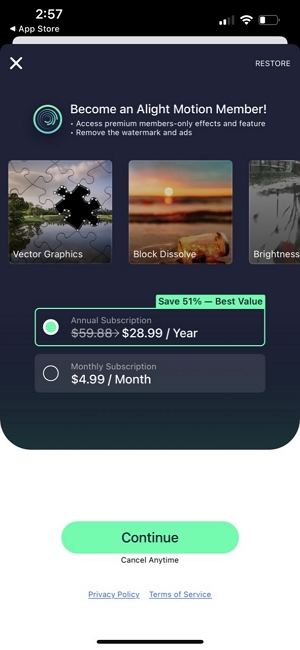
2. Alight Motion Mod APK No Watermark
Alight Motion APK no watermark 2023 is another method that users can use to remove watermark. The APK mod provides enhanced features and tools that permits users to create professional-grade animation, visual effects, motion graphics, and more. The APK Mod offers an intuitive UI that makes it simple for users to use. It also comes with a variety of features such as audio mixing capabilities, multiple layers of graphics, keyframe animations, color correction tools, and much more. Follow the below steps to know how to use this tool to remove watermark.
Step 1:Using Mod APK is very simple and intuitive. After downloading and installing the app, launch the app to begin editing your videos. Users will be welcomed by a blank canvas, which is where you can import your video footage.

Step 2:To import your video, tap the + icon situated on the screen in the top right corner. From here, click Import and then select the video that you wish to use.
Step 3:After importing the video, users can edit the video with different tools available within the APK Mod. These include adding effects such as trimming and splitting clips, color correction or filters, adjusting audio levels, and more.
Step 4:Users can also add text to the video with the Text tool at the bottom of the screen from the toolbar. This permits users to create captions or titles for their video.
Step 5:To save the video, click Save located on your screen in the upper left-hand corner.
Part 3. Best Alight Motion Watermark Remover You Can't Miss
There is another method, which is the best way to get rid of the Alight Motion watermark. Buying a license is not economically feasible for users who wish to use it just a few times. In addition to this, using the APK Mod version in not recommended by us. Such APKs might contain harmful virus and malicious code, that can hinder your privacy and security.
In such cases, it is better to use Alight Motion watermark remover. HitPaw Watermark Remover is one such tool that can remove any watermark easily. It comes with advanced AI that can automatically detect and get rid of the watermark. The tool comes with advanced features as well.
- State-of-art AI that automatically detect and get rid of the watermark.
- Can easily and efficiently remove watermark as well as other elements such as dates, time, logos, and much more.
- Offers different AI models to remove watermark as per your needs.
- Ability to remove more than one watermark simultaneously
Follow the below steps to know how to use this tool.
Step 1:Download, install, and launch HitPaw on your device. To add the video file, click the center of the window.

Step 2:HitPaw offers five watermark removal modes: Smooth Filling, AI Model, Gaussian Blur, Color Filling, and Matte Filling. Select the one as per your needs.

Step 3:Next, select the watermark and move in the timeline to select the duration of this watermark. Tap the Play option to preview the removing effect directly during the moving watermark.

Step 4:Next, click Export to remove the watermark and export it. Lastly, click Open folder to play the video on your device without watermark.

Part 4. FAQs on Alight Motion Watermark
Q1. Does Alight Motion have watermark?
A1. Yes, a watermark is present on the videos if users do not have the paid version of Alight Motion Pro.
Q2. Is it legal to remove watermarks from Alight Motion videos?
A2. As far as you are using it for personal use and not violating any terms, it is perfectly fine to remove watermarks from Alight Motion videos
Q3. Can I remove watermarks from Alight Motion videos for commercial use?
A3. No, you cannot remove watermarks from Alight Motion videos for commercial use created by other users. You can do so for videos created by you.
Q4. Will removing watermarks affect the quality of my videos?
A4. If you use HitPaw Watermark Remover, then the quality of your videos will not be affected.
Conclusion
With that being said, we just had a look at different methods and techniques to get rid of Alight Motion watermark. The best way is to use HitPaw Watermark Remover that comes with advanced AI, which automatically detects and gets rid of the watermark.







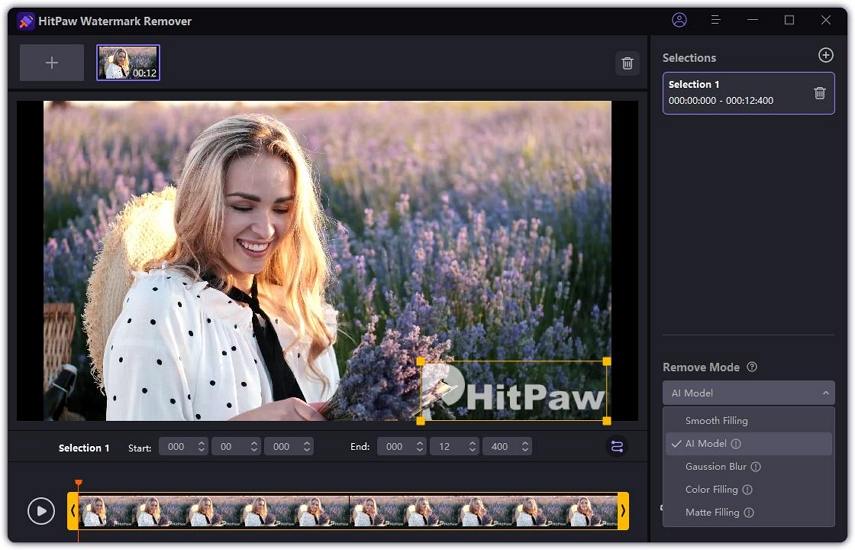
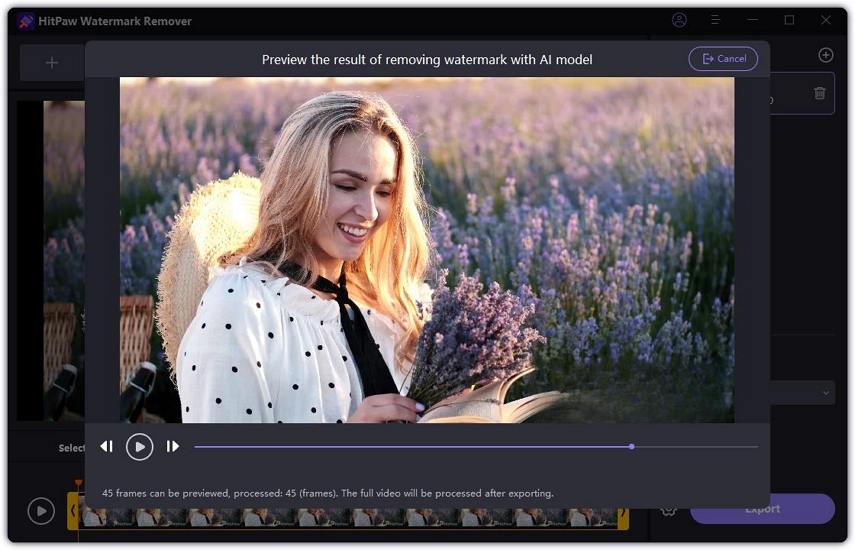


 HitPaw Video Converter
HitPaw Video Converter  HitPaw Video Enhancer
HitPaw Video Enhancer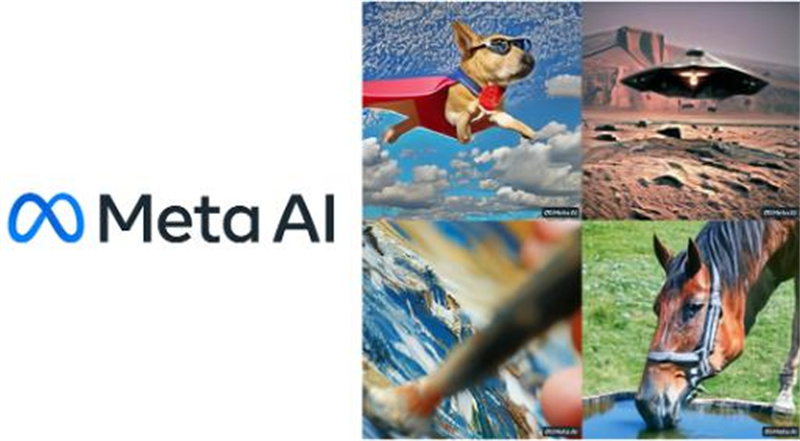
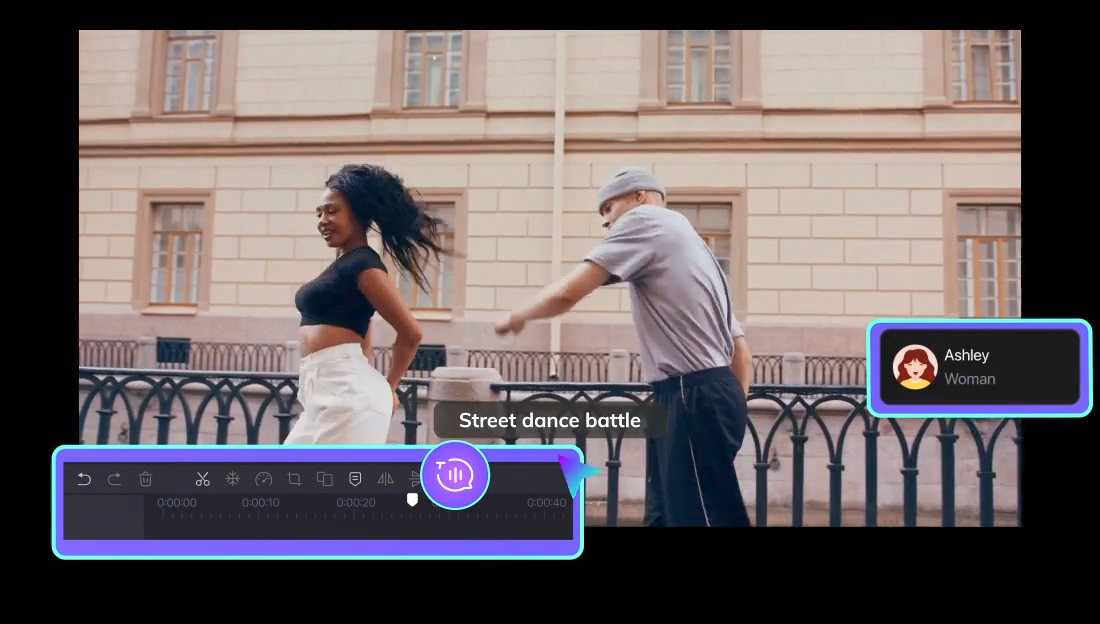


Share this article:
Select the product rating:
Joshua Hill
Editor-in-Chief
I have been working as a freelancer for more than five years. It always impresses me when I find new things and the latest knowledge. I think life is boundless but I know no bounds.
View all ArticlesLeave a Comment
Create your review for HitPaw articles