OpenAI Sora: A New Era Is Coming!
OpenAI is an innovator in the fast-changing domain of artificial intelligence and continues to release advanced technologies on the brink of AI's capacity.
Among its most remarkable creations is the text-to-video tool sora, which has garnered much interest due to its ability to make the content creation industry entirely different.
In this in-depth analysis of the complexities of sora, we will feature it, its usability, and its enormous potential to revolutionize visual storytelling.
Part 1. What is Sora AI?
The focus of OpenAI’s most cutting-edge in generative AI nowadays is text to video ai. The latest version is named Sora. Ultimately, Sora empowers content creators by allowing them to change written material into visually engaging narratives.
One of Sora's critical strengths is that it can generate films of different sizes and quality levels according to the needs of the content producers.

Beyond the conventional limits, Sora's power grants a scope for storytelling that can fit the practice of many forms and genres.
Its adaptability is enhanced by the resolution of videos it can produce, the size it supports, and the range of video formats it offers. As creators work with Sora's potential, they can use AI to realize their visions in ways that were previously unthinkable.
Part 2. How Does OpenAI's Sora work?
Sora is a diffusion model, just like text-to-image generative AI models like DALL·E 3, StableDiffusion, and Midjourney.
This implies that machine learning is used to gradually change the pictures into something that resembles the prompt's description from the beginning when each frame of the video is composed entirely of static noise. Videos created with Sora can last up to 60 seconds.
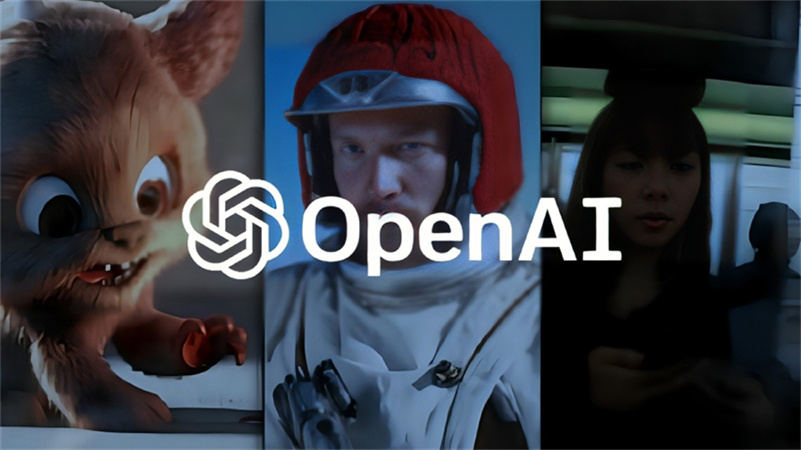
Sora, known as text to videos ai, is innovative in that it evaluates many video frames simultaneously, which addresses the issue of maintaining object consistency as objects come and go from view. Watch the video below; you'll note that the kangaroo's hand repeatedly leaves the frame and reappears with the same appearance.
In other words, you want a diffusion model to create the details and a GPT-like transformer model to decide on the high-level arrangement of the video frames.
Diffusion models divide images into more manageable rectangular "patches." These patches are three-dimensional for video because they last throughout time.
Patches can be compared to "tokens" in large language models, except that instead of being a part of a phrase, they are part of a collection of images. The model's diffusion component creates the content for each patch, while the transformer component arranges the patches.
In DALL·E 3, Sora employs a recaptioning technique to capture the substance of the user's query accurately. This means that the user prompt is rewritten using GPT to include a great deal more detail before any video is created. In essence, automatic quick engineering is what it is.
Part 3. How to Use OpenAI Sora?
Sora, introduced by openai, has yet to be made available to the general public. It is still in development, and only a few graphic designers and video editing teams have received access.
Once Sora is released for everyone, here is how you will be able to use it:
- 1.Go to OpenAI Sora site.
- 2.Outline a prompt for your AI video.
- 3.Click the "Generate" button and wait until Sora makes the video based on your prompt.
- 4.Preview and save the video generated by artificial intelligence to your device.
Part 4. Challenges Sora May Encounter in the Future
Also, like any other new technology, Sora has its share of problems. To make AI technologies develop adequately, it is necessary to foresee possible adverse outcomes.
Whether Sora will choose a specific course depends on many factors, such as copyright problems, data privacy, technical limitations, and issues on the ethics of the content produced by artificial intelligence.
Because Sora makes it possible to turn written content into video, copyright concerns could surface and possibly result in intellectual property problems. Concerns about data privacy may arise when users enter private or sensitive data into the system.
Achieving particular visual effects or satisfying particular user expectations may take time due to technical constraints. Ethical factors like the proper application of AI in content creation will be crucial for societal adoption.
Furthermore, how Sora fits into the larger environment will be significantly influenced by societal acceptability and judicial oversight.
The acceptance and development of AI-generated content across businesses and its compliance with current regulatory frameworks will impact Sora. For Sora to be developed and implemented responsibly, OpenAI must take aggressive measures to solve these issues.
Part 5. Pro-tip: How To Enhance Sora Generated Videos?
Beyond sora text to video capabilities, designers may desire higher video resolutions as they explore its environment.
Seeing this need, it becomes critical to suggest a powerful video enhancer. Here comes HitPaw Video Enhancer, an excellent option and the preferred software for people with exacting standards for video quality.
In the future, HitPaw Video Enhancer, as a text to video generator, will launch a cutting-edge Text-to-Video function. With its smooth integration with Sora's features, this new addition strengthens its standing as a complete solution for content creators.
Watch this space for an improved creative experience where your written content turns into visually stunning videos.
Features- With the help of HitPaw Video Enhancer, you may upscale videos to a fantastic 8K resolution from Sora-generated content. This guarantees vivid images and a captivating visual experience.
- This tool's capabilities extend beyond improving resolution; it can also fix corrupted video files. With HitPaw Video Enhancer, you may wave goodbye to bugs and flaws and enjoy your films in their original quality.
- HitPaw Video Enhancer is the ultimate video improvement solution powered by cutting-edge AI algorithms. The advanced AI makes sure that the enhancement procedure is not only practical but also yields excellent outcomes.
- HitPaw Video Enhancer makes sure that navigating the video-enhancing process is smooth and easy.
- HitPaw Video Enhancer knows how important it is to have a distraction-free preview of your improved movies.
-
1.Download and install The HitPaw Video Enhancer on your computer from its official website.
-
2.After installing the program, you must import the video to the program you want to AI upscale. Optionally, drag and drop the original video to it or use the Select File button.
HitPaw Video Enhancer accepts more than thirty input formats, the most commonly used being MP4, AVI, MOV, MKV, and M4V.

-
3.This video quality enhancer offers you seven artificial intelligence models: General Denoise Model, Animation Model, Face Model, Colorize Model, Color Enhancement Model, Frame Interpolation Model, and Stabilize Model.
If the models are not fully visible on the main interface, you can download them from the Model Library by clicking the "Add Model" button.

-
4. After uploading a video, hit the Preview button to begin working on it. Headspace might be needed for a few seconds. Once satisfied with the improved video, click the Export option to save it.

Bottom Line
In conclusion, OpenAI’s sora is a real breakthrough in text-to-video technology, allowing content producers to benefit from seemingly impossible opportunities.
Collaboration between Sora and HitPaw Video Enhancer offers an engaging approach to elevating the level of videos created with AI and precise management of the challenges on our way.
HitPaw Video Enhancer is a game-changer in the world of content creation. This tool will take you to an entirely new level, and your sora experience will be as unique as you are. Get your hands on the current HitPaw Video Enhancer to see the state of AI in video enhancement.









 HitPaw Edimakor
HitPaw Edimakor HitPaw Screen Recorder
HitPaw Screen Recorder



Share this article:
Select the product rating:
Joshua Hill
Editor-in-Chief
I have been working as a freelancer for more than five years. It always impresses me when I find new things and the latest knowledge. I think life is boundless but I know no bounds.
View all ArticlesLeave a Comment
Create your review for HitPaw articles