2 Useful Ways to Download C-SPAN Video
Are you looking to download C-SPAN videos for offline viewing? Whether it's for research, educational purposes, or simply to catch up on important events, having access to C-SPAN content offline can be invaluable.
In this guide, we'll explore two effective methods to download C-SPAN videos hassle-free. Whether you prefer using a video downloader or a video recorder, we've got you covered. Let's dive in!
Part 1. What Is C-SPAN?
C-SPAN, short for Cable-Satellite Public Affairs Network, is a non-profit American cable and satellite television network. Launched in 1979, it is dedicated to providing live coverage of government proceedings and public affairs programming.

D-C-SPAN offers viewers unfiltered access to congressional hearings, White House press briefings, Supreme Court proceedings, and other significant events shaping the nation. Its main features include
- 1. Live coverage of government proceedings.
- 2. Public affairs programming.
- 3. Extensive archives of past events and programs.
Part 2. Best C-SPAN Video Downloader
Downloading C-SPAN videos for offline viewing can be a convenient way to access important information, speeches, or discussions at your own pace. While C-SPAN provides an extensive archive of content, it doesn't offer a built-in download feature.
HitPaw Video Converter stands as the winning choice for users looking to download C-SPAN videos. With its blend of security, functionality, and user-friendly interface, it makes sure that its users get a high-quality downloading experience.
Why Choose HitPaw Video Converter to Download C-SPAN Video
- Download C-SPAN videos by entering URL only
- Save C-SPAN videos to MP4 1080P/4K/8K qaulity
- Download subtitels and thumbnails along with videos
- Batch download videos at fast speed
- Support other 10000+ sites video download such as Netflix, Disney+, YT, TB, Twitter, Bilibili, etc.
- Convert videos to different format and devices
- Polish videos after downloading
The Steps to Download C-SPAN Video
Step 1. Free download and install HitPaw Video Converter on your computer.
Step 2. Go to the C-SPAN website and copy the URL of the video you want to download. Go to HitPaw Video Converter and click on the “Download” tab. Paste the URL you copied and click on the “Download” button to start analyzing the URL.

Step 3. After analysis, you can preview the video info. Choose an output format and quality. Kindly note that the quality depends on the original videos. If the original video supports 4K or 8K, you can also downnload the videos up to 8K resolution.

Step 4. Click the Download button to start downloading CSPAN videos.

Step 5. Once the download is completed, you can quickly access to the downloaded video from the Downloaded tab. Here you can play the video using the HitPaw player, or import it to the program for further editing.

Download C-SPAN Videos Online
download4.cc is an ad-free and safe online downloader. It can download videos, audio, subtitles, and thumbnails from different websites including C-span.
Main Features of download4.cc:
- Compatible with all browsers on different devices and platforms, including Android, iOS, Windows, and Mac OS.
- Supports 9 different languages, including English, Spanish, Portuguese, and Indonesian.
- Converts videos to MP4 or MP3 with high quality.
- Supports downloading videos from over 1000 websites, such as YouTube, Facebook, Twitter, Instagram, C-SPAN and Dailymotion.
- Completely ad-free and free to use.
to Download YouTube Videos with download4.cc:
- Copy the URL of the C-SPAN video you want to download.
- Visit download4.cc on a browser from a computer or mobile device.
Paste the URL and click "Paste URL Now"
.
Choose an output format and quality to download
.
Conclusion
In conclusion, downloading C-SPAN videos for offline viewing is made easy with tools like Ace Thinker and Any Video Converter. For a seamless experience with no limitations and versatile features, HitPaw Video Converter stands out.
Its user-friendly interface, efficient downloading capabilities, and wide range of supported formats make it the ideal choice for capturing and converting C-SPAN content. Simplify your video downloading process with HitPaw Video Converter today!










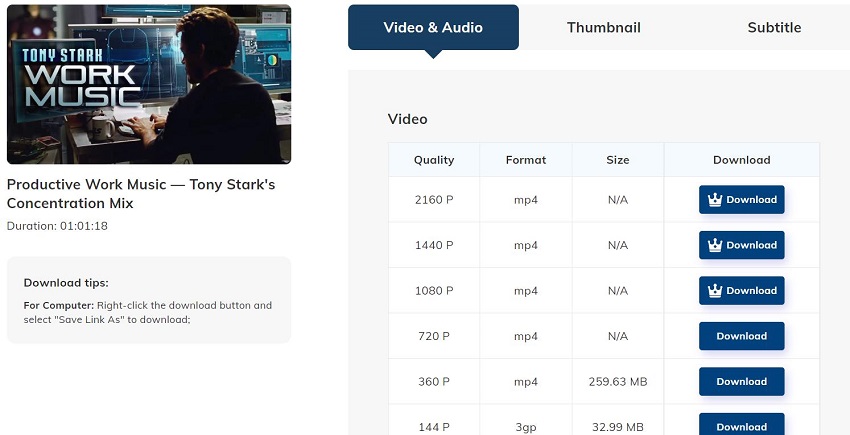

 HitPaw Edimakor
HitPaw Edimakor HitPaw Watermark Remover
HitPaw Watermark Remover  HitPaw VikPea (Video Enhancer)
HitPaw VikPea (Video Enhancer)
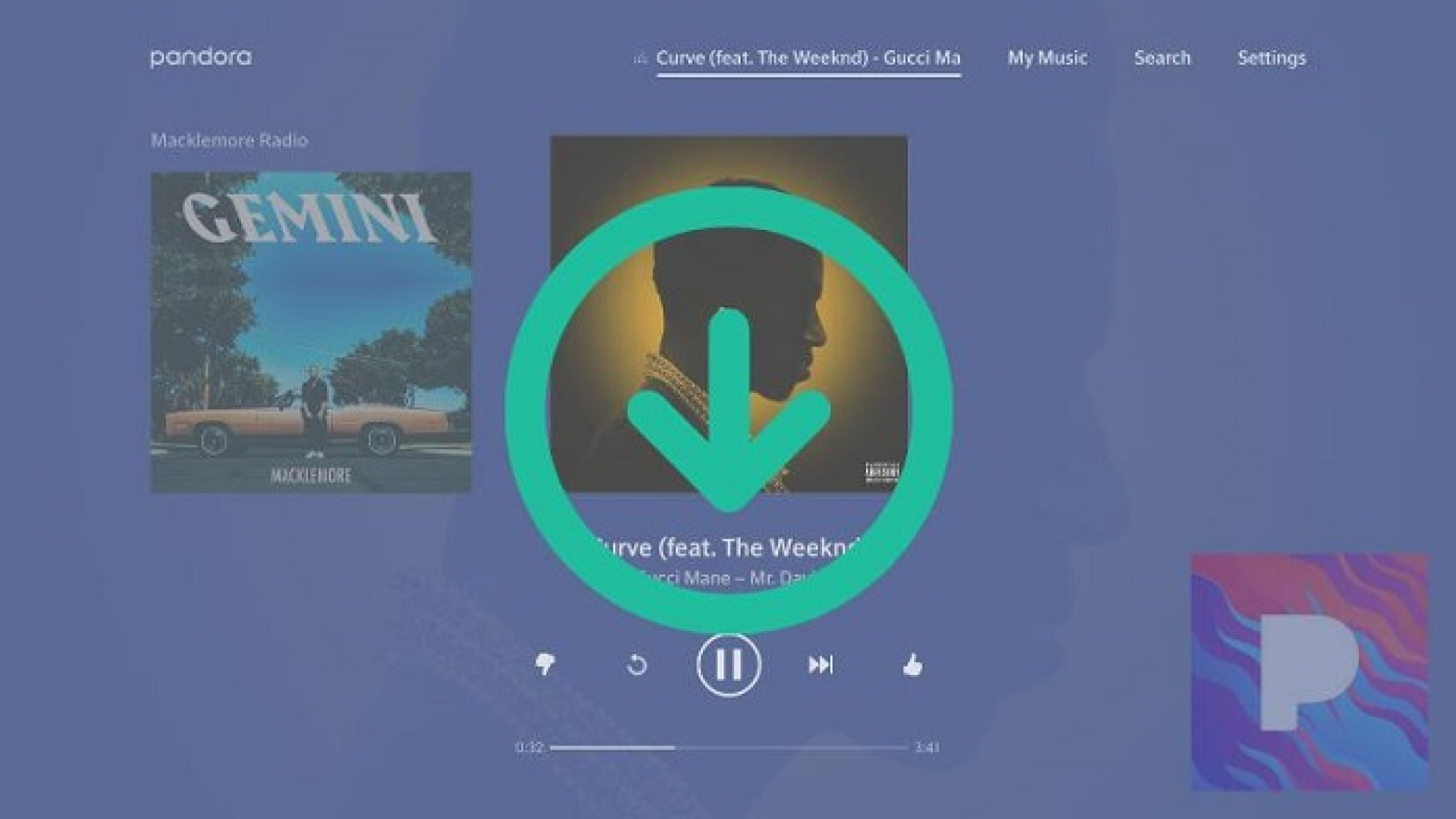

Share this article:
Select the product rating:
Joshua Hill
Editor-in-Chief
I have been working as a freelancer for more than five years. It always impresses me when I find new things and the latest knowledge. I think life is boundless but I know no bounds.
View all ArticlesLeave a Comment
Create your review for HitPaw articles