6 Useful Ways to Download and Convert Facebook to MP3
Facebook is one of the most popular social media platforms in the world, where you can watch and share various videos with your friends and family. Sometimes, you may want to download and convert Facebook videos to MP3 format, so that you can enjoy the audio offline or use it for other purposes. But how can you do that? What are the benefits of converting Facebook to MP3? And what are the best tools to help you with Facebook video to mp3 download?
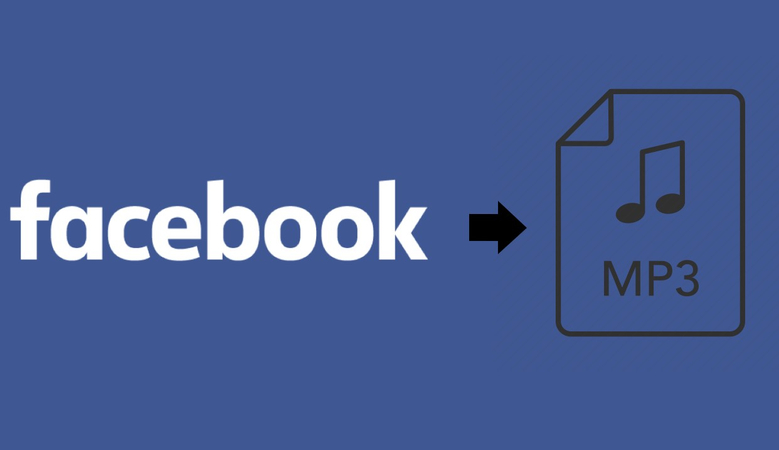
Part 1: Why Download Facebook Videos to MP3?
You may wonder why you would want to download and convert Facebook to MP3 in the first place. There are several reasons why you might want to download Facebook videos in MP3 format:
- Offline Listening: Enjoy your favorite Facebook music or audio content even without an internet connection.
- Curate Playlists: Create personalized playlists for workouts, travel, or simply to gather your favorite Facebook audio snippets in one place.
- Extract Audio from Reels: Isolate the audio from a Facebook Reel you find particularly interesting or inspiring.
- Save Educational Content: Capture audio from informative or educational Facebook videos for later reference or revision.
Part 2: How to Download Facebook Videos to MP3 Without Quality Loss
While downloading Facebook videos directly might not be officially supported, several tools and methods can help you achieve this goal while maintaining audio quality.
HitPaw Video Converter goes beyond simple video conversion. It empowers you to download videos from various online platforms, including Facebook, and convert them to a variety of audio formats, including MP3, OGG, FLAC, etc.
Features of HitPaw Facebook to MP3 Converter
- Download and convert Facebook video to any audio format like MP3, OGG, FLAC, etc.
- Download any videos from Facebook by simply pasting the URL in the program.
- Maintain the original Facebook videos audio quality when converting them to MP3
- Edit Facebook videos by using the built-in editor. You can cut, crop, rotate, merge, split, etc.
Steps to download Facebook video to MP3 using HitPaw Video Converter:
Step 1:Download and install the HitPaw Video Converter. Open Facebook website and choose the video that you'd like to download audio. Copy its link from the address bar.

Step 2:Launch the software and click on "Downloader" from the main menu. Click the Paste URL to paste the copied link. This program will start analyzing the link automatically.

Step 3:Select the MP3 audio format from the "Download Audio" tab and choose the desired audio quality (e.g., 320kbps, 256kbps).

Step 4:To begin, click "Download". Once downloaded, your Facebook video will be saved in the chosen format (MP3) to your designated output location.

Watch the following video to learn more details:
Part 3: Other 5 Websites to Convert Facebook Video to MP3
Besides HitPaw Video Converter, there are also some online websites that can help you convert videoS from Facebook to MP3. However, they may have some limitations or drawbacks, such as:
- Slow conversion speed or low output quality
- Limited file size or number of conversions
- Ads or pop-ups that may disturb you or harm your device
- Privacy or security risks that may leak your personal information or infect your device with viruses or malware
Therefore, we suggest you to use these websites with caution and at your own risk. Here are some of the websites that you can try:
FBMP3
A simple and fast website that can convert Facebook video to MP3 in one click. You just need to paste the URL of the Facebook video and click the “Convert” button. However, it does not support batch conversion or editing features.
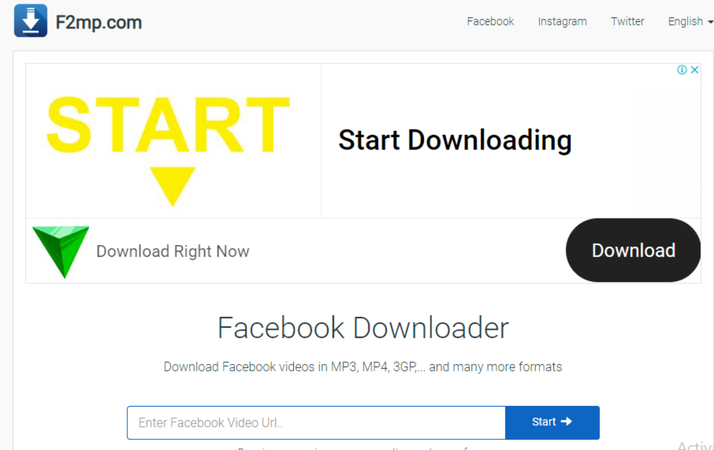
Pros:
- Simple and fast conversion process.
- One-click conversion without the need for additional steps.
- No batch conversion or editing features make it straightforward for quick conversions.
Cons:
- Limited functionality with no support for batch conversion or editing.
- May lack additional options for output quality or format customization.
- Potential lack of updates or support compared to more comprehensive platforms.
FB Downloader
A popular and reliable website that can download and convert Facebook video to MP3 or MP4. You can choose the output quality and format before downloading. However, it may have some ads or pop-ups that may annoy you.
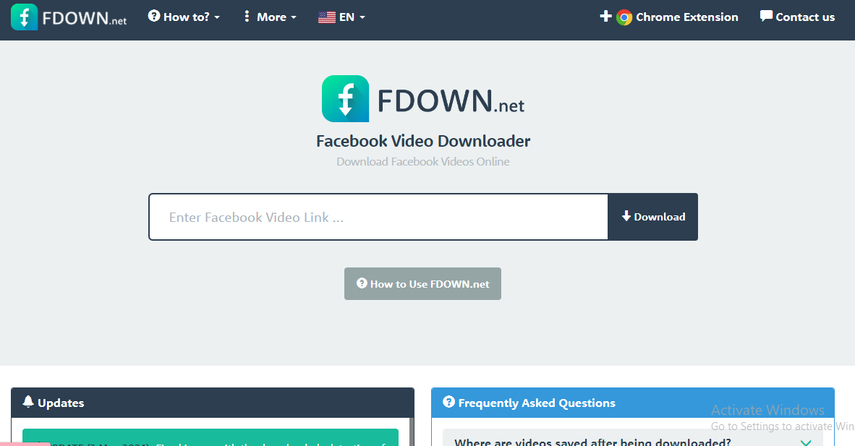
Getfvid
A user-friendly and versatile website that can download and convert Facebook video to MP3 or MP4. You can also download Facebook live videos or private videos with this Facebook video to MP3 downloader. However, it may have some privacy or security issues that may compromise your data or device.
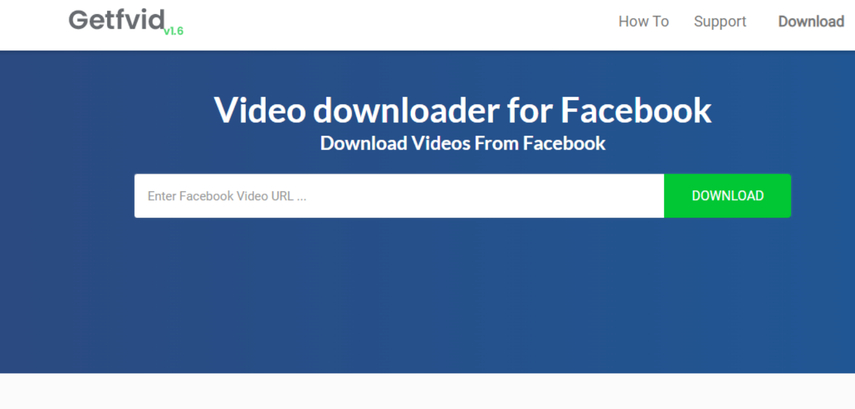
Pros:
- Offers the ability to choose output quality and format.
- Supports both MP3 and MP4 conversions.
- Relatively popular and reliable platform.
Cons:
- May have ads or pop-ups that disrupt user experience.
- Limited to Facebook videos only.
- Potential for privacy concerns due to ads and pop-ups
YTMP3
A well-known and easy-to-use website that convert a Facebook video to MP3 or MP4. You can also use it to convert Facebook video to MP3 by pasting the URL of the Facebook video. However, it has a file size limit of 1 hour and a conversion limit of 2 hours per day.
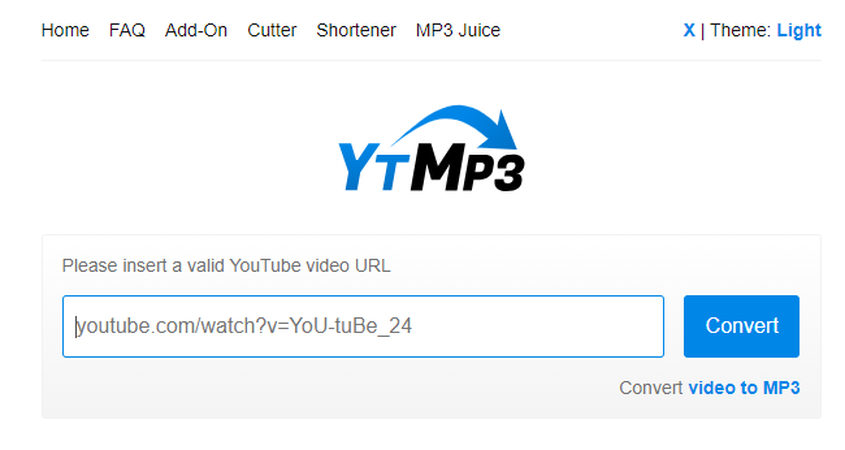
Pros:
- Well-known and easy-to-use platform.
- Can convert both YouTube and Facebook videos to MP3.
- Simple conversion process with few steps.
Cons:
- File size limit of 1 hour and conversion limit of 2 hours per day may be restrictive.
- Limited to MP3 and MP4 formats.
- Potential for slower conversion speeds during peak usage times.
Online Video Converter
A powerful and comprehensive website that can convert any video or audio file to MP3 or other formats. You can also do Facebook convert to MP3 by pasting the URL of the Facebook video. However, it may have some ads or pop-ups that may disturb you or harm your device.
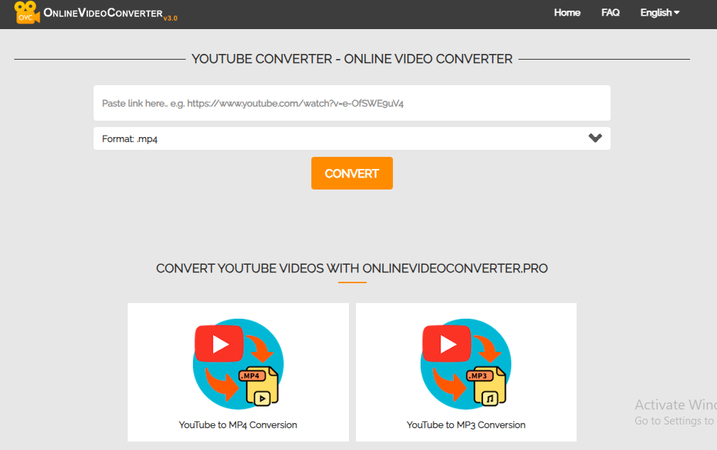
Pros:
- Powerful and comprehensive, supporting various video and audio formats.
- Can convert any video or audio file to MP3.
- Offers flexibility in choosing output quality and format.
Cons:
- Potential for ads or pop-ups that disrupt user experience.
- May not be as user-friendly as more specialized converters.
- Requires additional steps compared to one-click conversion platforms like FBMP3.
Part 4: FAQs of Facebook Video to MP3 download
Q1. Does a Facebook video converter leave a watermark?
A1. Reputable converters like HitPaw Video Converter do not leave watermarks on downloaded or converted files. However, some free software or online tools might embed watermarks in their output, so be cautious when choosing such options.
Q2. How can I download romantic songs from Facebook to my phone?
A2. You can download romantic songs from Facebook to your phone by using HitPaw Video Converter or other online websites that can convert Facebook video to MP3. You just need to copy the URL of the Facebook video and paste it in the converter. Then, you can choose the output format and quality and download the MP3 file to your phone.
Q3. Are Facebook converter video to MP3 safe?
A3. The safety of Facebook converters depends on the specific tool you choose. Opt for reputable and trusted software or online platforms with positive user reviews and clear privacy policies. Avoid using tools that seem suspicious or offer features that sound too good to be true.
Part 5: Final Thought
We have introduced you to 6 useful ways to download and convert Facebook to MP3, including the best tool to do it - HitPaw Video Converter. We have also compared other 5 online websites that can help you convert Facebook video to MP3, and answered some frequently asked questions about Facebook converter video to MP3. If you want to download and convert Facebook to MP3 easily and quickly, we strongly recommend you to use HitPaw Video Converter.





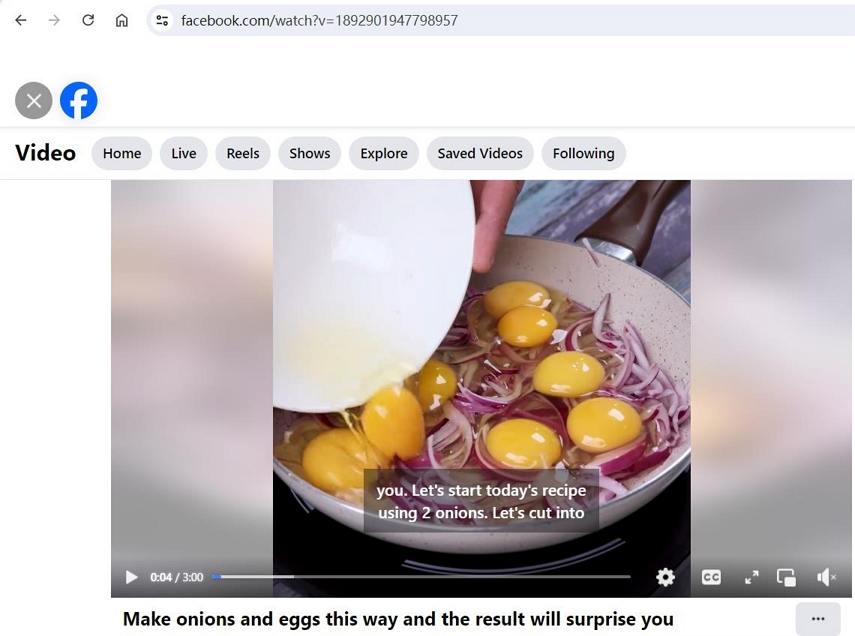




 HitPaw Video Enhancer
HitPaw Video Enhancer HitPaw Edimakor
HitPaw Edimakor



Share this article:
Select the product rating:
Joshua Hill
Editor-in-Chief
I have been working as a freelancer for more than five years. It always impresses me when I find new things and the latest knowledge. I think life is boundless but I know no bounds.
View all ArticlesLeave a Comment
Create your review for HitPaw articles