How to DIY Unique Christmas Cards in Canva for Free
It's very personalised and enjoyable to create unique and attractive Christmas cards to spread holiday cheer. Canva proves to be a perfect platform that is designed so that even a person with zero design experience can craft aesthetic and original Christmas cards. Through a canva christmas card, you can enhance creativity and spread holiday cheer.
Part 1: How to Make Folded Christmas Cards in Canva?
Most people find it an interesting task to send holiday cards like Christmas cards that are well-designed and attractive. But nowadays instead of physical cards digital cards have become a trend and can be created using different efficient working platforms and canva is one of them. Here are the complete guidelines regarding canva holiday cards creation using the Canva platform:
- Access Canva Platform
First of all, you have to get access to the main website of Canva where you will be asked to log in or sign up. Once you are in the main interface you will see some templates.

- Access the Template
You will be pleased to know that there are already free-designed folded card templates available on this platform. The template consists of two pages one shows the outside of the card and the other is for inside.

- Change Background Color
You can tap on the top template to change the background colour and you will be offered a list of colours so that you can choose the one that is according to your style and personalization.

- Add Text
You can also add your holiday message to the card by changing the text. For this, you just have to tap on the text box, delete the already existing text and replace it with your text. You can also add outlines, shadows and other effects to the card.

- Add Image
If you want to add your image to the card then you have to tap on the current image and select the delete option. You will see the uploads option at the left corner selected and injured the image that you want to add to your card.

- Download the Card
Now that you are satisfied with your Christmas card and want to save it to your device then you have to choose the download option. You can even print each page create a card and fold them.

Part 2: How to Create Animated Christmas eCards in Canva
The most interesting fact is that you cannot only create folded Christmas cards using the amazing platform of Canva but it also allows you to benefit from the christmas card canva without affecting your budget. Here are the steps that you can follow to create animated Christmas cards in Canva.
- Visit Canva
Firstly you have to get access to the official website of Canva through any desired browser. You will see a list of templates on the main interface.

- Choose the Template
Canva also has an inbuilt template for the creation of animated Christmas cards. The available template will surely be very attractive and unique that itself fulfills your demands.

- Background Color Selection
To change of background color you have to select the colors that appear at the top of the screen. A list of color options will appear and you can choose the one that is according to your desire and can also customize the color.

- Adding Image
For the addition of an image, you have to tap on the particular image on the template and delete it by selecting the delete option. Now you will see only frames on the screen you can also change by selecting the element option from the side panel. Finally, select the upload option to add your desired image.

- Exporting the Card
This platform also supports the addition of text to the card. Once you have done all the editing choose the download option so that the card can be saved to your device for further processing.

Extra Tips: How to Make Animated Christmas eCards More Fantastic
If you have successfully created an animated Christmas card through the canva christmas card template but still find it less captivating then what are you waiting for? Get access to the HitPaw Edimakor and make your animated Christmas card more fascinating.
HitPaw EdimakorYou can easily take help from HitPaw Edimakor to elevate the charm of your animated Christmas card. This tool provides a great facility for users to enhance their creations by adding a little touch of magic. Users can also add dynamic elements to their christmas cards and can enhance their visuals effectively.

- Users are allowed to save their animated Christmas eCards in various formats such as GIF, MP4, or other popular video formats.
- It contains a rich library of holiday-themed animations, festive stickers, and customizable templates,
- Edimakor simplifies the sharing process by providing direct integration with popular social media platforms.
Step 1. Get Hitpaw Edimakor Now!
Download and install HitPaw Edimakor on your computer. Make sure you have a stable internet connection for optimal performance.Step 2. Upload Animated Christmas Ecards
Launch Edimakor and upload your existing animated Christmas eCards. The platform supports various video formats for convenience.
Step 3. Add Wonderful Effects And Stickers
Enhance your eCard with delightful effects and festive stickers. Customize the appearance to reflect the holiday spirit using Edimakor's user-friendly tools.
Step 4. Record Your Greeting Words
Add a personal touch by recording heartfelt greeting words. Edimakor allows you to include personalized audio messages to accompany your animated eCard. And you can edit the sudio and add sound effects directly in HitPaw Edimakor!
Step 5. Preview & Share
Preview the finalized eCard to ensure it meets your expectations. Once satisfied, easily share your animated Christmas creation directly from HitPaw Edimakor
Conclusion
You have a great facility to unlock the world of creative possibility by using the canva platform for canva christmas cards and the amazing fact is that this will have no harsh impact on your budget. Therefore why not benefit from this amazing platform even if you do not know how to design? You can also get help from HitPaw Edimakor to make your animated Christmas card more fantastic.



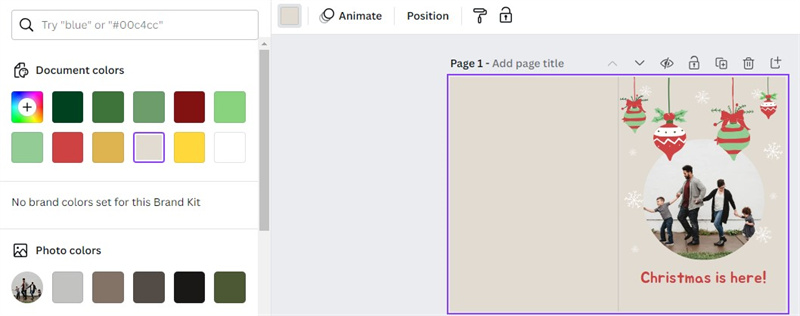

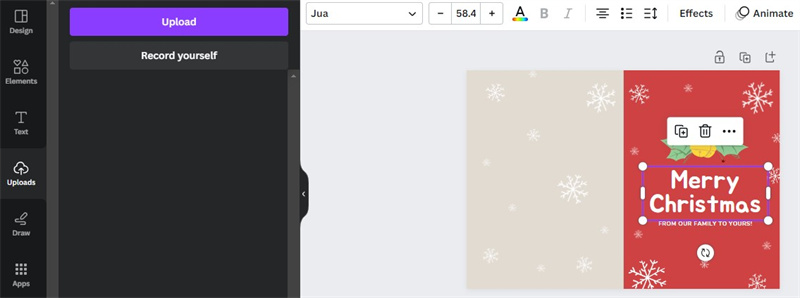
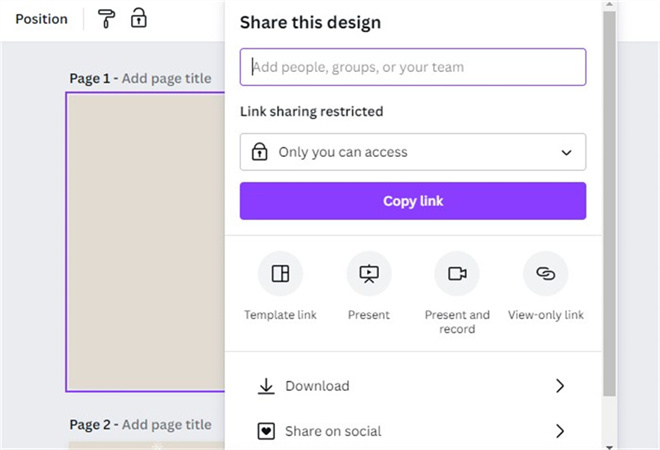













 HitPaw Video Converter
HitPaw Video Converter  HitPaw Video Enhancer
HitPaw Video Enhancer



Share this article:
Select the product rating:
Joshua Hill
Editor-in-Chief
I have been working as a freelancer for more than five years. It always impresses me when I find new things and the latest knowledge. I think life is boundless but I know no bounds.
View all ArticlesLeave a Comment
Create your review for HitPaw articles