AVCHD VS MP4: Which Format is Better One and Why?
Which format is better, AVCHD or MP4? Don’t know which format you should try? If you are confused like others, this blog is just for you. We will guide you about which format you should choose and why. MP4 and AVCHD are known as one of the most popular video recording formats. But both come with pros and cons as well. So, let's discuss which format is good without wasting your time and why you should use it.
1. What's the Definition of AVCHD vs MP4
What is AVCHD?
This format is basically used for creating AVCHD and Blu Ray recordings. It stands for Advanced Video Coding High Definition. This format is used for creating high-quality videos and helps in digital recording. Those who want to create professional videos should try this format. Also, videos in AVCHD formats can be used for DVD and played on a Blu-ray player.
What is MP4?
MP4, on the other hand, is a common format that allows to store different things, such as video, subtitles, and more. Many people recommend using MP4 format as it is very easy to convert it. Also, it is easy to share MP4 videos, and it is compatible with all devices. It was first released in 1999 and was revised in 2003.
2. What's the Difference Between MP4 vs AVCHD
There is no doubt that both have their importance, but first, you have to see the main difference between them if you want to understand which one is better. However, keep in mind that both are used for professional video making and recording. Let’s see what is the main difference between them, so you can decide better.
2.1.File Extension
When it comes to discussing formats, it’s important to describe which file extension they contain. So, MP4 has a .mp4 extension, on the other hand, AVCHD uses. mts format. But when you download the video on the PC, it requires a .m2ts extension. You can use PMB software to save the files in MP4 and AVCHD format.
2.2.Video Quality
When it comes to video quality, AVCHD beats MP4 as it captures the videos in high quality. On the other hand, MP4 can capture 60 frames per second. Therefore, we can say that AVCHD is good for making professional videos. Also, it helps to provide minute details which we can’t see in MP4. However, keep in mind that Panasonic and Sony videos are only captured using AVCHD format. From this, we can assume that MP4 provides less quality.
2.3.File Size
Since AVCHD provides good quality, it means it is larger in size. If you have downloaded a 30-minute video, then the size would be around 300-400 MB. On the other hand, MP4 comprises a small size, which means a 30-minute video will be 100MB. So, here clearly, the winner is MP4. If you don’t have time to download large video files, we recommend you to go for MP4 format.
2.4.Compatible
Users can easily play MP4 on different devices. But AVCHD is compatible with only a few devices, such as Blu-ray format. Also, you can burn it on DVD. This is the reason many people prefer using MP4 for online streaming. Plus, it is easier to upload and share MP4 videos as compared to AVCHD. You can call MP4 the universal format because it contains large numbers of media networks. Here MP4 is the clear winner.
2.5.Playback
You can open MP4 videos on different devices, such as Android, iPhone, different smart devices, PC, Mac, and more. Consequently, to open the AVCHD formats, you must have a PS3 console, Blu-ray player, etc.
These were the main differences between the two formats. In the section below, we have mentioned which format you should use and why.
2.6.Popularity
MP4 is much more popular than AVCHD because many users have used it for online purposes. Besides, this format is less complicated and can be opened on all devices. Those who are looking for simple formats can definitely try MP4. On the other side, AVCHD is popular among professional users and used by many companies for online campaigns.
3. AVCHD vs MP4, Which One is Better
Both the formats have their importance, but when it comes to professional videos, clearly AVCHD is an ideal choice. On the other hand, MP4 is small in size and works on all devices. That is the reason many people prefer using MP4 for online purposes. To clear it more, we've mentioned some details below.
- AVCHD: It is good for DVD, video recorders and professional Videos. It provides the best quality and can easily record 1920 by 1080 resolution footage.
- MP4: It is the best choice for online streaming, uploading content, and much more. Many users prefer it due to its size. Also, it is compatible with all the devices, which is the plus point of using it. MP4 is much more popular as compared to AVCHD.
4. How to Convert AVCHD to MP4
If you want to convert AVCHD format to MP4, then the only good choice for you is HitPaw Video Converter. It’s a user-friendly application that works on all devices. You can easily convert 1000+ videos within a few minutes. Besides, it helps to convert media files for various devices, including Apple, Huawei, TV, and more. It is a free app that means you don’t have to worry about the payment.
First, download the tool from HitPaw's official website or the button below.
- Since you want to convert the video, then select the "Converting" option.
- Now, upload or drag and drop the video.
After that, select Settings or choose the “Convert all to.” In this way, you can easily choose the output formats. In our case, we will select the MP4 format.

- In the last step, select the “Convert” option to convert the video. Wait for a few seconds until the process is completed.
5. How to Edit AVCHD and MP4
HitPaw Video Converter comprises various options, such as Edit videos, Convert Videos, Edit Photos, and much more. If you want to edit any format, it allows you to perform different functions, such as Cut video, adjust the video, change speed, Resize video, and more.
How to Use It:
- First, visit the website and click the HitPaw Video Converter option.
- Now, from the navigation, choose the change speed option.
You will see the “Try It” option. Select it and download it on your PC. You can also simply click the button below.
After the installation process is completed, use the app for editing AVCHD and MP4.

- You can easily edit the speed of the videos. There are many other things that you can do using this app, such as edit, crop, and much more.
Conclusion
We are sure now you are aware of which format is the best. However, if you want something light, we recommend you to use the HitPaw Video Converter to convert MP4 format. But if you are obsessed with quality, then definitely AVCHD would be the ideal choice for you. Both the formats are important, but in many situations, MP4 is the clear winner.
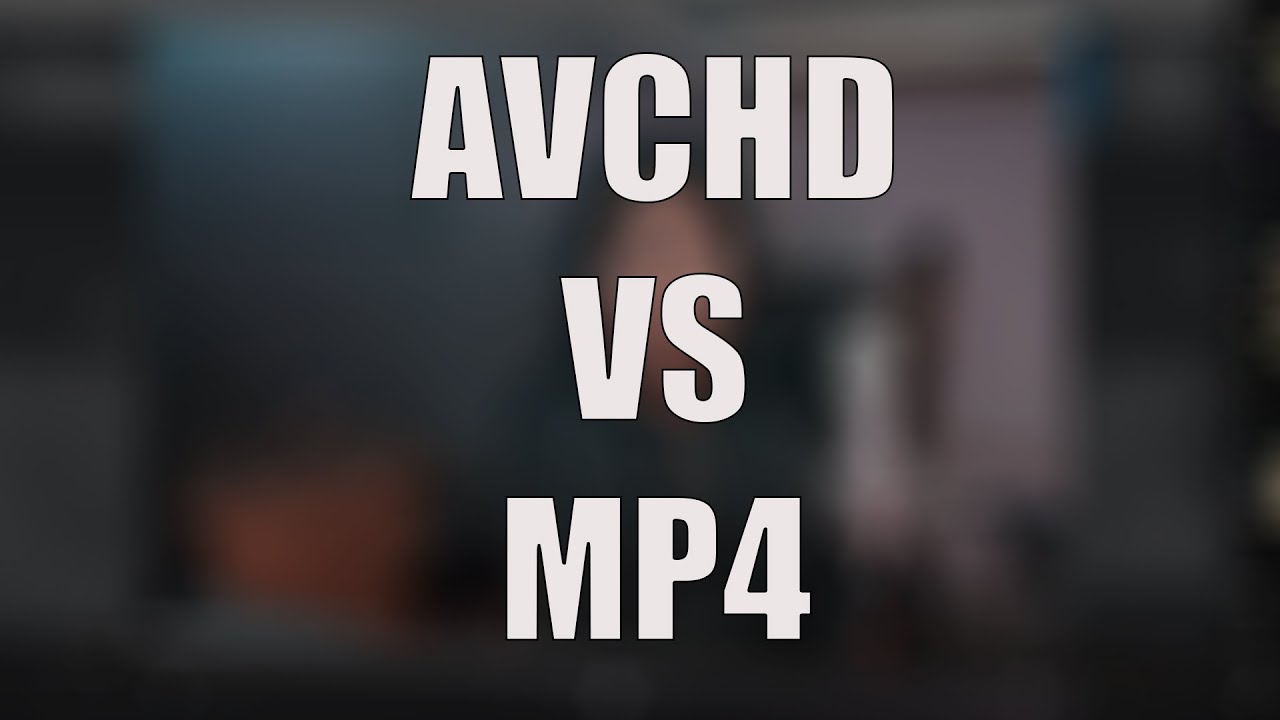


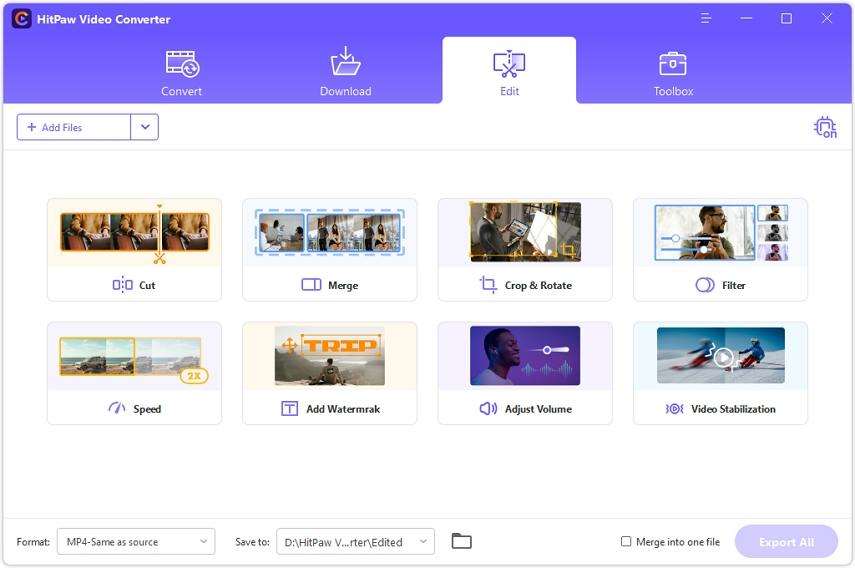



Join the discussion and share your voice here
Leave a Comment
Create your review for HitPaw articles