Discover How AI Transcription is Revolutionizing Video Transcription
Video is a powerful medium, but its value remains locked up without accurate transcription. Manually transcribing videos is painstakingly slow. However, AI transcription tools are transforming the process. These innovative services can automatically transcribe videos with surprising precision.
In this article, we'll explore the top AI-powered options for video transcription. Whether you need to convert customer testimonials, compile lecture notes, or produce subtitles, AI transcription can help. We'll also provide pro tips to ensure you get the most out of these game-changing technologies.
Part 1. What is AI Transcribe Video?
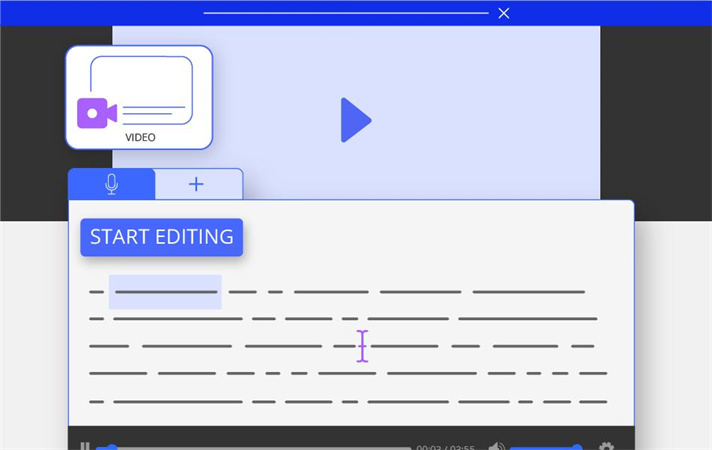
AI video transcription utilizes advanced speech recognition technology to automatically transcribe video and audio files. The transcription is generated by complex machine learning algorithms that have been trained on millions of hours of speech data.
Unlike human transcriptionists who need to manually type up videos, AI services can analyze video and audio files to extract the speech and convert it into text. This automated process is much faster than manual transcription.
AI transcription tools break videos down into small segments and transcribe each one using predictive speech modeling. The service matches the audio with words and phrases from its extensive vocabulary database to generate an accurate written transcript.
Part 2. Top 5 AI Video Transcription Tools
There are now numerous AI transcription platforms to choose from. In this section, we highlight 5 leading video transcription AI tools for unlocking your video content through AI-generated transcripts:
1. Trint
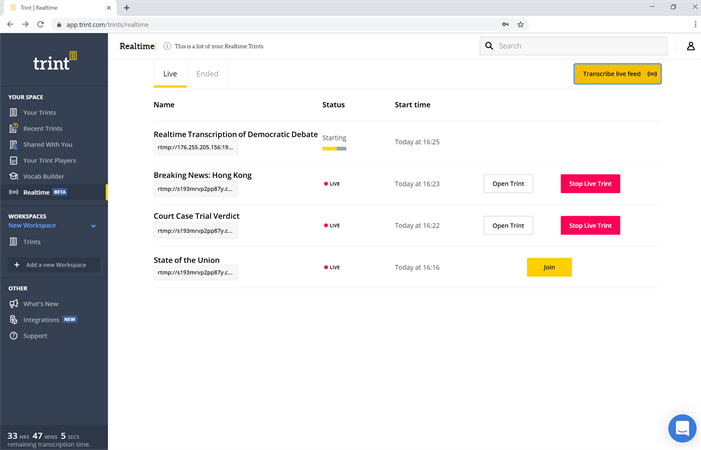
Trint is an award-winning AI transcription tool trusted by leading media organizations like Reuters and Vox. It delivers incredibly accurate transcripts at lightning speed.
Trint leverages cutting-edge speech recognition technology to transcribe videos with over 90% accuracy. It can transcribe solo speakers as well as complex multi-speaker conversations. Trint even timestamps each speaker change.
Key features:- Auto-generates transcripts in 18 languages
- Creates shareable transcripts with embedded video playback
- Offers speeds up to 3-4x faster than realtime
- Integrates with media editing tools like Descript
- Provides searchable, interactive transcripts
2. Auris AI

Auris AI uses advanced AI and machine learning to provide business-grade transcription. It delivers over 90% accuracy for clear and multi-speaker audio.
This HIPAA-compliant service is purpose-built for market research, media, legal proceedings, and more. Auris leverages transfer learning to quickly adapt to unique vocabulary and jargon.
Key features:- Transcribes audio in 120 languages and dialects
- Offers speeds up to 10x faster than realtime
- Automated speaker labeling and diarization
- Secure encryption and data privacy
- Custom vocabulary training options
3. Otter.ai
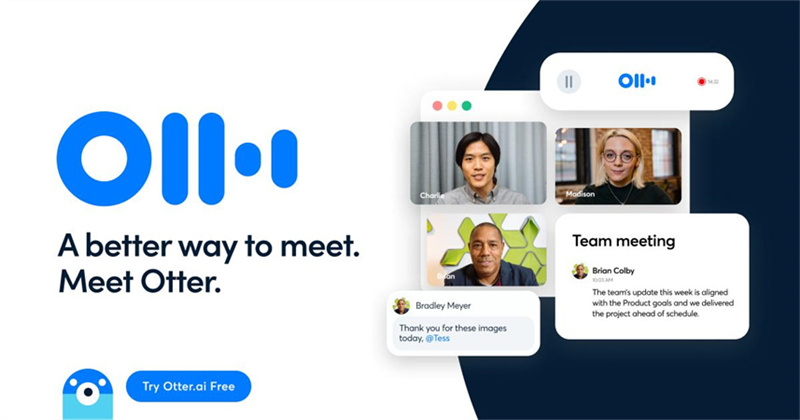
Otter.ai is an innovative transcription app powered by Ambient Voice Intelligence. It captures conversations in real time and generates shareable transcripts synced to audio.
Otter is ideal for meetings, interviews, lectures, and more. It transcribes up to 90% of words accurately in English. Otter offers one of the sleekest automatic transcription UIs. It also offers AI video transcription free option.
Key features:- Real-time shared transcription and highlights
- Generates shareable, interactive transcript documents
- Integrates with Zoom, Google Meet, MS Teams
- Collaboration tools like threaded conversations
- Portable AI that works offline
4. Speechmatics
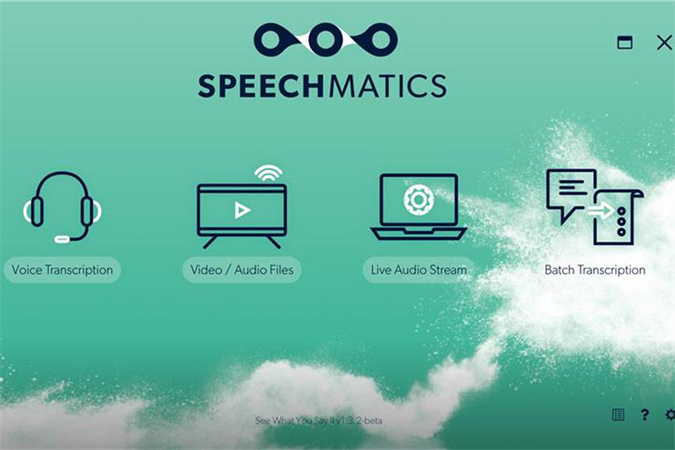
Speechmatics provides fast, accurate professional transcription powered by its industry-leading speech recognition engine. It leverages machine learning trained on over 400,000 hours of speech data.
The Speechmatics engine delivers over 90% accuracy on multi-speaker content and accented English. It also adapts to industry-specific vocabulary.
Key features:- Auto speaker diarization and labeling
- Tunable for unique vocabulary and accents
- Encrypted security and data privacy
- Integrates with media tools like Avid
- Scales to enterprise-level volumes
5. Fireflies.ai

Fireflies.ai offers cutting-edge AI transcription tailored to business needs. It can transcribe meetings, interviews, focus groups, and more with incredible accuracy.
Fireflies leverage natural language processing to provide auto-generated timestamps, speaker labels, searchability, and analytics. It adapts to your vocabulary.
Key features:- Automated speaker diarization
- Accurate AI transcript from video
- Smart topic stamping and search
- Custom vocabulary training
- Integrates with apps like Slack and Zoom
- Collaborative transcription and editing
Part 3. Pro-Tip: How To Watch High Quality Videos?
Besides transcribe video AI tools, many people still would like to enjoy the videos themselves, and beyond that, with a super high resolution.
With the rise of high-resolution displays and streaming technology, more people than ever are seeking ways to watch videos in pristine 4K or 8K quality.
One of the best AI video enhancers is HitPaw VikPea (originally named as HitPaw Video Enhancer). This revolutionary tool can upscale your videos up to stunning 8K resolution using advanced AI.
HitPaw leverages deep learning technology to sharpen video clarity while preserving critical details. It upscales by filling in pixels based on an intelligent analysis of the content.
Key features:- Upscales video up to 8K for incredible sharpness
- Preserves details using AI predictive modeling
- Retains original quality without artifacts
- Intuitive and easy-to-use interface
- Real-time preview without watermarks
- Supports MP4, MOV, and more
Here is how to use HitPaw VikPea:
Step 1: Download and install HitPaw VikPea on your computer. Launch the software and import a video file you want to enhance.
Step 2: In the HitPaw interface, click “Choose file” to import your videos need to be enhanced.

Step 3: select your desired output resolution, like 4K or 8K. The higher, the better quality. Also select the AI model based on your preference. Let HitPaw's powerful AI analyze your video footage to prepare for upscaling. The AI will identify key details.

Step 4: Preview the AI-enhanced video in real time. Toggle between the original and enhanced visuals. When satisfied, export the 4K or 8K version. Now you can watch the video in stunning ultra high-resolution quality.

Part 4. FAQs of AI Transcribe Video
Q1. Can AI summarize a video?
A1. Yes, AI services like Otter.ai, Trint, and Happy Scribe can generate written summaries of video content by analyzing transcripts. They identify key topics, extract important points, and summarize the main ideas. The summaries provide a quick overview of long videos.
Q2. How do I summarize a video in OpenAI?
A2. You can utilize GPT-3 based AI tools like Notegpt to summarize videos. First, use an AI transcription service to get a text transcript of the video. Then copy the transcript into Notegpt, which will analyze the text and provide a concise summarization of the key points. You can tweak the summary length and style.
Q3. Can GPT summarize videos?
A3. Yes, large language models like GPT-3 can analyze a text transcript and automatically generate a summary. Services like Fireflies.ai leverage GPT-3 to summarize video content by transcribing, then analyzing transcripts to pull out salient points. The AI identifies topics and extracts a readable summary.
Bottom Line
Transcribing and absorbing video content presents immense challenges. However, AI transcription tools are revolutionizing how we convert and consume video. Services like Trint, Otter.ai, and Speechmatics can automatically generate accurate transcripts in a fraction of the time needed manually.
Additionally, AI video enhancers such as HitPaw empower us to watch treasured videos in pristine 4K and 8K resolution. HitPaw harnesses deep learning to upscale footage to levels impossible in the original production. Try HitPaw VikPea today.









 HitPaw Photo Object Remover
HitPaw Photo Object Remover HitPaw Screen Recorder
HitPaw Screen Recorder HitPaw VikPea (Video Enhancer)
HitPaw VikPea (Video Enhancer)



Share this article:
Select the product rating:
Joshua Hill
Editor-in-Chief
I have been working as a freelancer for more than five years. It always impresses me when I find new things and the latest knowledge. I think life is boundless but I know no bounds.
View all ArticlesLeave a Comment
Create your review for HitPaw articles