Depth Freepik Review: Features, Pros & Cons, Pricing, and More
Freepik has stood out for many years due to its extensive library of decent selections of resources. Are you an individual looking for free images or vectors? Or, you're a professional looking for high-quality graphics to create commercial posters. While so much good can be said Freepik, a few negatives are also evident if compared to its alternatives.
In this Freepik review, you'll learn Freepik's pros and cons plus its features.
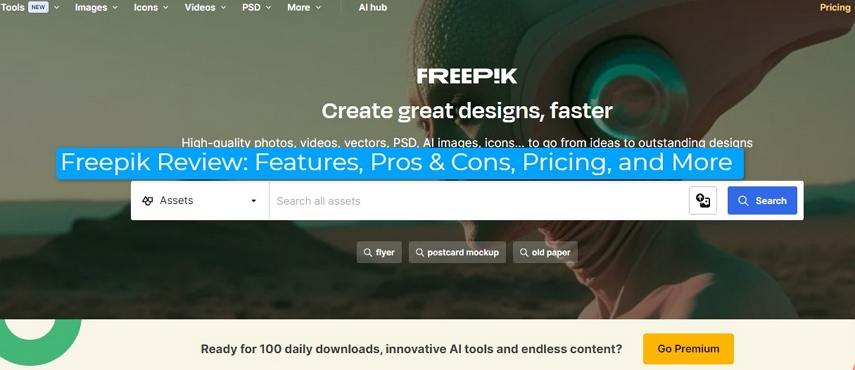
Part 1. What is Freepik and Who Is It For?
If you type the keyword “free images” on your browser Freepik will be among the first results. Like the other search results on that page, Freepik is a great resource for graphic designers and content creators. This is a legitimate and safe platform for anyone looking to make money or create content.
Freepik is a website with a huge collection of free images, vectors, icons, AI mages, illustrations, stock images, editable vectors, and stock videos. If you're looking for high-quality images for your blog, an icon for your business, or a photo to edit, there are millions to select from.
To generate an image that suits your needs, Freepik now has a free AI image generator. According to the Freepik website, the number of free AI images you can generate per day is 5 with each having 4 different image twits.
Freepik is a platform whose target users include graphic designers, educators, small business owners, and content creators. Students, hobbyists, occasional and serious are also welcome to this site.
Freepik Key Features
It's the Freepik features that attract even new users to the site. Over the past two years, Freepik has been my favorite choice, and for good reasons. Compared to its alternatives, Freepik has a larger collection of free assets that match your specifications. How to search for an asset is simpler and faster.
Here are the Freepik key features:
- Multiple Filters to Easily Search from The Millions of Assets
- User-Friendly Interface
- User Collections
- Active Social Media
Whichever asset category you want, you've got several ways to search for it. To use the menus aligned at the top of the landing page, move the cursor to the downward symbol beside the menu and another drop-down menu will pop up with an option for you to choose.
Alternatively, type the asset category you need at the search bar and click on the “Search” button to narrow your search. If typing is a challenge, each category is again featured with an image representing that category - a happy old man with a laughing young boy on his shoulders representing images of happy people and green nature representing green backgrounds.
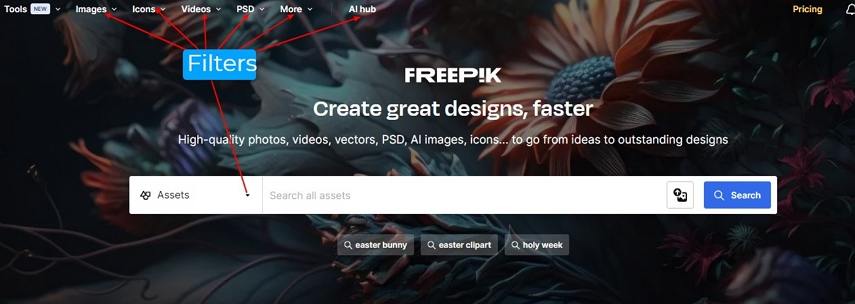
Unlike other websites with two search bars which complicates the search function, freepik's interface is too simplified. Scrolling through the short landing page, you'll be astonished by the website's simplicity. Every feature is professionally placed to enable first-time users to use Freepik with ease.
Are you a contributor? scroll down further and you'll find the contributors' section clearly elaborated to take up the challenge without difficulties.
If you deal with a specific category or you've got a unique asset taste, Freepik.com allows you to create your collection. By just clicking on the “Add collection” button, you can create a huge collection of assets. After clicking on an asset, there's a “My Collection” feature at the top right for you to add as many collections as you desire.
At the bottom right are many icons representing every popular social media platform. From FaceBook, and Instagram to X, every media handle is always active. From Freepik's active social media platforms, you get inspiration, updates, tips, and digestible videos mostly on the YouTube channel.
Part 2. Freepik: The Pros and Cons
If you've ever used images, vectors, or intro videos from websites like Pixabay, Adobe Stock, and Shutterstock, you'll notice that Freepik has its strengths and weaknesses. And since the pros outweigh the cons, Freepik is recommendable to all users. Spending money on this site comes with its advantages. If time is of much essence, Freepik helps you save time.
Here are the pros and cons of Freepik.
The Pros
- New Content is Added Daily - Any active Freepik user can attest that thousands of new assets are added to this site daily. So you never get bored because of interacting with the same assets every day. The new content is an inspiration when you browse through interestingly creative icon vectors, images, and videos.
- Free Easy Access to Millions of Images - Freepik allows you to access millions of templates, PSD files, videos, and vectors without having to spend a single dollar. You won't also need to create an account or give your personal details if you're using the free plan.
- High-Quality Images - To check whether there are HD images, we searched for HD images the results showed 3.88 million HD images. So, if you need HD, 4K, and 8K photos, wallpapers, and even AI-generated PSD assets, you'll find the best on this site.
- Availability of Customizable Assets - We all want images and videos that fulfill our needs which are sometimes challenging to find. With Freepik, you've got millions of images and videos to customize. With “Tools” on the left side, you can choose the “Quick Edit” option to open images with online editors.
The Cons
- Limited Downloads - If you aren't a registered Freepik user you are allowed only 3 downloads per day. Thus is too limiting if you need more for your content for design. Premium users are allowed more than they can use. Per day, premium users are allowed to download a maximum of 100 assets.
- Poor Compensation to Contributors - For a contributor to receive an invoice, one has to have earned at least 50 USD/EUR. After all the hard work to contribute the best assets, the compensation received is too small. This is attributed to the compensation calculation strategy used.
Part 3. Freepik Plans and Pricing
To access Freepik assets, there are several gateways - pricing plans. Freepik offers free and premium pricing plans. Each plan has its advantages and disadvantages.
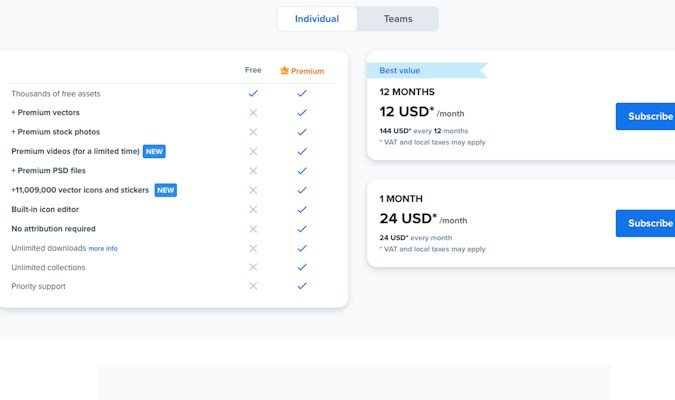
- Free Plan
- Premium
With the free plan, Freepik allows you free access to millions of assets at no cost. Without any requirements, you can download the best three images per day to your device. To increase the number of downloads per day to 10, all you need is to sign up for a free account.
By paying $12 per month for 12 months at once, you'll lift the limitations that come with the free plan. From generating 5 AI images, you increase the number of AI images you should generate per day to 10. Again, with the premium plan you get access to unlimited downloads and full access to Flaticon's exclusive massive premium library of PSD files, photos, icons, vectors, and many more.
Part 4. How to Download Freepik Resources For Free
What is Freepik used for? Everyone wants the best photos, desktop wallpapers, icons, and videos saved on their devices. That's when you use Freepik to download free resources for either commercial use or for a hobby. To download all the Freepik resources you need, we recommend HitPaw Video Converter. This software allows you to download images and videos from not only Freepik but also Pixabay, Unsplash, and Pexels.
HitPaw Freepik Downloader Features
- Allows batch download of pictures and photos from Freepik, Unspash, Pixabay and Pexels
- Download HD images without watermark
- Supports download of HD, 4K, and 8K image resolutions.
- 120X faster download speed.
- Lossless image and video conversion technology ensures resource quality is maintained.
How to Download Freepik Images and Videos With HitPaw Video Converter
Follow these steps to download Freepik images with HitPaw Freepik Downloader.
Step 1:Download and install the HitPaw Video Converter on your computer. Next, launch the software and click on the “Toolbox” tab. Choose “Freepik Downloader” feature.

Step 2:On your browser, go to Freepik and sign up for a free account to unlock the 3 download limit per day.

Step 3:Search for the Freepik images and videos to download with HitPaw Freepik Downloader. Copy their link addresses to the downloader and On the HitPaw Freepik Downloader, click on the “Download” button at the top right corner to start link analysis.

Step 4:After the link analysis is complete, click on the “Download” button at the bottom right of the downloader.

Step 5:Upon successful analysis, you can preview the photos and videos that are contained in the target link. Select the file(s) you want to download.

Step 6:Finally, click Download All to start saving Freepik photos to computer.

Summary: Freepik Review
Freepik is among the best platforms you should start using if you're a graphic designer, student, content creator, or a light user. It's on this site you'll find a huge library of free resources to showcase your creativity. How to download Freepik photos, PSD files, vectors, and videos is simple with HitPaw Freepik Downloader. Its user interface allows anyone to use the software without the need for a tutorial.






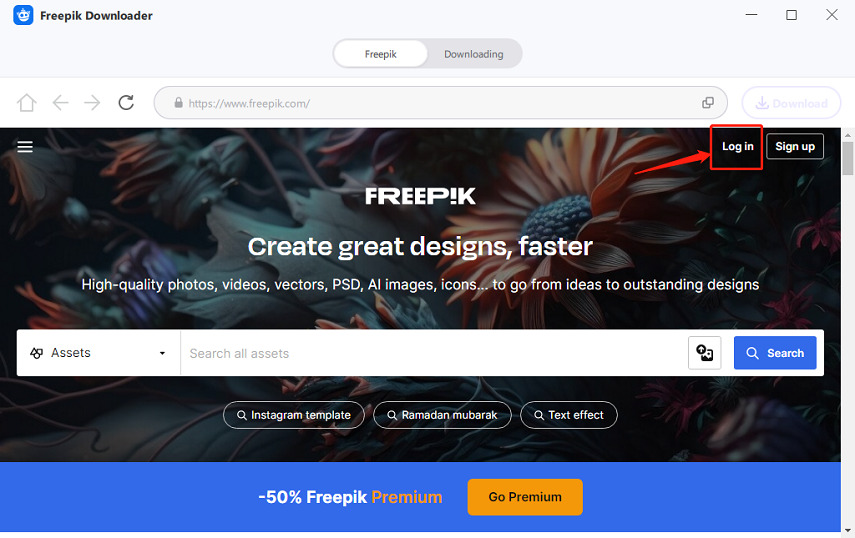
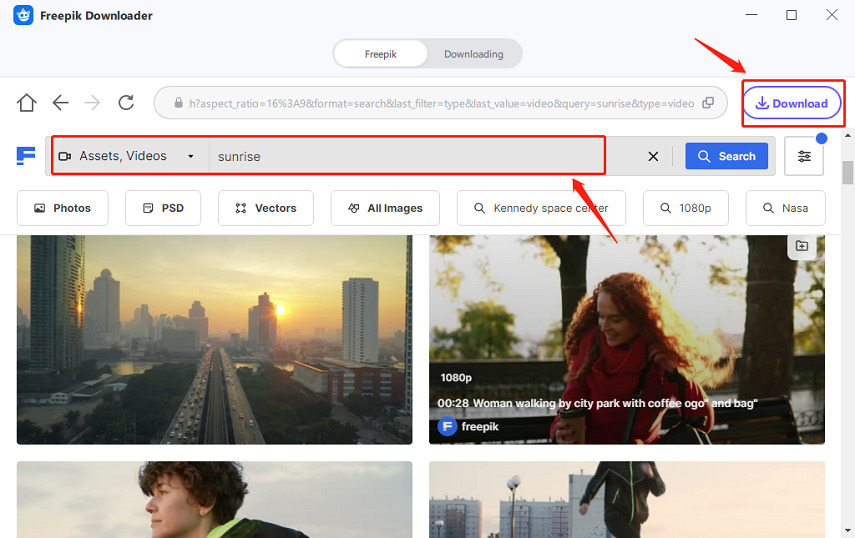
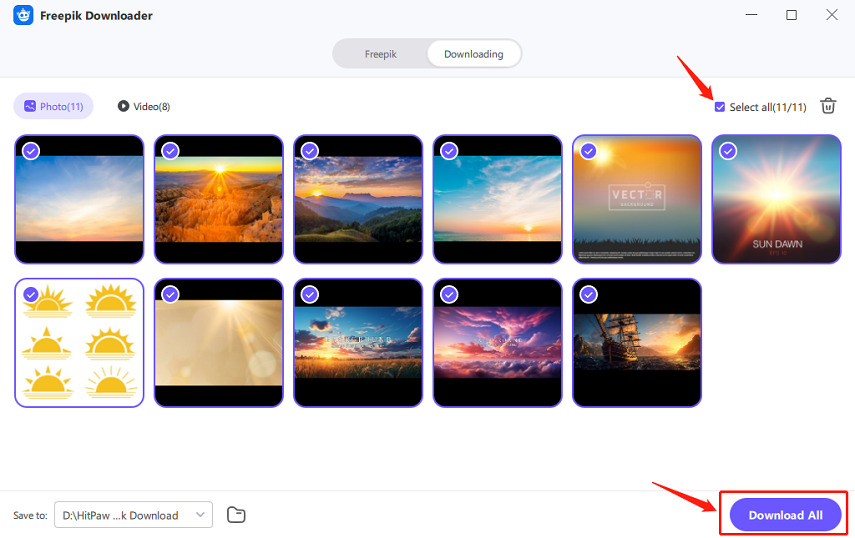
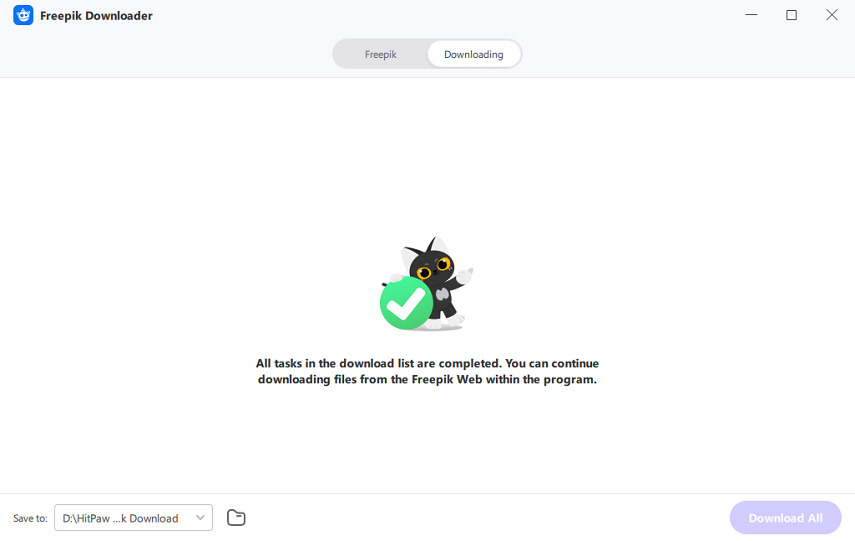

 HitPaw Edimakor
HitPaw Edimakor HitPaw Watermark Remover
HitPaw Watermark Remover  HitPaw VikPea (Video Enhancer)
HitPaw VikPea (Video Enhancer)



Share this article:
Select the product rating:
Joshua Hill
Editor-in-Chief
I have been working as a freelancer for more than five years. It always impresses me when I find new things and the latest knowledge. I think life is boundless but I know no bounds.
View all ArticlesLeave a Comment
Create your review for HitPaw articles