4 Simplest Ways to Download Pinkbike Video
To get the best content on cycling, Pinkbike is the site to visit. To save the most thrilling cycling videos on your device to watch offine, we'll show you the simplest ways to download Pinkbike video. Not every tool can download Pinkbike videos. Whether it's a how-to, street racing, dirt jumping, or the worst crash ever witnessed video, use the HitPaw Video Converter to download from Pinkbike.
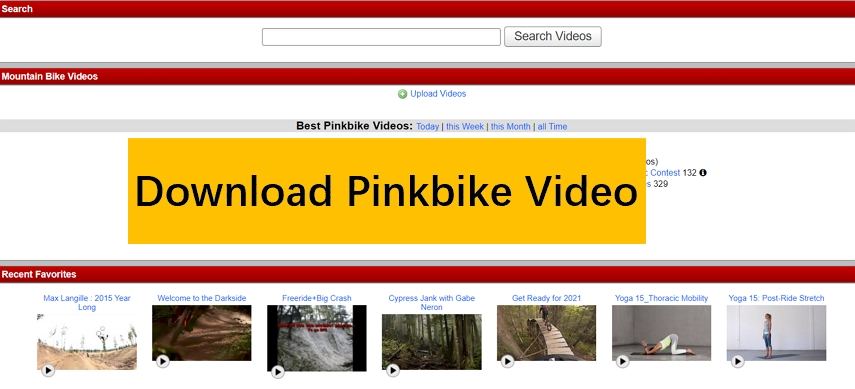
Pinkbike isn't limited to bike-related videos. Today yoga and The Paradise Paradox videos kept me glued to my computer for a better part of the day. Even though most of the best Pinkbike videos are more suited to cycling enthusiasts, there's no reason not to have one or two videos to watch offline.
Part 1: What is Pinkbike?
Like any other video hosting website, Pinkbike has consisently focused on its vision and mission. Whether it's a podcast, training, news, even articles, majority of the content is on cycling, and mlointain biking. And as illustrated before, this website currently has started publishing interesting movies to enlighted you.
Pinkbike is a platform designed to keep cyclists engaging and sharing cycling related content. It's simply a website meant for the cycling community. From the Pinkbike's editor, Pinkbike mission is to show to the entire world how mountain biking is amazing. This digital media website aims to inspire others to fall in love with the cyclicg sport.
Visiting Pinkbike website, you'll be welcome by cycling tips, reviews, biking news, videos, photos, and events. It has become one of the most vibrant communities of mountain riders across the world. At least, the website attracts 5.5 million monthly visitors most of whom are registered users. This website is becoming the site to visit for the most current cycling news.
Why You Should Download Videos From Pinkbike
There're unlimited reasons for you start downloading videos from Pinkbike. For real and unedited video that will make connect with the reality, download Pinkbike videos. Here are more reasons:

- Real and effect enhanced recorded videos - Videos published on this site are recorded by Pinkbike registered riders and cycling enthusiats. So, any cycling video you download is an exact of what you would witnessed on the cycling event.
- Video formats and codecs are supported by most media players - Pinkbike recommends its content contributors to upload vides in h.264 codec, and in .mov,.avi.flv formats.
- The videos are high-quality - After watching several videos, it was evident no bitrate was blurred. You're guaranteed high quality video downloads. After-effects are usually done to most of the videos before uploading to enhance their quality.
- Educative, inspiring and interesting videos - Firstly, for any video to be featured as Video of the Day, it has to promote the use of helmet. Again, Pinkbike videos are intended to inspires other people.
Part 2: 4 Simplest Ways to Download Pinkbike Video
Now that there's a reason for you to download Pinkbike videos, which is the simplest way to use. When you think of downloading videos the first question is which video downloader will download videos without challenges. Whether you choose an online or software video downloader, consider the tools features.
Here are the best ways to download Pinkbike videos:
Way 1: HitPaw Video Converter: The Simplest Way to Batch Download Pinkbike Video
Imagine using a video downloader that batch downloads and converts videos in seconds to your computer. HitPaw Video Converter offers the simplest way to download Pinkbike videos. While most video, audio and image downloaders limits the video quality you can download, HitPaw Video Converter downloads 8K, 4K, 1080P, 720P, and 480P resolution.
HitPaw Video Converter Features
- Batch download videos and audios from video hosting sites including Pinkbike, BiliBili, YouTube, Crunchyroll, Netflix etc.
- Downloads HD video without watermark
- Batch download videos and playlists with ultrafast speed
- Edit videos with the built-in editor: trim, crop, add watermark, filters, change speed, etc.
- 30+ Smart AI tools to enhance your video experience
- Simple user interface that even beginners can use easily
How To Download Pinkbike Video With HitPaw Video Converter
- Step 1.Download and install HitPaw Video Converter to a Windows or Mac computer.
Step 2.Go to Pinkbike official website on your browser and on the “Community” menu, click on the “Videos” option to choose the videos to download. Play the video and copy its link from the browser address.

Step 3.Open HitPaw Video Converter and navigate to the Download tab. Click Paste URL to automatically paste the copied link. This program will start analyzing the target link directly. After the link analysis, select file type, format, resolution and subtitles.

Step 4.Download your Pinkbike video by clicking on the “Download” button. Upon successfully download, you can access to the downloaded video via the Downloaded tab.

Way 2: Download Pinkbike Video With Download4.cc Online
Download4.cc is the only online video downloader that's ads-free. It's a free Pinkbike video downloader but you can also use it to download video and audios from YouTube, Facebook, Twitter, Tikcok and 1000+ other sites.
Download4.cc Main Features
- Free to access on any browser on PC, Mac, iOS and Android
- Download videos to 480p for free
- Supports downloading video to MP4 or extract audio from video as MP3
- Ads-free
How to Download Pinkbike Video With Download4.cc Online
- Open Download4.cc on your browser.
- Go to Pinkbike website and choose the video to download and copy its URL link.
- Paste the URL on the Download4.cc blank box and click on the “Start Now” button to download your Pinkbike video.

Way 3: Download Pinkbike Video With Tubeoffline Online
Tubeoffline is used by over 1.2 million people to download videos from different websites. It's among the few online tools you can use to convert and download videos for free. It requires no registration to download video to your computer. And like the Download4.cc, you'll find this download easy to use.
Main Features of Tubeoffline
- Converts videos to MP4, FLV, AVI, WMV, and MP3.
- User-friendly interface
- Customizable video conversion speed
- Free 24-hour online support
How to Download Pinkbike Video Online Free with Tubeoffline
- Search for the Tubeoffline on your browser and click to open.
- Open Pinkbike and search for the video you want to download. Copy the video URL.
- Paste the URL link on the Tubeoffline Video URL box. Now click the “Get Video” button to download the Pinkbike video.
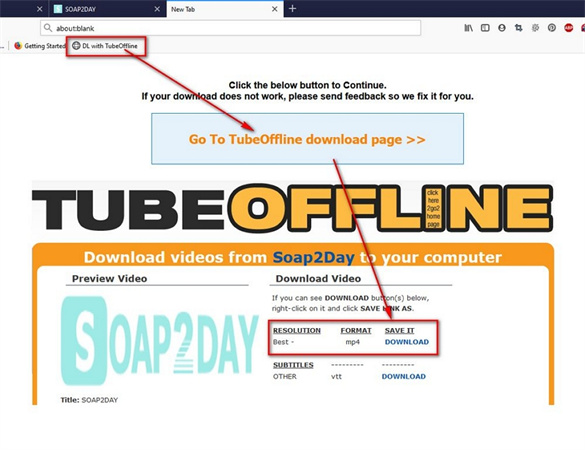
Way 4: Download Pinkbike Video Online With Keepvid.to
Keepvid can download video from more than 1000 sites. Because of the sites amazing features, the site attracts over 1.5 million monthly visitors. As an online video downloader, you don't have to download the app to start downloading videos. Besides downloading videos you can use this tool to convert file formats.
Keepvid.to Main Features
- Download videos from all popular video sharing websites
- Suports file format conversion
- Downloader 480p, 720p,1080pHD, 1440p and 2160p videos
- Fast and free to use
How to Download Pinkbike Video Online
- On your browser go to Keepvid and open.
- Choose the video to download from Pinkbike, and copy its URL.
- Paste the video linke on Keepvid download bar and tap on the “GO” button. Wait for your video to download.

Conclusion
Pinkbike has plenty of interesting, horrifying, informative and funny films to download to your computer. There're many ways to download Pinkbike video. Using HitPaw Video Converter is the most convenient way to download Pinkbike videos. Mainly because the video codecs used in Pinkbike can only be supported by HitPaw Video Converter. Secondly, because it allows you to bulk download video at an ultra-speed.









 HitPaw Video Enhancer
HitPaw Video Enhancer HitPaw Watermark Remover
HitPaw Watermark Remover 



Share this article:
Select the product rating:
Joshua Hill
Editor-in-Chief
I have been working as a freelancer for more than five years. It always impresses me when I find new things and the latest knowledge. I think life is boundless but I know no bounds.
View all ArticlesLeave a Comment
Create your review for HitPaw articles