[The BEST] Easy Way to Download Images and Videos in Onlyfans
OnlyFans serves as an online platform for the sale and purchase of exclusive original content. Access to this content is granted only after subscribing to the creators. However, despite payment, downloading videos is not directly supported. Consequently, many OnlyFans users seek methods to download subscribed videos. This brief article will explore the most convenient ways to download images and videos from OnlyFans.
Part 1: What is Onlyfans?
OnlyFans serves as a platform for creators to connect with their fans by sharing videos, photos, or voice messages. While it's commonly associated with adult content, it also talks about various other genres such as makeup tutorials, fitness tips, comedy sketches, and more. It provides creators with a unique opportunity to cultivate relationships with their fans across direct interaction.

So how does Onlyfans work?
| For Subscribers | For Creators |
|---|---|
|
|
While accessing the exclusive content posted by creators on OnlyFans is straightforward after subscription, downloading photos and videos directly from the platform isn't supported. Hence, we'll now present four methods for downloading OnlyFans videos and images.
Part 2: Best 1080p/4k Videos Downloader for Onlyfans
HitPaw Video Converter offers a download function that enables users to easily grab videos from various online platforms. With this feature, users can effortlessly download videos from popular websites like YouTube, Facebook, Instagram, and more. What's more, it is designed to be user-friendly and efficient, catering to both new and experienced users. It allows users to save their favorite videos for offline viewing.
Features
- Boast compatibility with over 10,000 websites for downloading videos
- Offer downloads in 1080p, 4k, and 8k resolutions, ensuring high-quality content
- Convert in rapid speed and enable simultaneous downloading of multiple files
- Add subtitles automatically to your videos
Tips: The downloaded contents from HitPaw Video Converter is for personal use ONLY!
Steps of downloading images and videos of Onlyfans
Step 1: Prepare your HitPaw Video Converter and switch to the Download interface

Step 2: Open the Onlyfans and copy the URL from the video you want to save

Step 3: Swich back to HitPaw Video Converter and paste the URL
Open the download interface again and paste the URL into the download list. Or click the Paste URL button, and it will automatically analyse the data. Or you can drag and drop the URL to the box in the interface.

After analyzing the data, there will be three different options: Download Video, Download Audio or Download Thumbnail. For each option, you choose different quality of the file. For example, you can choose convert your video into 4k/2k/1080p resolution.

Step 4: Click the Download button to start your process of video download
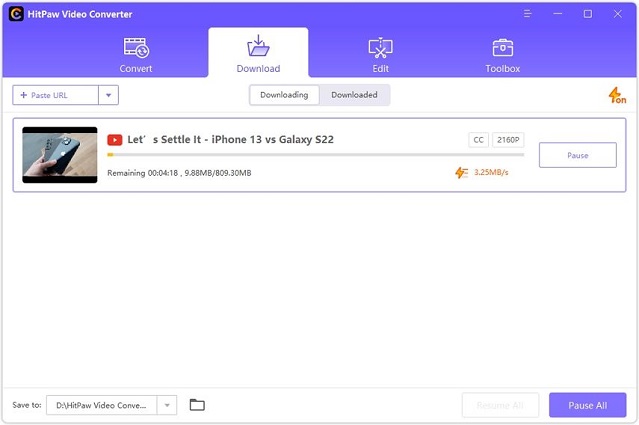
Step 5: Save and Edit
After finishing download, all downloaded videos will be shown in the list. You can choose to open in file to find where it is or edit the video directly.
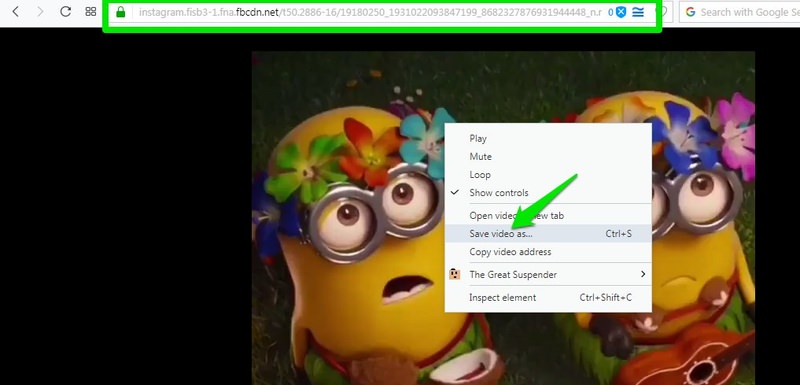
Finishing 5 simple steps, you will get quality content offline. Now it’s time for you to enjoy your exclusive content from you subscribed creators!
Part 3: OnlyFans Downloader Via Chrome Extension
Since some subscribers prefer the way without installing any software, many people also are looking for the way of Onlyfans videos and images downloads via Chrome extension. In this section, we will introduce three most handy extensions.
If you are using Firefox as your browse, then follow the steps, you can download the video in a minute.
- Open the Onlyfans in Firefox and log in to your account
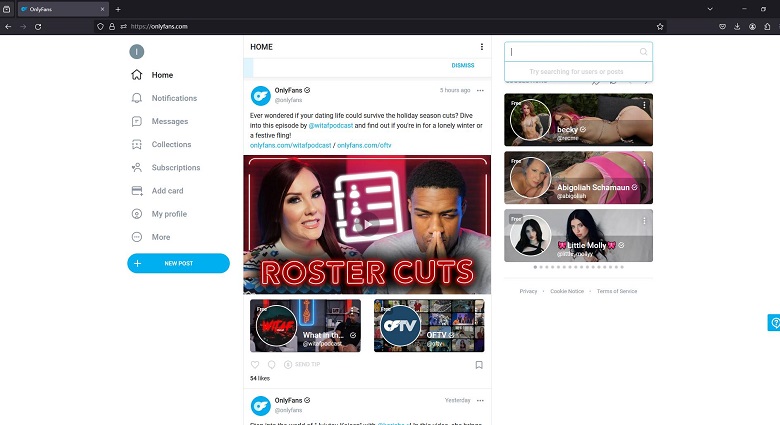
- Play the video you want to download
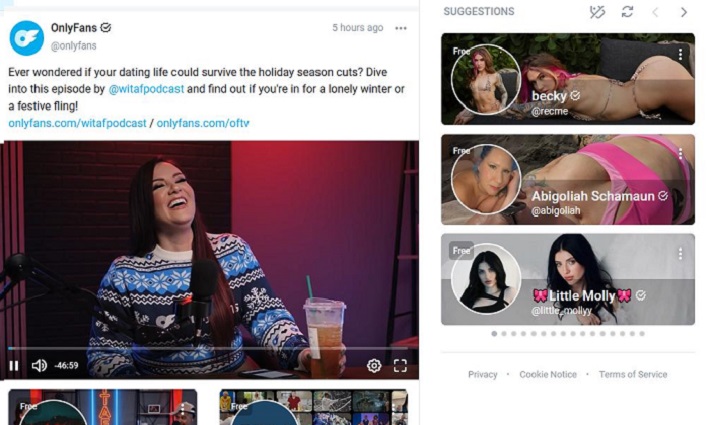
- Click the extension symbol and Video DownloadHelper button
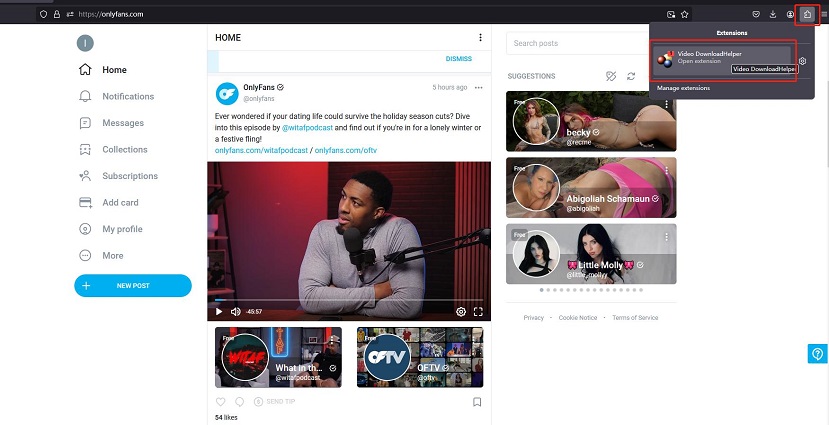
- Click the video you want to download
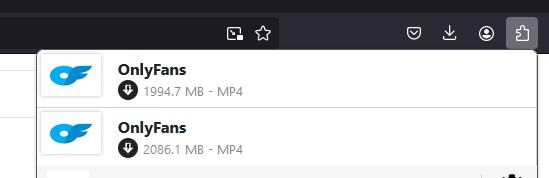
Then the video will be downloaded into MP4 format in several minutes.
If you prefer using Chrome, you can choose Downloader for OnlyFans extension.
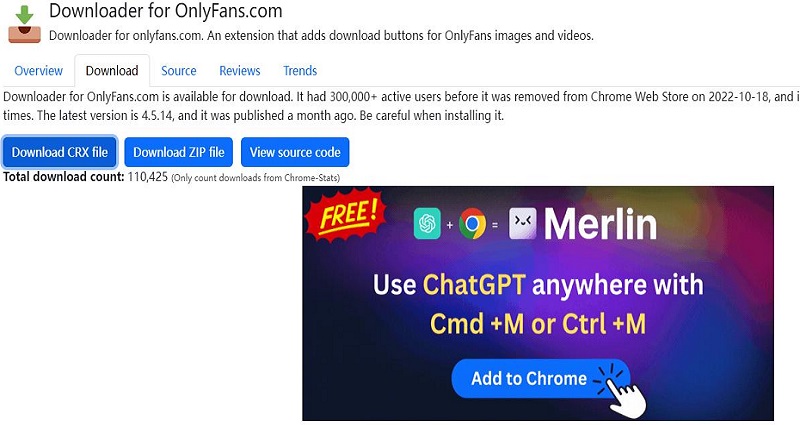
Downloader for Onlyfans is one of the easiest extension for saving videos and images offline.
Steps of Using Downloader for Onlyfans
- 1.Install the Downloader for Onlyfans extension
- 2.Go to the OnlyFans website and log in to your account
- 3.Open the video you want to download
- 4.Click the download button on Onlyfans
- 5.Save the content directly
Note that: The extension hasn’t updated for some years, there may be plenty of bugs.
Another alternative Chrome extension is Bulk OnlyFans Downloader Extension Chrome.
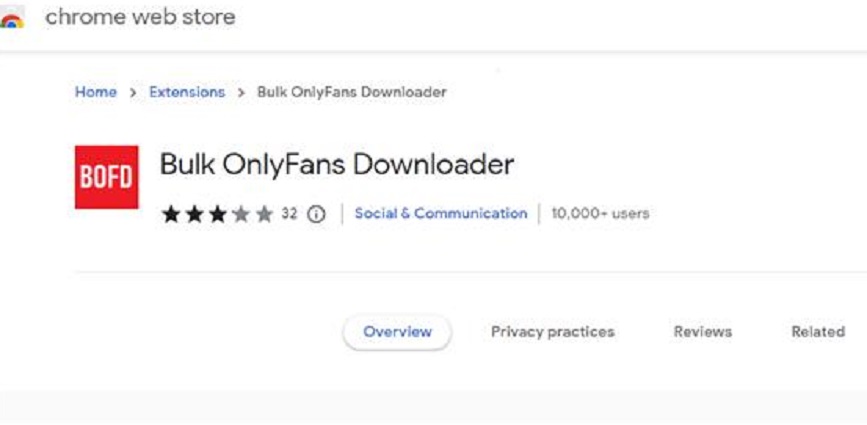
- 1.Go to the Chrome Web Store and install the Bulk OnlyFans Downloader Extension Chrome
- 2.Open the OnlyFans website and log in to your account
- 3.Find the video you want to download from the homepage of subscribed account
- 4.Click the download button on Onlyfans and choose the quality or format of the video
- 5.Save the content directly
These are several extensions of downloading videos and images of Onlyfans we want to recommend, even though some of them are quite handy and convenient, what we have to notice is the quality of the video downloaded is not as good as we expect. If you want to get a high quality video, after download through extensions, you need to do some extra edit. It might be a little bit time-consuming.
FAQs
Q1. Can I download the videos and images of Onlyfans for free?
A1. Sure, there are several trials for some accounts. You can check the content then copy the link to HitPaw Video Convert or convert through extensions.
Q2. Does Onlyfans have an app?
A2. Yes, OnlyFans does have a mobile app available for both iOS and Android devices. The app allows users to access and view content from creators they subscribe to, interact with creators through messaging and comments, manage subscriptions, and more.
Wrap Up
Today we have talked about a well-known online platform Onlyfans. This article aims for providing several methods to solve the problem of images and videos downloads of Onlyfans.
We have talked about two high efficient Chrome extensions. Furthermore, to ensure your content is preserved in top-notch quality, we recommend you to consider installing HitPaw Video Converter. If you've purchased content, it's likely you want to maintain its quality for the long haul.
Besides that, although using a Firefox extension can make downloading videos from OnlyFans relatively straightforward, there are some disadvantages we should notice too. Downloading videos from OnlyFans via extensions can pose security risks, as these extensions may not be officially endorsed or verified by OnlyFans. It might affect your account when downloading videos from Onlyfans directly by the extensions.
Hope this article can solve your problem!






 HitPaw Edimakor
HitPaw Edimakor HitPaw VikPea (Video Enhancer)
HitPaw VikPea (Video Enhancer)



Share this article:
Select the product rating:
Joshua Hill
Editor-in-Chief
I have been working as a freelancer for more than five years. It always impresses me when I find new things and the latest knowledge. I think life is boundless but I know no bounds.
View all ArticlesLeave a Comment
Create your review for HitPaw articles