5 ways to download MP4 Codecs for Windows/Mac
MP4 is one of the most popular video formats in the world, but sometimes you may encounter problems when playing MP4 files on your Windows or Mac computer. This is because MP4 is a container format that can hold different types of video and audio codecs, and not all media players support every codec. To solve this issue, you need to download and install MP4 codecs packs that can enhance the compatibility and performance of your media player. In this article, we will show you 5 free MP4 codecs packs that you can download and install on your Windows or Mac computer, mp4 to xvid and how to play MP4 videos without MP4 codecs. Let’s get started!

Part 1: What is MP4 Codec?
A codec is a software or hardware component that compresses and decompresses digital data, such as video and audio. A codec can also be used to encode and decode data, such as subtitles and metadata. A codec can affect the quality, size, and compatibility of a video or audio file. MP4 codec is a term that refers to the specific codec that is used to encode or decode MP4 files. There are many different MP4 codecs, such as H.264, HEVC, MPEG-4, AAC, MP3, etc. Depending on the codec, an MP4 file can have different characteristics, such as resolution, bitrate, frame rate, aspect ratio, etc.
Part 2: 5 Free MP4 Codec Packs Download and Install
A codec pack is a collection of codecs and filters that can be installed on your computer to enable your media player to play various formats of video and audio files. A codec pack can also include tools and utilities that can help you manage and optimize your media playback. Here are 5 free MP4 codecs packs that you can download and install on your Windows or Mac computer.
1. AV1 Video Extension
AV1 is a new and advanced video codec that can deliver high-quality and low-bandwidth video streaming. AV1 is supported by major tech companies, such as Google, Netflix, Amazon, Facebook, etc. AV1 can offer up to 50% better compression than H.264, the most widely used MP4 codecs. To play AV1 videos on your Windows or Mac computer, you need to download and install the AV1 Video Extension, which is a free and official codec pack from Microsoft.
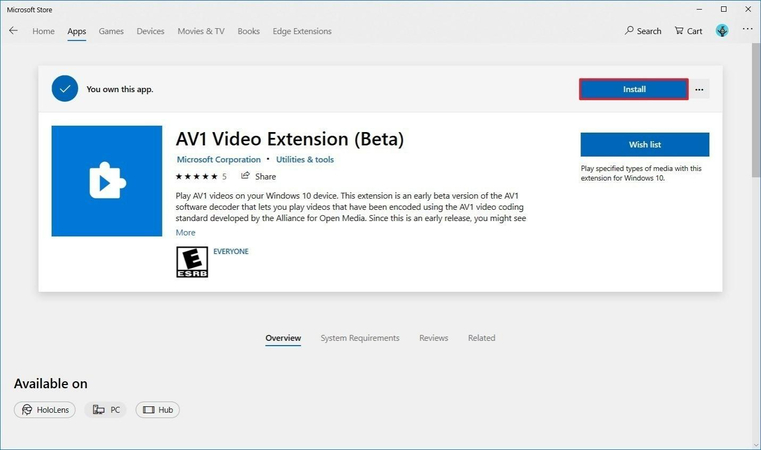
Here are the simple steps to install the AV1 Video Extension:
- Go to the Microsoft Store and search for AV1 Video Extension.
- Click on the Get button and follow the instructions to download and install the codec pack.
- Restart your media player and enjoy AV1 videos on your computer.
2. Media Player Codec Pack
Media Player Codec Pack is a comprehensive and versatile codec pack that can support almost all video and audio formats, including MP4, MKV, AVI, FLV, etc. It can also play protected Blu-ray, AVCHD, HD-DVD, DVD, CD, etc. Media Player Codec Pack supports resolutions up to 4K and decodes high-definition video and audio codecs, such as HEVC, H.264, AAC, DTS, etc. Media Player Codec Pack is compatible with Windows 11, 10, 8.1, 7 and Server 2022, 2019, 2016.

Here are the simple steps to install the Media Player Codec Pack:
- Go to the official website and click on the Download button.
- Run the setup file and follow the instructions to install the codec pack.
- Choose the best settings based on your CPU and GPU features.
- Restart your media player and enjoy various formats of video and audio files on your computer.
3. K-Lite Codec Pack
K-Lite Codec Pack is one of the most popular and reliable codec packs that can play almost any video and audio format, including MP4, MKV, AVI, FLV, etc. It can also play DVDs, Blu-rays, and online streams. K-Lite Codec Pack is updated frequently and offers different versions for different needs, such as Basic, Standard, Full, Mega, and Update. K-Lite Codec Pack is compatible with Windows 11, 10, 8.1, 7, Vista, and XP.

Here are the simple steps to install the K-Lite Codec Pack:
- Go to the official website and choose the version that suits your needs.
- Download and run the setup file and follow the instructions to install the codec pack.
- Choose the components and settings that you want to install.
- Restart your media player and enjoy various formats of video and audio files on your computer.
4. Windows 10 Codec Pack
Windows 10 Codec Pack is a dedicated mp4 codec for Windows 10 users that can play MP4 and other video and audio formats, such as MKV, AVI, FLV, etc. It can also play DVDs, Blu-rays, and online streams. Windows 10 Codec Pack supports resolutions up to 8K and decodes high-definition video and audio codecs, such as HEVC, H.265, H.264, AAC, DTS, etc. Windows 10 Codec Pack is compatible with Windows 10 and Server 2016.
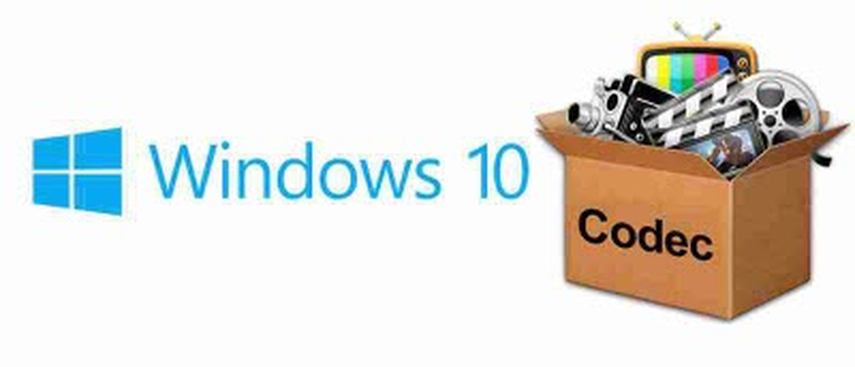
Here are the simple steps to install the Windows 10 Codec Pack:
- Go to the official website and click on the Download button.
- Run the setup file and follow the instructions to install the codec pack.
- Choose the components and settings that you want to install.
- Restart your media player and enjoy various formats of video and audio files on your computer.
5. CCCP
CCCP stands for Combined Community Codec Pack, which is a codec pack that can play MP4 and other video and audio formats, especially anime and cartoons. It can also play DVDs, Blu-rays, and online streams. CCCP supports resolutions up to 4K and decodes high-definition video and audio codecs, such as HEVC, H.264, AAC, FLAC, etc. CCCP is compatible with Windows 11, 10, 8.1, 7, Vista, and XP.
Here are the simple steps to install the CCCP:
- Go to the official website and click on the Download button.
- Run the setup file and follow the instructions to install the codec pack.
- Choose the components and settings that you want to install.
- Restart your media player and enjoy various formats of video and audio files on your computer.
Part 3: How to Play MP4 Videos without MP4 Codec?
If you don’t want to download and install MP4 codecs packs on your computer, you can still play MP4 videos without MP4 codec by using a universal media player that can support MP4 and other formats natively. A universal media player is a media player that has built-in codecs and filters that can play various formats of video and audio files without requiring additional codec packs. Some examples of universal media players are VLC Media Player, KMPlayer, PotPlayer, GOM Player, etc.

Here are the simple steps to play MP4 videos without MP4 codec by using a universal media player:
- Download and install a universal media player of your choice from its official website.
- Launch the media player and open the MP4 file that you want to play.
- Enjoy the MP4 video on your computer without MP4 codecs.
Bonus Tip: Convert MP4 Video to any Format By HitPaw Video Converter
Sometimes, you may want to convert your MP4 video to another format that is more compatible or suitable for your purpose, such as editing, sharing, or playing on different devices. For example, you may want to convert MP4 to MOV for editing on iMovie, or convert MP4 to MP3 for extracting audio from video, or convert MP4 to GIF for making animated images. To do this, you need a powerful and easy-to-use video converter that can convert MP4 video to any format in high quality and fast speed. One such video converter is HitPaw Video Converter, which is a professional and user-friendly video converter that can convert MP4 video to any format, such as MOV, AVI, MKV, FLV, MP3, WAV, GIF, etc.
Features of HitPaw Video Converter
- Batch conversion: You can convert multiple MP4 videos to different formats at once, saving your time and effort.
- Preset profiles: You can choose from various preset profiles that are optimized for different devices and platforms, such as iPhone, iPad, Android, YouTube, Facebook, etc.
- Video compression: You can compress your MP4 video to reduce its size without losing quality, which is useful for saving storage space or uploading online.
- Video download: You can download online videos from various websites, such as YouTube, Vimeo, Dailymotion, etc., and convert them to MP4 or other formats.
How to use HitPaw Video Converter to download video?
Step 1: Initiate HitPaw Video Converter and navigate to the Download section. Here, you'll be able to input the URL of the desired video for download.
Step 2: Access YouTube through your web browser and locate the target video. Copy the video's URL from the address bar.

Step 3: Return to HitPaw Video Converter and utilize the "Paste URL" button to automatically input the URL and commence video analysis.

Step 4: Click the "Download" button to initiate the download process. Monitor the download progress and speed directly within the interface.

Watch the following video to learn more details:
FAQs of MP4 Codec
Q1. How can I play MP4 files on Windows Media Player?
A1. Windows Media Player does not support the playback of MP4 files by default, unless you have the proper MP4 codec installed on your computer. Download and install an MP4 codec pack, such as Media Player Codec Pack, K-Lite Codec Pack, or mp4 codecs Windows 10 Codec Pack, as mentioned above. These codec packs can enable Windows Media Player to play MP4 and other formats without any problem.
Q2. How can I edit MP4 files on Windows Movie Maker?
A2. Windows Movie Maker does not support the import or export of MP4 files, unless you have the proper MP4 codec installed on your computer. Download and install an MP4 codec pack, such as Media Player Codec Pack, K-Lite Codec Pack, or mp4 codecs Windows 10 Codec Pack, as mentioned above. These codec packs can enable Windows Movie Maker to import and export MP4 and other formats without any problem.
Conclusion
In this article, we have introduced you to the concept of MP4 codecs, the 5 free MP4 codecs packs that you can download and install on your Windows or Mac computer, and how to play MP4 videos without MP4 codec. We hope you have learned something useful and enjoyed reading this article. HitPaw Video Converter is a professional and user-friendly video converter that can convert MP4 video to any format in high quality and fast speed. You can download and install HitPaw Video Converter from its [official website] and start converting your MP4 videos to any format you want.






 HitPaw Watermark Remover
HitPaw Watermark Remover  HitPaw Photo Object Remover
HitPaw Photo Object Remover



Share this article:
Select the product rating:
Joshua Hill
Editor-in-Chief
I have been working as a freelancer for more than five years. It always impresses me when I find new things and the latest knowledge. I think life is boundless but I know no bounds.
View all ArticlesLeave a Comment
Create your review for HitPaw articles