A Detailed Guide on How to Make Joe Biden Deepfake
Deepfake technology allows for the manipulation of audio and video to produce convincingly realistic yet entirely fabricated footage. In this detailed guide, we delve into the intricate process of crafting a deepfake Joe Biden, the President of the United States. From gathering source material to utilizing advanced AI algorithms, we will explore the technical steps involved, as well as the ethical considerations inherent in the creation and dissemination of such content. Join us as we navigate the complex landscape of deepfake production, shedding light on both its capabilities and its potential consequences.
Part 1: Who is Joe Biden and Joe Biden Deepfake?
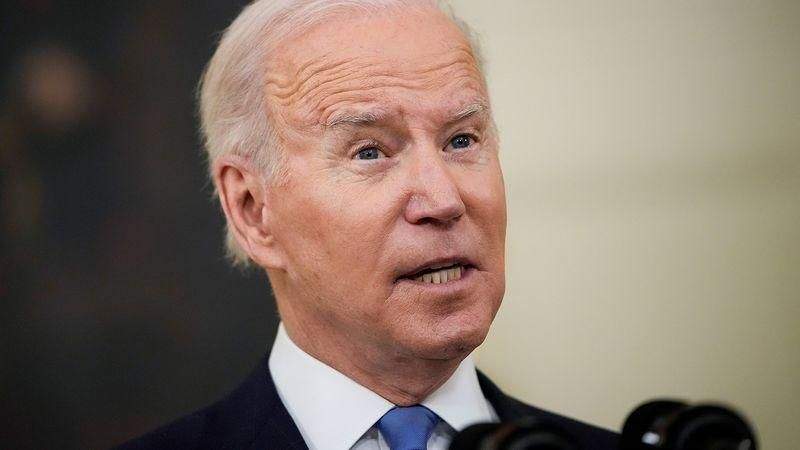
Joe Biden, the 46th President of the United States, assumed office on January 20, 2021, following a lengthy political career spanning several decades. Born on November 20, 1942, in Scranton, Pennsylvania, Biden embarked on his political journey in the early 1970s, representing Delaware in the U.S. Senate for over 36 years. Prior to his presidency, he served as Vice President under Barack Obama from 2009 to 2017. Biden's political legacy is marked by his advocacy for various domestic and foreign policy issues, including healthcare reform, gun control, and climate change.
Throughout his tenure, Biden has faced both acclaim and criticism. He is celebrated for his role in the passage of the Affordable Care Act, his support for LGBTQ+ rights, and his efforts to combat climate change through initiatives like the Paris Agreement. However, his record is not without controversy, including allegations of plagiarism during his 1988 presidential campaign and questions surrounding his handling of criminal justice reform, particularly his role in the 1994 Crime Bill.
In the realm of deepfake technology, a "Joe Biden deepfake'' refers to manipulated audio or video content featuring Biden that has been altered using artificial intelligence techniques. These deepfakes can range from harmless entertainment to malicious misinformation, posing significant ethical and societal challenges. The creation of Joe Biden deepfakes raises concerns about the potential for deception and manipulation in the political sphere, highlighting the need for greater awareness and regulation of this rapidly advancing technology.
Part 2: How to Make Joe Biden Deepfake Video
Creating a Joe Biden deepfake AI video involves several technical steps, but it's important to note that deepfake technology should be used responsibly and ethically. Here's a simplified guide to creating a basic deepfake video:
1.Gather Source Material:
Collect high-quality video footage of Joe Biden from various angles and lighting conditions. The more diverse your source material, the better the final deepfake will be.
2.Choose Software:
When choosing the right software for creating a Joe Biden deepfake video, it's essential to consider both voice and face manipulation capabilities. One option for voice manipulation is the HitPaw Voice Changer, which offers a user-friendly interface and advanced AI algorithms. Here are the pros and cons of using HitPaw Voice Changer:
Pros
- User-friendly interface, suitable for beginners.
- Advanced AI technology for realistic voice manipulation.
- Wide range of voice effects such as Joe Biden Deepfake voice and customization options.
- Quick and easy to use, with real-time preview functionality.
- Supports various audio file formats for input and output.
Cons
- Limited to voice manipulation only, does not include face manipulation features.
- May lack some of the advanced functionalities found in more specialized software.
How to use Hitpaw Voice Changer:
Now, let's outline the steps to use HitPaw Voice Changer:
Import Audio File:Launch HitPaw Voice Changer and click on the "Add File" button to import the audio file you want to modify. Supported formats include MP3, WAV, AAC, and more.

Choose Voice Effect:Select from a variety of voice effects and presets available in the software. You can preview each effect in real-time to find the one that best suits your needs.

Export Modified Audio:Once you're satisfied with the modified voice, click on the "Export" button to save the edited audio file to your desired location. HitPaw Voice Changer will process the file quickly, and you can then use it in your biden AI deepfake video project.

Watch the following video to learn more details:
3.Preprocessing:
Use video editing software to trim and preprocess your source material. This step involves cleaning up the footage and ensuring consistency in lighting, resolution, and aspect ratio.
4.Train the Model:
Use your chosen deepfake biden software to train a neural network model on your source material. This process involves feeding the software with pairs of real and altered images of Biden, allowing the AI to learn his facial features and expressions.
5.Generate the Deepfake:
Once the model is trained, you can use it to generate the AI deepfake biden video. Input the desired audio and video clips, and the software will manipulate Biden's facial movements to match the audio and actions in the footage.
6.Refinement:
Review the generated deepfake video and make any necessary adjustments to improve its quality and realism. This may involve tweaking parameters in the software or manually editing specific frames.
7.Output:
Once satisfied with the AI deepfake Joe Biden, export the final video file. Be mindful of how you intend to use the deepfake and consider any ethical implications before sharing it publicly.
It's crucial to remember that deepfake technology has the potential to be used for harmful purposes, such as spreading misinformation or creating fake content without consent. Always use Biden deepfakes technology responsibly and respect the privacy and rights of individuals depicted in the videos.
Part 3: Which Types of Joe Biden Deepfake Videos are More Popular?
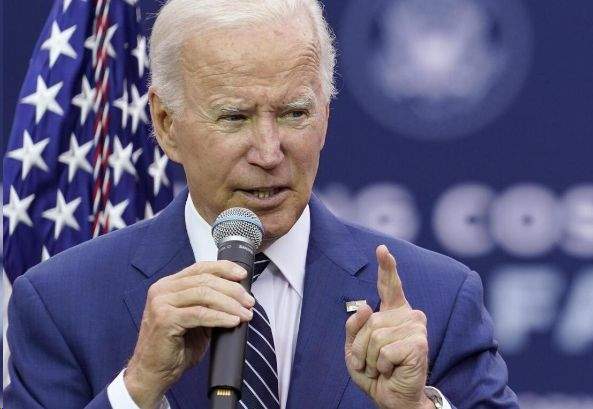
Joe Biden deepfakes videos come in various forms, but some types tend to be more popular due to their potential for entertainment, satire, or political commentary. Here are a few popular types of Joe Biden deepfake videos:
- 1.Political Speeches:Biden Deepfake videos that alter Joe Biden's speeches or public appearances to deliver humorous or satirical commentary on political events or policies are often popular. These videos may feature exaggerated facial expressions or altered dialogue to create comedic effect.
- 2.Celebrity Impressions:Deepfake videos that depict Joe Biden impersonating other celebrities or historical figures can garner significant attention. These videos blend Biden's facial features with those of the celebrity, creating a convincing illusion of the two personalities merging.
- 3.Parodies and Memes:Deepfake videos that parody popular memes or internet culture by inserting Joe Biden into humorous situations or viral videos are widely shared on social media platforms. These videos often capitalize on current events or trending topics to maximize their appeal.
- 4.Interviews and Debates:Deepfake videos that simulate interviews or debates between Joe Biden and other public figures, real or fictional, can generate intrigue and spark discussions about hypothetical scenarios or political matchups.
- 5.Educational and Awareness:Deepfake videos that raise awareness about the dangers of digital manipulation or demonstrate the capabilities of deepfake technology in a controlled, ethical manner can serve as educational tools. These videos may include disclaimers or explanations to inform viewers about the potential risks associated with deepfakes.
While these types of Joe Biden deepfake videos may vary in popularity depending on current events and cultural trends, they all contribute to the growing discourse surrounding deepfake technology and its impact on society, politics, and media. It's essential for viewers to critically evaluate the content they consume and consider the ethical implications of sharing and spreading deepfake videos.
Part 4: FAQs
Q1. What are the Ethical Considerations of Creating and Sharing Joe Biden Deepfake videos?
A1. Ethical considerations surrounding Joe Biden deepfake videos include concerns about misinformation, privacy infringement, and the potential to manipulate public opinion. Creators and viewers should be mindful of the impact deepfake content may have on individuals and society, and exercise caution when creating or sharing such videos.
Q2. How can Viewers Distinguish between Authentic and Deepfake videos featuring Joe Biden?
A2. Distinguishing between authentic and deepfake videos of Joe Biden can be challenging, but there are some signs to look for, such as unnatural facial movements, inconsistencies in audio and video synchronization, and discrepancies in background details. Additionally, consulting multiple credible sources and fact-checking organizations can help verify the authenticity of videos circulating online.
Part 5: Conclusion
In conclusion, Joe Biden deepfake videos pose complex ethical and societal challenges, yet also offer avenues for creative expression and political commentary. Amidst this landscape, HitPaw AI Voice Changer emerges as a valuable tool, facilitating responsible and engaging content creation. Explore its features to navigate the evolving realm of deepfake technology responsibly.










 HitPaw Video Converter
HitPaw Video Converter  HitPaw Watermark Remover
HitPaw Watermark Remover 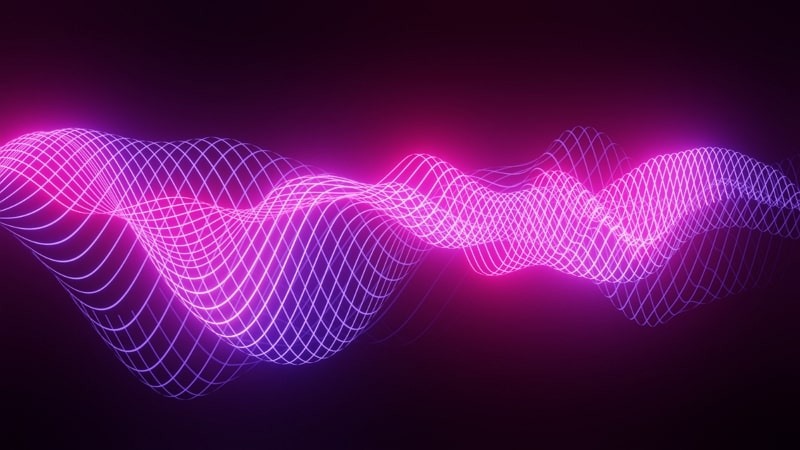

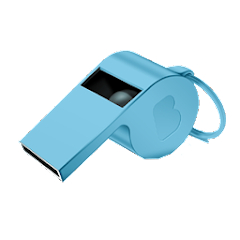

Share this article:
Select the product rating:
Joshua Hill
Editor-in-Chief
I have been working as a freelancer for more than five years. It always impresses me when I find new things and the latest knowledge. I think life is boundless but I know no bounds.
View all ArticlesLeave a Comment
Create your review for HitPaw articles