[2024] Top 5 Daisy Duck Voice Changers for PC, Online & Mobile
Do you love the cute and sassy voice of Daisy Duck, the girlfriend of Donald Duck? Do you want to sound like her in your online chats, games, or videos? If yes, then you need a Daisy Duck voice changer. A Daisy Duck voice changer is a software or app that can modify your voice to sound like Daisy Duck, the famous Disney character. In this article, we will introduce you to the top 5 Daisy Duck voice changers for PC, online, and mobile platforms. You will also learn about the voice actor of Daisy Duck and some frequently asked questions about her voice.

Part 1: The Best Daisy Duck Voice Changer for PC
If you are looking for the best Daisy Duck voice changer for PC, we recommend should HitPaw VoicePea. HitPaw VoicePea is a powerful and easy-to-use voice changer that can transform your voice into various anime characters, including Daisy Duck. You can use HitPaw VoicePea to record your voice, import audio files, or apply real-time effects to your microphone. You can also adjust the pitch, speed, tone, and volume of your voice to make it more realistic and expressive.
Features of HitPaw VoicePea
- Multiple anime voices: You can choose from over 30 anime voices, such as Daisy Duck, Mickey Mouse, Naruto, Goku, Luffy, and more.
- Real-time voice changing: You can change your voice in real-time while using online platforms, such as Discord, Skype, Zoom, Twitch, etc.
- Voice editing: You can edit your voice by adding effects, such as echo, reverb, distortion, etc.
- Voice conversion: You can convert your voice to different formats, such as MP3, WAV, M4A, etc.
- Voice preview: You can preview your voice before saving or applying it.
How to use HitPaw VoicePea's Soundboard Function?
Step 1:Launch your preferred third-party application (e.g., Discord, Steam) and navigate to its settings. Select “HitPaw Virtual Audio” as your input device.

Step 2:Access the “Soundboard” feature on the left panel. Here, you can pick and assign sound effects that resonate with you. Customize their shortcut keys for swift toggling—like setting Ctrl+1 for your top choice.

Step 3:Activate the “Hear Myself” and “Voice Changer” options to test out the audio. Encounter too much background noise? Turn on “Noise Reduction” for a clearer sound experience.

Step 4:On the right, you'll find controls to adjust the sound effects' volume to your liking. Once set, you're all set to enjoy the immersive sound effects with your personalized shortcuts!

Part 2: 4 Hottest Online Daisy Duck Voice Changers
If you don't want to install any software on your PC, you can use an online Daisy Duck voice changer. The AI Daisy Duck voice model is one of the hottest online voice changers that can help you make music with AI vocals. Whether you are a fan of Daisy Duck, Disney, or just want to have some fun, you can try out the AI Daisy Duck voice model and see what you can create! Here are 4 of the hottest online Daisy Duck voice changers that you can try:

Uberduck
Uberduck is a web app that uses artificial intelligence to generate speech and music with various voices. You can use Uberduck to create realistic or custom voices, rap videos, voice clones, and more.
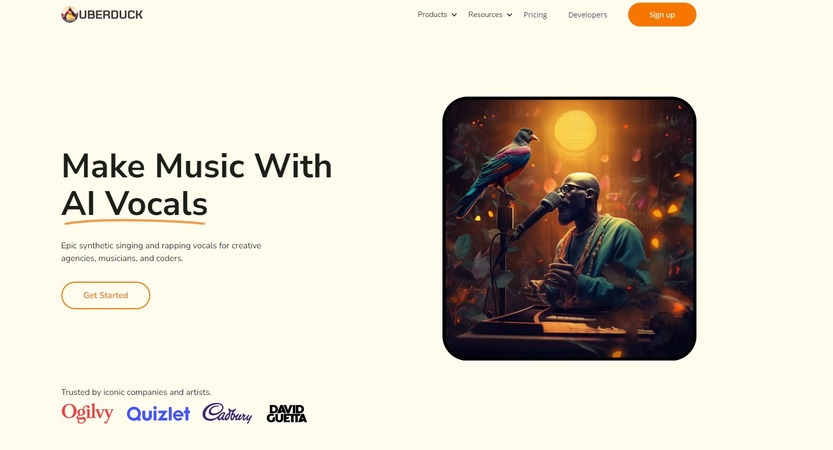
Pros
- Offers synthetic singing and rapping vocals with a wide selection of beats and styles.
- This can generate lyrics with AI or let you write your own.
- Create voice clones of famous people or even your own voice.
- Used for various purposes such as music production, voiceovers, videos, and chatbots.
- Has a free, basic version that lets you try out the app.
- Has an API that allows you to integrate its text-to-speech technology into your own applications.
Cons
- May produce mistakes or errors in the speech or music.
- Cannot use the voices commercially without permission from the owners.
- May not work properly if the internet connection is slow or unstable
Voice Changer.io
Voice Changer is a simple and fast online voice changer that can make you sound like Daisy Duck and other animals. You can use Voice Changer to record your voice, upload an audio file, or use a text-to-speech feature. You can also adjust the pitch and speed of your voice to make it more natural and funny.
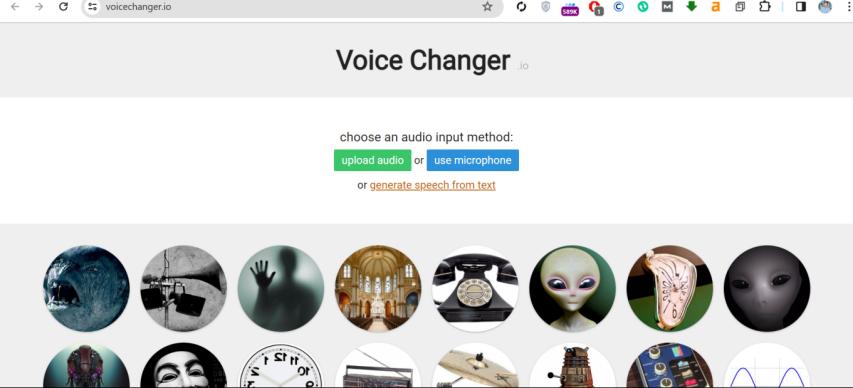
Pros
- Free and easy to use.
- Supports multiple languages and accents.
- Allows you to download or share your voice.
Cons
- Limited number of voices and effects.
- May not work well with some browsers or devices.
Clownfish Voice Changer
Clownfish Voice Changer is a versatile online voice changer that can make you sound like Daisy Duck and other characters. You can use Clownfish Voice Changer to change your voice on any online platform, such as Discord, Skype, Steam, etc. You can also use Clownfish Voice Changer to play music, sound effects, or text messages.

Pros
- Has a wide range of voices, effects, and features.
- Has a low CPU usage and a high compatibility.
- Supports voice cloning and translation.
Cons
- Requires installation and configuration to work properly.
- May not be compatible with some applications or games.
Voice Spice
Voice Spice is a fun and creative online voice changer that can make you sound like Daisy Duck and other characters. You can use Voice Spice to record your voice, upload an audio file, or use a text-to-speech feature. You can also add background music or effects to your voice to make it more interesting and entertaining.
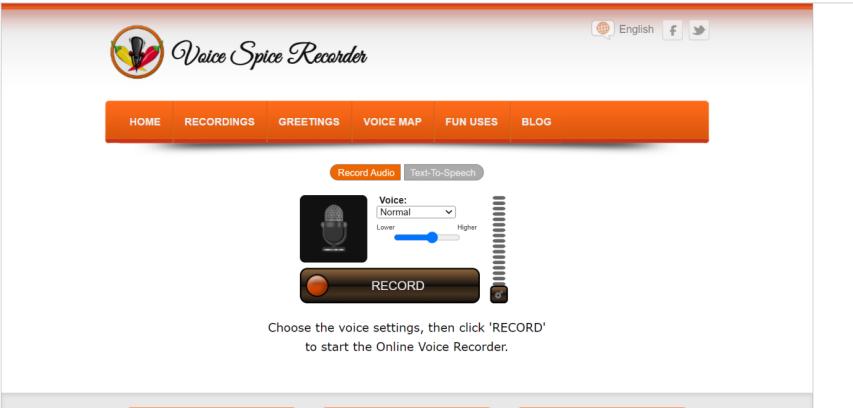
Pros
- Free and easy to use.
- This has a unique and colorful design.
- Allows you to embed or share your voice.
Cons
- Limited number of voices and effects.
- May not work well with some browsers or devices.
Part 3: 2 Most Useful Daisy Duck Voice Changers for Mobile
If you want to change your voice to Daisy Duck on your mobile device, you can use a Daisy Duck voice changer app. Here are 2 of the most useful Daisy Duck voice changer apps that you can download from the app store:
Voice Changer with Effects
Voice Changer with Effects is a popular and powerful voice changer app that can make you sound like Daisy Duck and other characters. You can use Voice Changer with Effects to record your voice, import an audio file, or use a text-to-speech feature. You can also apply various effects, such as helium, robot, monster, etc. to your voice.
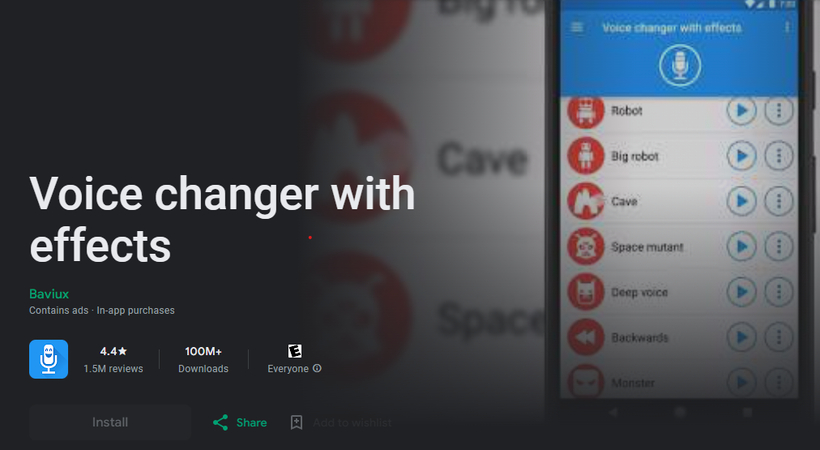
Pros
- Large collection of voices and effects.
- User-friendly interface and a voice keyboard.
- Supports voice editing and sharing.
Cons
- Contains ads and in-app purchases.
- May not work well with some devices or platforms.
Celebrity Voice Changer
Celebrity Voice Changer is a fun and innovative voice changer app that can make you sound like Daisy Duck and other celebrities. You can use Celebrity Voice Changer to record your voice, upload an audio file, or use a text-to-speech feature. You can also choose from various celebrities, such as Daisy Duck, Donald Duck, Barack Obama, Kim Kardashian, etc.

Pros
- Uses advanced artificial intelligence to mimic celebrity voices.
- Realistic and high-quality voice output.
- Supports voice recording and sharing.
Cons
- Requires internet connection and payment to access all the features.
- May take some time to process your voice.
Part 4: Voice Actor of Daisy Duck Voice
Daisy Duck is one of the most iconic and beloved characters in the Disney universe. She is the girlfriend of Donald Duck and the best friend of Minnie Mouse. She is known for her sweet, feminine, and sometimes temperamental voice.The voice actor of Daisy Duck is Tress MacNeille, an American voice actress and singer. She has been voicing Daisy Duck since 1999, replacing the previous voice actor, Diane Michelle. She also voices other Disney characters, such as Chip, Dale, Gadget, and Brie. She has won several awards and nominations for her voice work, such as the Annie Award and the Behind the Voice Actors Award.

FAQ's about Daisy Duck's voice:
Q1. How do You do a Daisy Duck Voice?
A1. To do a Daisy Duck voice, you need to speak in a high-pitched, nasal, and slightly raspy voice. You also need to add some quacks and squeaks to your speech. You can practice by imitating some of Daisy Duck's phrases, such as “Oh, Donald!”, “You're so sweet!”, or “Don't be silly!”.
Q2. What is the Difference Between Daisy Duck and Donald Duck's voice?
A2. Daisy Duck and Donald Duck have similar voices, but there are some differences. Daisy Duck's voice is higher, softer, and more feminine than Donald Duck's voice. Donald Duck's voice is lower, louder, and more aggressive than Daisy.
Q3. Who Created Daisy Duck's Voice?
A3. Daisy Duck's voice was created by Clarence Nash, the original voice actor of Donald Duck. He first voiced Daisy Duck in her debut appearance in the 1940 short film Mr. Duck Steps Out. He continued to voice Daisy Duck until 1983, when he retired due to health issues.
Conclusion
In this article, we have introduced you to the top 5 Daisy Duck voice changers for PC, online, and mobile platforms. We have also given you some information about the voice actor of Daisy Duck and some frequently asked questions about her voice. We hope you have enjoyed reading this article and learned something new. If you want to sound like Daisy Duck, we recommend you to try should HitPaw VoicePea, the best Daisy Duck voice changer for PC. HitPaw VoicePea can make you sound like Daisy Duck and other anime characters with ease and quality. You can use HitPaw VoicePea to record, edit, convert, and share your voice with your friends and family. You can also use HitPaw VoicePea to have fun and create amazing content with your voice.











 HitPaw Video Converter
HitPaw Video Converter  HitPaw VikPea (Video Enhancer)
HitPaw VikPea (Video Enhancer)

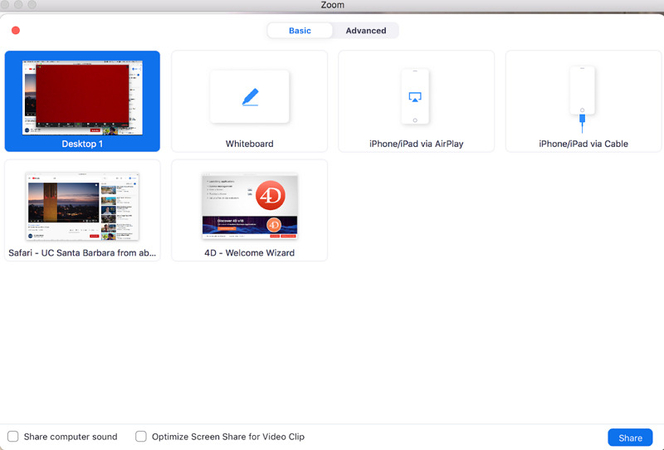

Share this article:
Select the product rating:
Joshua Hill
Editor-in-Chief
I have been working as a freelancer for more than five years. It always impresses me when I find new things and the latest knowledge. I think life is boundless but I know no bounds.
View all ArticlesLeave a Comment
Create your review for HitPaw articles