6 AI Video Translator For Translating YouTube Videos
You must have encountered mesmerizing YouTube videos that look elegant and exciting, but the issue here is the language barrier. For instance, if you're an English speaker and watched a video in the Spanish language, you won't be able to understand the meaning of the video.
Although YouTube comes up with the auto caption feature, reading the caption and watching the video will prevent you from enjoying the video appropriately. Thus, what about translating the video into another language without even needing captions? You can translate video into any language you'd like, courtesy of the video translator.
Dive into this exciting guide to explore the 6 amazing AI video translators.
Part 1: Editor's Pick: Best AI YouTube Video Translator in 2024
If you intend to translate video into English or another language, you can look at the HitPaw Online AI Video Translator. It comes up with brilliant features that make it fairly easy to translate the videos. The best thing about the HitPaw Online AI Video Translator is that it doesn't affect the resolution of the video while translating the video.
Since this YouTube video translator offers AI powered technology, its interface is nothing less than exemplary and flawless.
Features- Allows you to translate the videos into multiple languages
- Supports multiple video formats
- Doesn't affect the quality of the video
- Helps you to transcribe the audio into various languages
- Translates the video in a realistic voice
- Supports uploading a YouTube video link and translate YouTube video instantly
Here's the step by step guide to learn how to translate YouTube videos via HitPaw Online AI Video Translator.
Step 1:Launch any web browser on your computer and then navigate to the official webpage of the HitPaw Online AI Video Translator. Next, you must visit YouTube and select the video you want to translate.
After choosing the video, you must press the Share button and copy the URL. Return to the HitPaw Online AI Video Translator main interface again and paste the URL you copied earlier. You can drop and drag the videos directly from the computer gallery to the HitPaw Online AI Video Translator.
Step 2:In this phase, you must choose the language to turn the video into. You can also customize the other settings to make the video translation look exciting. Tap on the Translate button to initiate translating the video.

Step 3:In this phase, you'll need to preview the video. And you can edit the script and subtitles if required. After reviewing the video, click the Download button to export the video.

Part 2: Other Online Tools with AI Video Translation Services
Apart from using the HitPaw Online AI Video Translator, you can also look at some of the most sensational and commendable online websites to learn how to translate a video. We're about to reveal 5 exciting online websites to translate a video.
1. BlipCut Video Translator
Break language barriers effortlessly with BlipCut Video Translator, delivering instant and accurate translations into over 35 languages. Experience the authenticity of human-like AI voices, making your content resonate worldwide. No more waiting – BlipCut ensures prompt video translation, empowering you to connect with diverse audiences seamlessly. Ready to go global? Try BlipCut today and let your message transcend linguistic boundaries.
Features:
Automatic Translation to 35+ Languages: BlipCut swiftly translates videos into English and over 35 languages without manual intervention.
- AI-Powered Voice Cloning: Utilize lifelike AI voices that replicate human speech patterns, adding a natural touch to your translated content.
- Real-time Translation: Enjoy instant video translation with BlipCut, ensuring timely delivery of your message without any delays.
- Intuitive Video Localization: Effortlessly localize your content for global audiences through BlipCut's user-friendly interface and streamlined localization process.
- Precision and Accuracy: Rely on BlipCut for precise and accurate translations, maintaining the integrity of your original message across different languages.
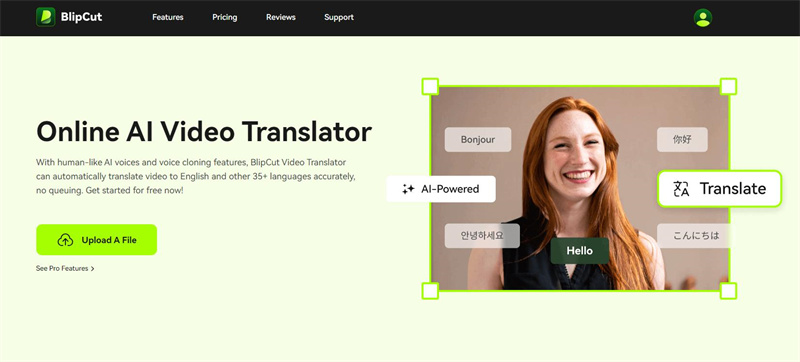
2. Veed.io
The online video translator which can help you to improve the translation of the videos without affecting the quality of the video is Veed.IO. It is one of the best tools for translating videos into multiple languages. Besides translating the video, it offers various other features, including text encoding, effects, and editing.
With this wonderful tool, you can translate video in one click as you don't need to put in a lot of effort to put things in order. Although the interface might sometimes create some issues, it is worth trying. Thus, if you're looking for a YouTube video translator to translate the video, looking at Veed.io will be an appropriate decision.
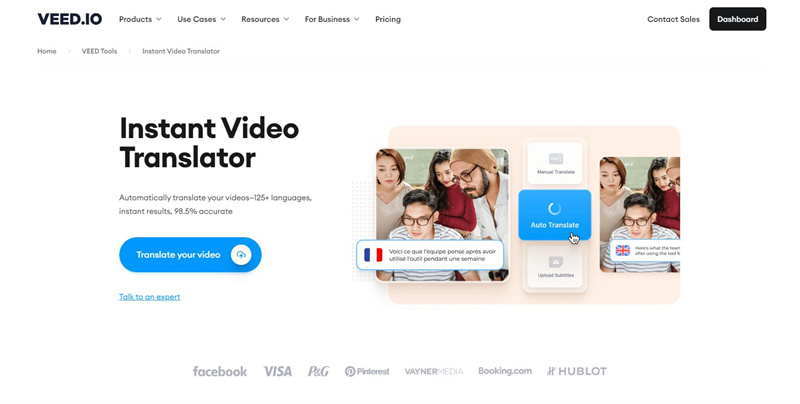
3. Rask.ai
Regardless of which language you'd like to translate the video into, Risk.AI has surely got you covered. With supporting 60+ languages and gigantic features, changing the language hasn't been easy. Multiple content creators and business people tend to translate the videos after visiting this video translator, as you don't find any issues using it.
To use the video translate feature of Rask.AI, all you need to do here is to visit the official website of Rask.AI and then import the video you'd like to translate. Next, you'll need to select the language, and then you can start translating the video.
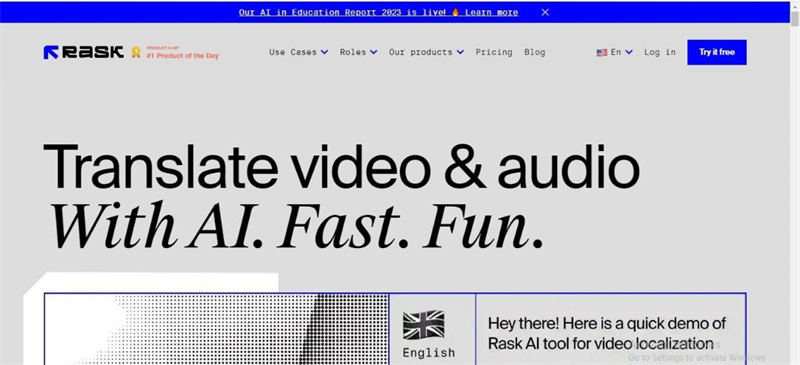
4. Translate. video
Another online tool that has inspired millions to translate a video on this platform is the Translate.video. It comes up with a simple user interface that makes it manageable to convert the video into your desired language. It comes up with multiple features that help you improve your video's quality, making it look flawless and attractive.
Using this YouTube video translator isn't an issue, as you'll need to move into the official webpage of the HitPaw Online AI video Translator to start changing the language of the video.
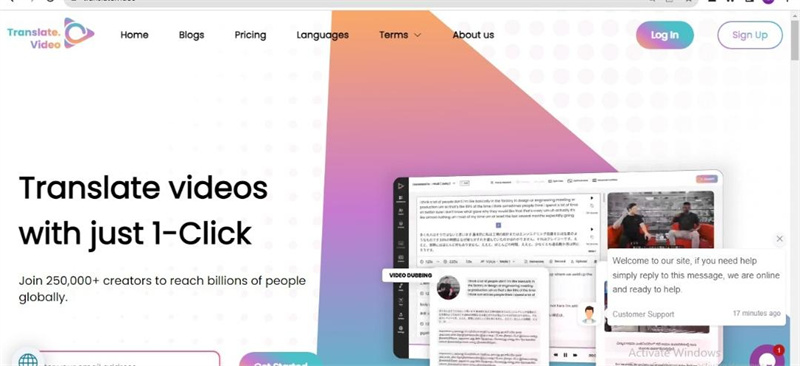
5. Wavel AI
Wavel AI is amongst the best video translators to translate YouTube videos without breaking a sweat. With the intuitive and highly mesmerizing user interface, Wavel AI takes no time to translate the videos into various languages. It supports various languages and other editing techniques to make the videos look relevant.
To translate a video, all you need to do here is to get straight into the official website of the Wavel AI and then import the video there. The website comes up with huge accuracy, and there won't be any change in the script.
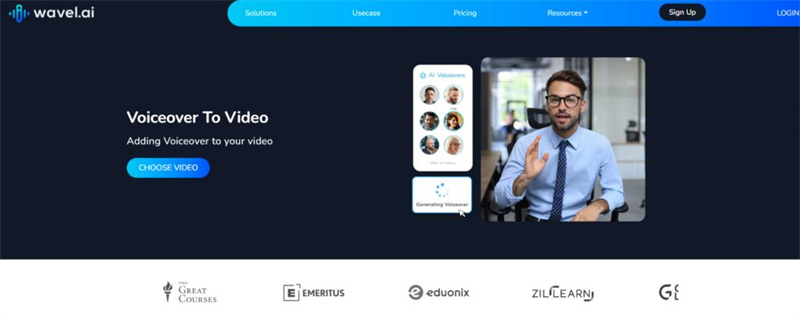
Part 3: Frequently Asked Questions about AI Video Transaltor
Q1. How do you translate videos accurately?
A1. Several tools have complained about losing the resolution while translating the video. Fortunately, you won't find such an issue with the HitPaw Online AI Video Translator. It is a breathtaking way to translate a video without tinkering with the resolution of the video.
Q2. Can I download YouTube subtitles after video translation?
A2. After translating the video, you can download the YouTube subtitles. To do it, navigate to the video and tap the three-dot menu. Launch the open transcript; you'll need to press the video to highlight the entire transcript. After copying the text, you'll need to launch the text editor before pasting the text there. You can now save the file.
Q3. How to translate videos from Spanish with AI?
A3.
Translating the videos from any language has been made simple courtesy of the HitPaw Online AI Video Translator.
Hence, if you aim to convert the Spanish videos into English, all you need to do here is navigate to the official website of the HitPaw Online AI Video Translator.
Next, you'll need to upload the video and then initiate translating the video into the preferred language.
Final Words
You can take the exciting notes from this guide to translate YouTube video in whatever language you want. Looking at online websites to translate a video is an appropriate gig, and you can watch out for the 4 amazing websites listed in this guide.
Looking at online websites to translate a video is an appropriate gig, and you can watch out for the 4 amazing websites listed in this guide. Hence, HitPaw Online AI Video Translator is the most recommended and reliable option to translate videos from Spanish or other languages. It translates the video automatically without tinkering with the resolution of the videos.
Translate Now!
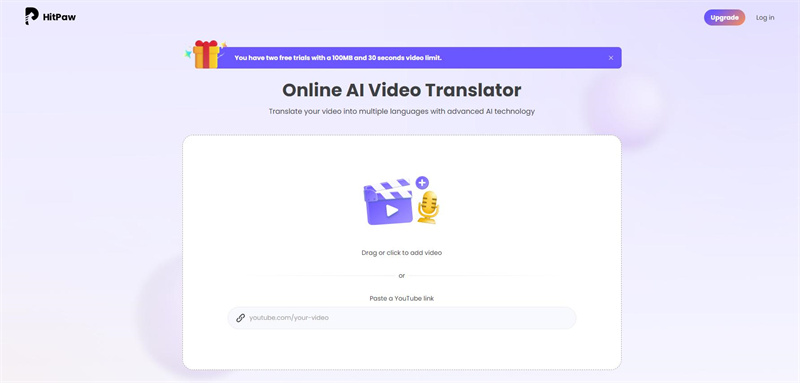
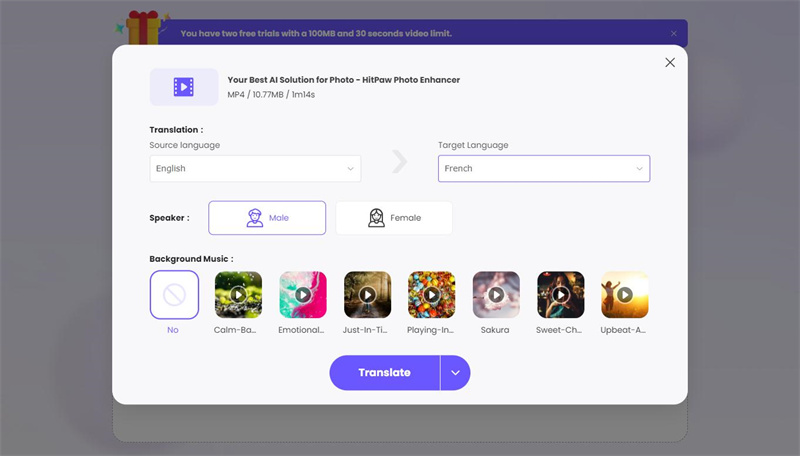
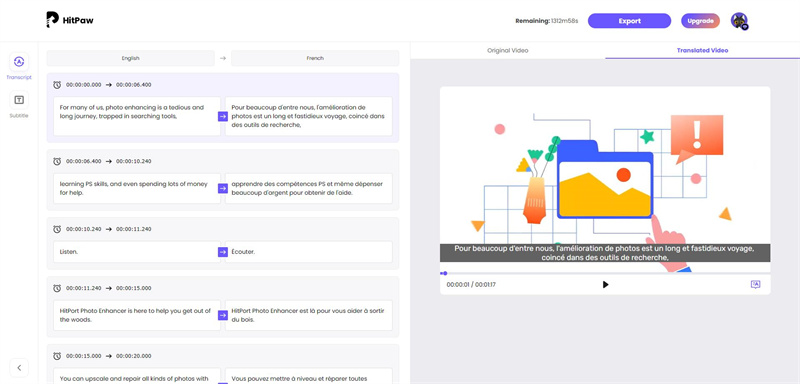

 HitPaw Photo Object Remover
HitPaw Photo Object Remover HitPaw VikPea (Video Enhancer)
HitPaw VikPea (Video Enhancer)



Share this article:
Select the product rating:
Joshua Hill
Editor-in-Chief
I have been working as a freelancer for more than five years. It always impresses me when I find new things and the latest knowledge. I think life is boundless but I know no bounds.
View all ArticlesLeave a Comment
Create your review for HitPaw articles