Latest Reviews and Best Alternatives of Nova Ai
Nova AI is a wonderful video editing software that allows you to trim, edit and cut your clips. With this tool, you can add subtitles, translate videos, and do many other things. Apart from that, you don't need to install it as it can be used online. Moreover, you can also use the Text to Speech feature to turn your text into a voiceover. Want to know more about AI Nova? Continue reading this article as we have mentioned everything about Nova AI Video Editor below.
Part 1: What is Nova AI Video Editor?
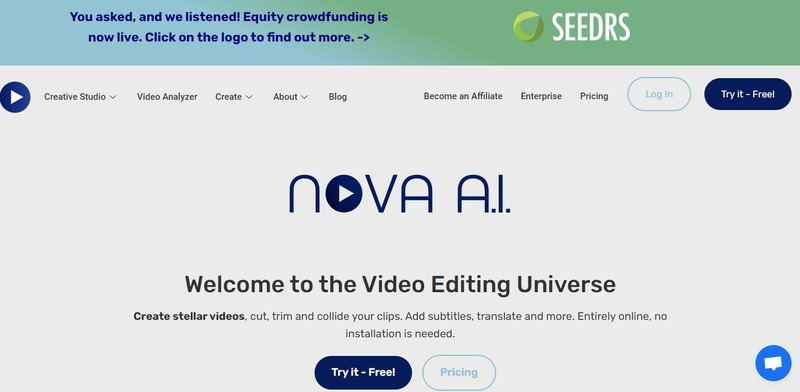
Nova AI Video Editor uses Article Intelligence to improve the video editing features so users can make engaging videos without spending much time. With this tool, you can do many things, such as automating video editing, adding video effects, customizing templates, and much more. Since it uses AI, you can get the desired results quickly. This tool allows content creators to easily create professional videos without using manual techniques.
Furthermore, Nova AI has a straightforward interface which means anyone. You can also create videos for multiple platforms, including Facebook, TikTok, and more. Those who want to create online courses can also use this software. Additionally, if you are new and don’t know much about video editing, you can also visit wearenovaai, where you can get training in video editing. Their professional team offers training for large production studios and everyday content creators.
Part 2: The Features of Nova ai
If you want to learn more about Nova AI free application, check out the features mentioned below. From these features, you will get more idea about this tool.
1.Edit Videos
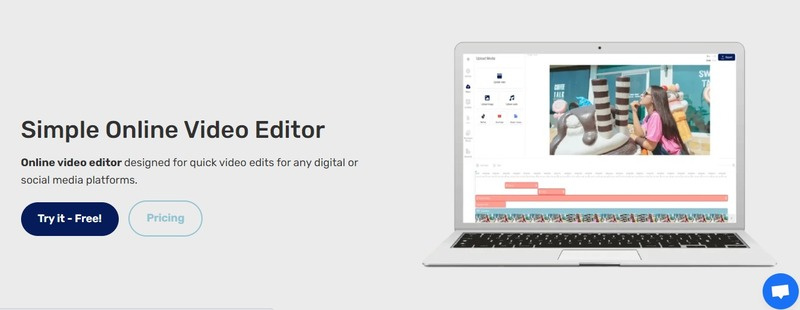
If you are tired of manually editing videos, then it's time to use Nova AI because it is super-fast and can edit your videos in no time. You can use this software to trim and merge multiple clips so that you can create long videos without any hassle. It also allows users to crop, rotate and resize the videos. Whether you want to make an intro video or a photo video, everything is possible with one click. You can also use the YouTube and TikTok cutter features to trim your videos.
2.Add Subtitles
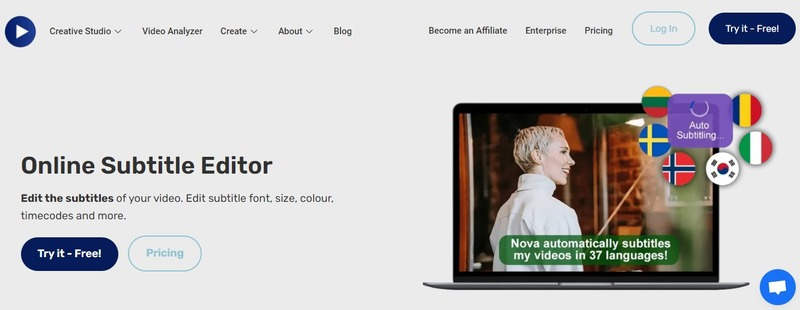
The second and most important feature that We Are Nova AI offers is adding subtitles. Yes, you read it correctly. With this video editing tool, you can add subtitles and even change their fonts, sizes, colors, timecodes, and more. You can also add various effects, adjust the length, pick the sentences, and more. Apart from that, it can also generate automatic subtitles for you. So, if you don't know how to create the subtitles, just go to the dashboard, choose the Subtitles option, choose your language, and that's it; the app will generate subtitles for you.
3.Text to Speech
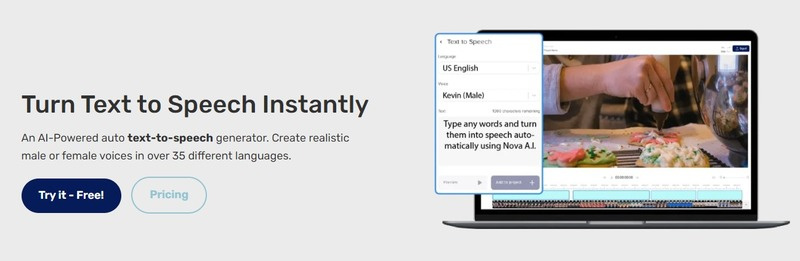
Apart from editing videos, users can now use the Text to Speech feature to create male or female voiceovers. This feature is highly recommended for vloggers and is available in 35 different languages. To use it, you just have to type your text, and it will start creating high-quality audio voiceovers for you. Once you have the audio files, you can add them to your videos.
4.Automatically Translate Videos

AI Nova has an auto video audio translator, which allows you to translate video audio in 100 different languages. It is an authentic feature with 97% accuracy, which means you will get the perfect results. If you have international clients and want to improve your video marketing strategy, this feature is the best choice for you.
5.Video Analyzer
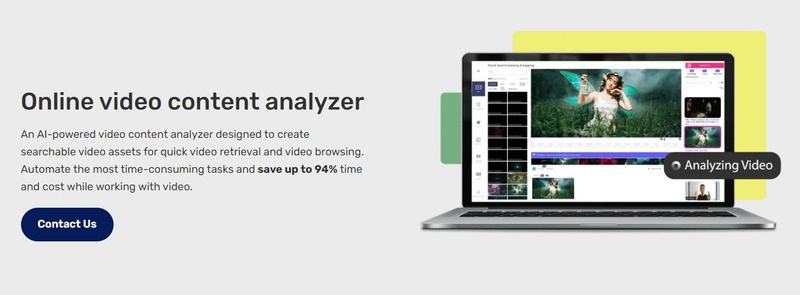
With this tool, you can reduce your video analyzing efforts by letting the tool find your clips and short scenes. It uses smart search techniques to find the perfect content for your videos. So, if you are tired and don't want to spend hours finding the content, then you should definitely try this feature. On their website, they have claimed that you can save up to 94% time and cost. So what are you waiting for? Go to We are Nova AI and try this feature.
6.Add Transitions and Elements
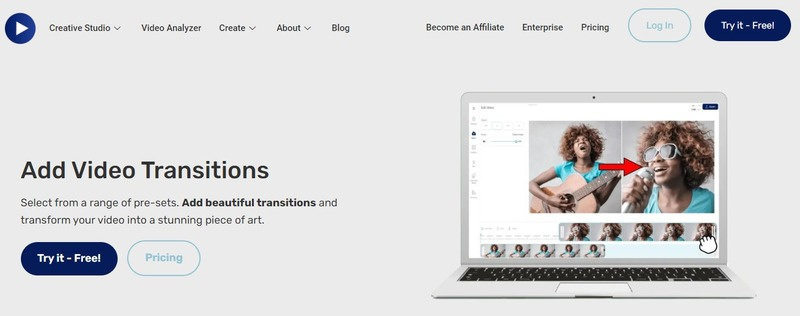
Do you want to add transitions and filters to your videos? You can do it with the help of Nova's free tool. This software helps you to add different transitions between your videos. Furthermore, you can also add different elements such as logos, effects, shapes, emojis, etc. It also allows you to add color-correcting filters so you can make attractive videos.
Part 3: Pros & Cons of Nova AI
The pros and cons of Nova software are mentioned below.
Pros
- Best for content creators and large production studios
- No need to install it as you can use it online
- Has a straightforward and intuitive interface
- Helps you to edit, merge, crop, and trim the videos
- Allows you to create videos of intro, promo, outro, and trailer
- Make videos for different social media platforms, including Facebook, TikTok, Twitter, YouTube, Instagram and LinkedIn
- Add subtitles and translate videos into different languages
- You can share your projects with one-click
- Compatible with multiple platforms, including Windows, Mac, and Linux, as well
Cons
- The video analyzer feature doesn't come with the packages
- Free Nova AI package has some limitations
- The mobile app is not available
Part 4: HitPaw Edimakor- Best Alternatives for Nova AI
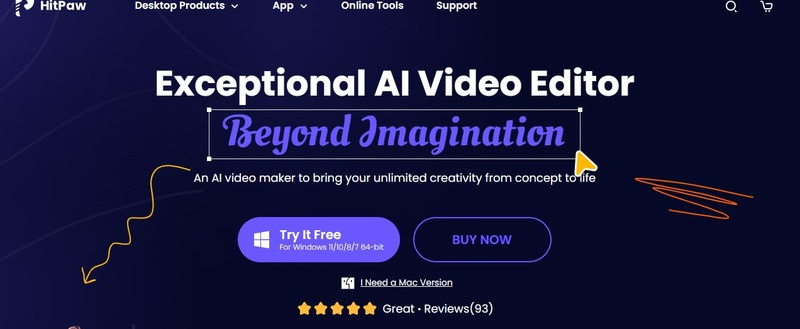
If you are looking for a Nova app alternative, then you should definitely try HitPaw Edimakor. It is used by many video editors and content creators. With this editor, you can perform numerous things, such as edit and trim videos and can also translate them into different languages. You can also add different filters and make your videos more engaging.
Moreover, it works for both beginners and advanced users. Apart from that, it also offers advanced features such as mirroring videos and converting them into audio files.
Features:
Let’s discuss the top features of HitPaw Edimakor.
- Add fancy stickers, text, and more using this video editor
- Users can add different transitions and media files with one-click
- Edit videos without any hassle
- Change your video speed as well as your background
- Convert your video into audio and vice versa
- You can also crop and rotate the videos
Part 5: FAQs of Nova ai
Q1. Is Nova Chatbot good?
A1. Yes, Nova ChatBot is a smart choice when it comes to proofreading. It can quickly analyze your written tasks and provides suggestions so you can create professional documents. You can also check Chatbot Nova AI Reviews on both Google Play Store and App Store.
Q2. Is ChatGPT and Nova the same?
A2. Nova is an AI chatbot associated with ChatGpt and GPT4. You can ask this app to write something, and it will generate accurate answers for you. Also, it creates human-like responses, which is wonderful.
Final Thought
Nova video editor is a wonderful choice for both beginners and experienced users. It offers essential features so you can get everything in one place. Apart from its video editing function, you can try its other advanced features. Do let us know what you think about this amazing video editing tool.

 HitPaw Watermark Remover
HitPaw Watermark Remover  HitPaw VikPea (Video Enhancer)
HitPaw VikPea (Video Enhancer)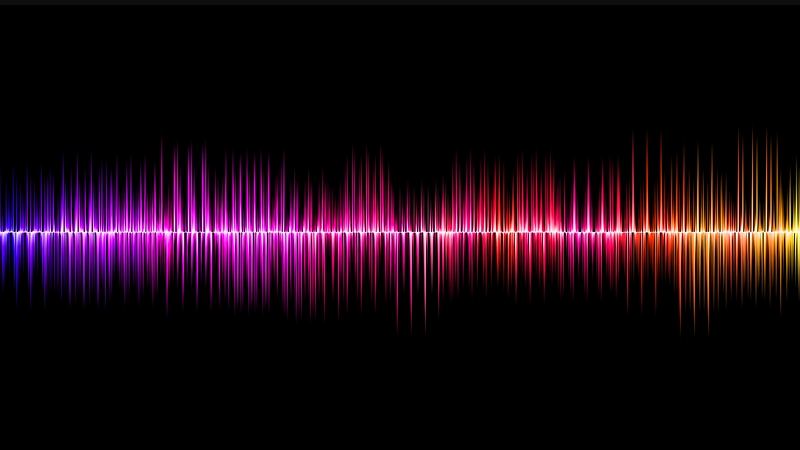



Share this article:
Select the product rating:
Joshua Hill
Editor-in-Chief
I have been working as a freelancer for more than five years. It always impresses me when I find new things and the latest knowledge. I think life is boundless but I know no bounds.
View all ArticlesLeave a Comment
Create your review for HitPaw articles