[5 Tools] The Ultimate Guide to Downloadhelper Alternative
Downloading online videos and media content has become an integral part of our digital experience. DownloadHelper has long been a popular choice for this task, offering a convenient browser extension to capture and save videos from various websites. However, due to changing technologies and evolving user needs, it's essential to explore alternatives that provide similar or enhanced functionality.
In this ultimate guide, we'll delve into five top alternatives to DownloadHelper, each Alternative Downloadhelper unique features and benefits. Whether you're looking for compatibility across multiple platforms, advanced downloading options, or improved performance, you'll find a solution that fits your requirements.
Part 1. What's DownloadHelper?
DownloadHelper is a popular browser extension designed to facilitate the downloading of videos, images, and other media content from various websites. It's typically available as an add-on for web browsers like Mozilla Firefox and Google Chrome. The extension works by detecting embedded multimedia content on web pages and providing users with options to download it directly to their devices. DownloadHelper supports a wide range of websites and platforms, including video streaming sites like YouTube, Vimeo, and Dailymotion, as well as social media platforms and other multimedia-rich websites.
Users can often choose from different video qualities and formats when downloading content using DownloadHelper, allowing for flexibility in capturing media according to their preferences. This extension has been favored by many users for its simplicity and effectiveness in grabbing online media for offline viewing or other purposes.

Part 2. Top 5 DownloadHelper Alternatives
1. The Best File Format Converter with HitPaw Video Converter
HitPaw Video Converter stands out as a versatile Downloadhelper Alternative capable of handling various tasks seamlessly. Transforming videos into high-quality formats is a breeze with this software. HitPaw Video Converter ensures that maintaining the original video quality is effortless, regardless of the number of files you're working with.
Features
- Converts high-quality videos with just a few clicks.
- It does not alter the supporting footage.
- Compatible with both Mac and Windows.
- It allows you to transcode numerous videos concurrently.
- Explore the commendable video editing operations.
- It does not include the watermark.
- Affordable premium package.
Here's a step-by-step guide on converting video to high quality with HitPaw Video Converter.
Step 1: Download and install HitPaw Video Converter from its official website. Launch HitPaw Video Converter and pick the ''Add Video'' button to import the video to be converted. You can input numerous videos at once because HitPaw Video Converter enables simultaneous conversion.

Step 2: After dragging the movie on the timeline, click the ''Convert All on'' button to choose the desired video format. Because HitPaw Video Converter can convert videos into different video formats, you can select the most appropriate one. After selecting the right format, you can customize the video characteristics.

Step 3: Activate the Hardware Acceleration Detection option to increase conversion rate. Tap the Convert button to begin converting the videos to the desired video format. The software takes only a few seconds before converting the films, and once downloaded, you may access them from the Converted page.

2. Alternative DownloadHelper with Youtube-dl
Youtube-dl stands as a robust command-line utility renowned for its prowess in downloading videos from a plethora of online platforms. Its open-source nature fosters a vibrant community of developers who continuously enhance its capabilities. With support extending across major video-sharing platforms like YouTube, Vimeo, and more, Youtube-dl offers a comprehensive solution for fetching multimedia content, becoming reliable video download helper alternatives.

Pros:
- Wide support for various websites and platforms.
- Regularly updated with new features and bug fixes.
- Command-line interface provides flexibility and customization options.
Cons:
- Requires some technical knowledge to use effectively.
- Lack of graphical user interface may not be user-friendly for some users.
- Dependency on external sources for updates and maintenance.
3. Downloadhelper Alternative with Addoncrop YouTube Video Downloader
Addoncrop YouTube Video Downloader emerges as a convenient video download helper alternative browser extension tailor-made for extracting videos from the vast repository of YouTube content. Its seamless integration into popular web browsers such as Chrome and Firefox ensures hassle-free downloading directly from the browser interface.
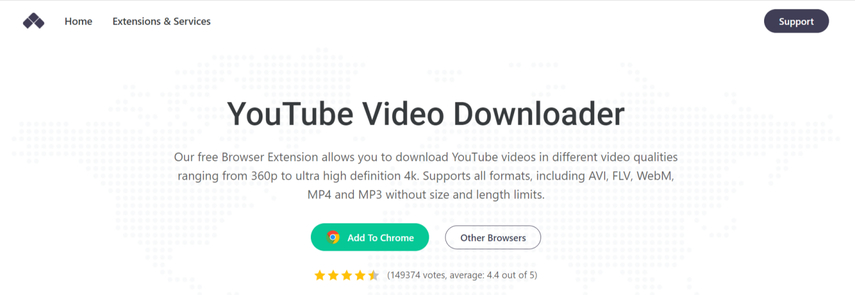
Pros:
- Convenient browser integration.
- Simple interface for easy use.
- Supports downloading from YouTube and some other popular video platforms.
Cons:
- Limited to specific supported websites.
- May not be as feature-rich as other alternatives.
- Reliability may vary depending on browser updates and changes to video platforms.
4. Video DownloadHelper Alternative with CocoCut Video Downloader
CocoCut Video Downloader presents itself as an intuitive browser extension designed to simplify the process of capturing videos from various online sources. With its user-friendly interface and seamless integration into popular web browsers, CocoCut offers a straightforward solution for users seeking a hassle-free downloading experience.

Pros:
- Browser integration for seamless downloading.
- User-friendly interface.
- Supports downloading from multiple websites.
Cons:
- Limited support compared to other alternatives.
- Updates and maintenance may be irregular.
- Potential compatibility issues with browser updates.
5. Video DownloadHelper Alternative with Flash Video Downloader
Flash Video Downloader specializes in facilitating the retrieval of Flash videos from websites, catering to users amidst the transition away from Flash-based content. Although the relevance of Flash technology diminishes over time, this extension remains a viable solution for users seeking to archive or download legacy multimedia content.

Pros:
- Dedicated to downloading Flash videos.
- Browser integration for easy access.
- Simple to use.
Cons:
- Limited to Flash video downloads.
- Decreasing relevance due to the decline of Flash technology.
- May not be suitable for downloading from modern video platforms.
Part 3. FAQs of Alternative DownloadHelper
Q1. How do I remove watermark from the download helper
A1. To remove the watermark from DownloadHelper, you need to purchase the full version of the software. Visit the official DownloadHelper website, find the purchase section, and select a suitable licensing option. After buying, you'll receive a license key. Download and install the software, then activate it using the license key to remove the watermark. Avoid using illegal methods, as they pose legal, ethical, and security risks.
Q2. Why is Video DownloadHelper not working?
A2.
If Video DownloadHelper is not working, try updating the extension to ensure it is current. Verify that it is compatible with your browser version, as browser updates can cause compatibility issues.
Check if the website you are downloading from has changed its code, and look for updates or patches from DownloadHelper to address this. Ensure the extension has the necessary permissions in your browser settings, and disable any other browser extensions that might be conflicting with DownloadHelper. Additionally, check your internet connection, as network issues can prevent the extension from functioning properly.
Conclusion
We have introduced the Download Helper, a versatile tool designed to facilitate easy downloading of videos and other media content from a variety of websites. In addition to Download Helper, we have also revealed several appropriate alternatives that offer similar functionalities. All these options are worth your attention for their unique features and benefits, and you can choose the most appropriate Alternative Downloadhelper.
Among these alternatives, we highly recommend the HitPaw Video Converter as the best option for converting videos. This tool stands out due to its simple user interface, which makes it accessible to users of all skill levels, while ensuring that the original quality of the videos is retained during the conversion process.






 HitPaw Edimakor
HitPaw Edimakor HitPaw Watermark Remover
HitPaw Watermark Remover  HitPaw VikPea (Video Enhancer)
HitPaw VikPea (Video Enhancer)


Share this article:
Select the product rating:
Joshua Hill
Editor-in-Chief
I have been working as a freelancer for more than five years. It always impresses me when I find new things and the latest knowledge. I think life is boundless but I know no bounds.
View all ArticlesLeave a Comment
Create your review for HitPaw articles