MPEG2 VS MPEG4 – The Difference between Them in 2024
Video compression is a technique that reduces the size of a video file without significantly compromising its quality. This is achieved by eliminating redundant data and using various mathematical algorithms to represent the video data more efficiently. Among the various video compression standards that have been developed over the years, aac MPEG2 vs MPEG4 stand out as significant milestones. These two standards, developed by the Moving Picture Experts Group (MPEG), have played pivotal roles in the evolution of video compression technologies. In this article, we will compare and contrast these two standards, explaining their features, applications, and impact on the industry.

Part 1: What is MPEG4? What is MPEG2?
MPEG2 was created in 1995 and was widely applied as the format of digital television signals, movies and other programs distributed on DVD or discs. MPEG2 uses a lossy compression method that discards some of the less important data to reduce the file size. MPEG2 can produce high-quality videos for broadcast television and DVDs, but it also results in large file sizes that are difficult to manage and stream online.
MPEG4 was developed in 1998 to achieve higher compression and better quality with smaller file size. MPEG4 uses a more advanced compression method that can encode video, audio, text, and interactive content in a single file. MPEG4 can also adapt to different bandwidths and devices, making it more suitable for portable devices and Internet streaming. MPEG4 can produce videos with similar or better quality than MPEG2, but with much lower file size and bandwidth consumption.
Part 2: The Detailed Difference between MPEG4 and MPEG2
MPEG4 and MPEG2 are two encoding methods for video and audio data, developed by the Moving Pictures Experts Group (MPEG). They have different characteristics, advantages, and disadvantages, depending on the application and purpose of the media. In this part, we will compare and contrast MPEG2 vs MPEG4 set top box in terms of compression ratio, quality, application, and compatibility.
Compression Ratio and Quality
The compression ratio of an encoding method is the ratio of the size of the original data to the size of the encoded data. A higher compression ratio means that the encoded data is smaller and requires less storage space and bandwidth. The quality of an encoding method is the degree of fidelity and accuracy of the encoded data compared to the original data. A higher quality means that the encoded data preserves more details and information from the original data.

MPEG4 has a higher compression ratio than MPEG2, meaning that it can compress video and audio data more efficiently and effectively. For instance, a full-length movie file produced by MPEG2 is five times larger than that produced by MPEG4. MPEG4 can also provide better quality for streaming, as it can adjust to different network conditions and device capabilities1. MPEG4 uses advanced algorithms to scan and determine which pixels can be discarded or reduced, while retaining the essential features of the media.
MPEG2 has a lower compression ratio than MPEG4, meaning that it produces larger files and requires more storage space and bandwidth. However, MPEG2 also has a higher quality than MPEG4, especially for high-definition videos and DVDs.
Application and Compatibility
The application and compatibility of an encoding method refer to the purpose and scope of the media, and the ability of different platforms and devices to support and play the media. An encoding method should be suitable for the intended application and compatible with the target platform and device.
MPEG2 is mainly used for DVDs and television broadcast, as it can produce high-quality videos that are suitable for large screens and high-resolution displays1. MPEG2 is compatible with most DVD players and set-top boxes, as it is the standard format for DVD media2. However, MPEG2 may not be supported by some mobile devices and online platforms, as it is too large and requires too much bandwidth.

MPEG4 is mostly used for portable devices and Internet streaming, as it can produce smaller files that are suitable for low-power devices and low-bandwidth networks1. MPEG4 is compatible with almost any platform and device, as it is the standard format for MP4 files, which are widely accepted and supported2. However, MPEG4 may not provide the best quality for high-definition videos and DVDs, as it may lose some details and information during compression.
Part 3: Best Tool for MPEG2 MPEG4 or MPEG4 MPEG2 Conversion- HitPaw Video Converter
If you want to convert your videos between MPEG2 and MPEG4 formats, you need a reliable and easy-to-use video converter. HitPaw Video Converter is the best tool for MPEG2 MPEG4 or MPEG4 MPEG2 conversion, as it can handle any video format and quality with ease. HitPaw Video Converter has a simple and intuitive video editor that allows you to trim, crop, rotate, merge, split, add watermark, adjust brightness, contrast, saturation, and more. It also has a smart AI tool that can enhance your video quality, stabilize your video, remove background noise, and more. With HitPaw Video Converter, you can convert your videos between MPEG2 vs MPEG4 formats without any hassle. You can also enjoy your videos on any device and platform, as HitPaw Video Converter can optimize the output settings for your specific needs.
Features of HitPaw Video Converter
- It supports more than 500 formats and devices, including MPEG2, MPEG4, MP4, AVI, MKV, MOV, WMV, FLV, and more.
- Convert videos at a fast speed and with high quality, preserving the original resolution, frame rate, aspect ratio, and audio quality of the videos.
- You can edit videos before conversion, such as trimming, cropping, rotating, adding watermark, subtitles, effects, and more.
- Batch convert multiple videos at once, saving your time and effort.
- It has a simple and intuitive interface, making it easy for anyone to use.
Steps to use HitPaw Video Converter
Step 1: Go to the Video tab and click "Add Video" to import your video(s) into the program. You can also rename the video titles as needed.

Step 2: Click the gear icon on a file to adjust compression level and quality. Choose between "Original" and "MP4" options. Preview compression effects by clicking "Preview" and confirm your settings by clicking "Confirm".

Step 3: Choose a compression level (medium is recommended) and click "Compress" to start compressing the selected file. Alternatively, click "Compress All" to compress all files at once.

Part 4: FAQs of MPEG2 VS MPEG4
Here are some of the frequently asked questions about Avi vs MPEG2 vs MPEG4 quality:
Q1. Which format is better, MPEG2 or MPEG4?
A1. It depends on your purpose and preference. If you want to watch high-quality videos on DVD or television, MPEG2 may be a better choice. If you want to stream or download videos online, or watch them on your mobile devices, MPEG4 may be a better choice.
Q2. Can I play MPEG2 files on my iPhone or Android phone?
A2. No, MPEG2 files are not supported by most mobile devices. You need to convert them to MPEG4 or other compatible formats first.
Q3. How can I convert MPEG2 to MPEG4 or MPEG4 to MPEG2?
A3. You can use HitPaw Video Converter, which is the best tool for MPEG2 MPEG4 or MPEG4 MPEG2 conversion. It can convert any video format and quality with ease and efficiency.
Part 5: Final Thought
MPEG2 vs MPEG4 are two of the most popular video compression standards that have different features, applications, and advantages. MPEG2 is more suitable for DVDs and television broadcast, while MPEG4 is more suitable for portable devices and Internet streaming. MPEG4 can also provide higher compression and better quality with smaller file size and lower bandwidth consumption than MPEG2. If you want to convert your videos between MPEG2 and MPEG4 formats, you can use HitPaw Video Converter, which is the best tool for MPEG2 MPEG4 or MPEG4 MPEG2 conversion.






 HitPaw Edimakor
HitPaw Edimakor HitPaw VikPea (Video Enhancer)
HitPaw VikPea (Video Enhancer)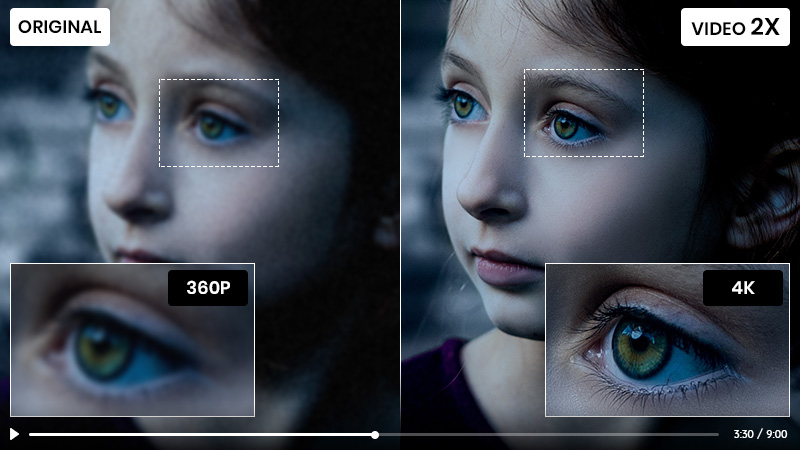



Share this article:
Select the product rating:
Joshua Hill
Editor-in-Chief
I have been working as a freelancer for more than five years. It always impresses me when I find new things and the latest knowledge. I think life is boundless but I know no bounds.
View all ArticlesLeave a Comment
Create your review for HitPaw articles