Free Music Beats Creator Softwares Recommended
Are you looking for some free music beats creator softwares for your PC? Do you want to make your own music tracks with ease and creativity? If yes, then you are in the right place. In this article, we will introduce you to four free music beat creator softwares that you can use on your PC. These softwares are designed to help you produce high-quality music beats with various features and tools. Whether you are a beginner or a professional, you will find something that suits your needs and preferences. So, without further ado, let’s get started.

3 Best PC Music Beats Creator Softwares
Magix Music Maker Music Beats Creator Software

Magix Music Maker is one of the most popular and versatile first act beat box music creator for PC. It allows you to create music beats from scratch or use the built-in loops and samples. You can also edit, mix, and master your tracks with the powerful effects and instruments. Magix Music Maker is easy to use and has a user-friendly interface. You can drag and drop the sounds and loops onto the arranger and adjust the tempo and pitch. You can also record your own vocals and instruments and add them to your music beats.
Pros of Magix Music Maker
Pros:
- Large library of sounds and loops in various genres and styles.
- Supports MIDI and VST plugins and instruments.
- A music editor and a mixer with professional effects and tools.
- Has a soundpool feature that lets you download and use new sounds and loops every month.
- It has a free version and a premium version with more features and options.
Steps to use Magix Music Maker
Step 1: Download and install the software from the official website.
Step 2: Launch the software and choose a project template or start from scratch.
Step 3: Drag and drop the sounds and loops onto the arranger and arrange them as you like.
Step 4: Add effects and instruments to your tracks and adjust the settings.
Step 5: Record your own vocals and instruments and add them to your music beats.
Step 6: Mix and master your tracks and export them as MP3, WAV, or OGG files.
Ableton Live Music Beats Creator Software

Ableton Live is another powerful and innovative music beats creator software for PC. It is designed for live performance and studio production. It lets you create music beats in real-time or in a linear fashion. You can also improvise and experiment with your music beats using the session view and the arrangement view. Ableton Live has a rich collection of sounds, instruments, and effects that you can use to enhance your music beats. You can also use external hardware and software devices and integrate them with Ableton Live.
Pros of Ableton Live are:
Pros:
- Has a unique and flexible workflow that lets you create music beats in different ways.
- High-quality sound engine and a fast and reliable performance.
- Wide range of sounds, instruments, and effects that cover various genres and styles.
- Clip-based interface that lets you trigger and manipulate sounds and loops in real-time.
- Free trial version and a paid version with more features and options.
Steps to use Ableton Live
Step 1: Go to the official website and get the software installed on your device.
Step 2: Open the software and select a project template or create a new one.
Step 3: Choose between the session view or the arrangement view to build your music beats.
Step 4: Pick the sounds and loops you want and place them on the tracks. Change the tempo and pitch as you like.
Step 5: Enhance your tracks with effects and instruments and customize the settings.
Step 6: Add your own voice and instrument recordings to your music beats.
Step 7: Finalize your tracks by mixing and mastering them and save them as MP3, WAV, or AIFF files.
BeatMaker 3 Music Beats Creator Software
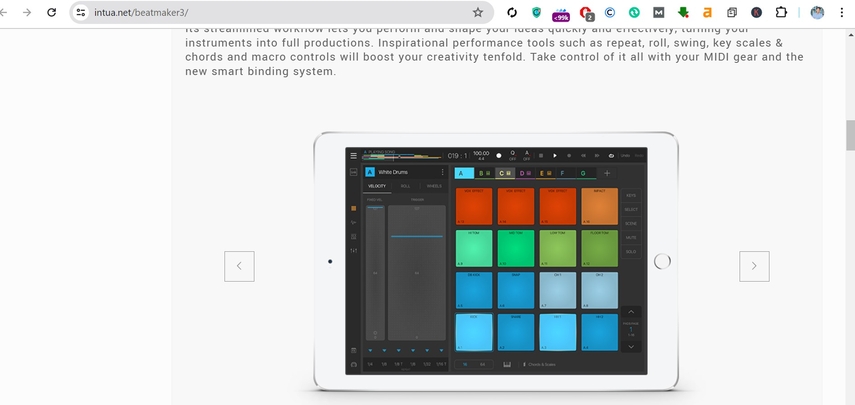
BeatMaker 3 is a modern and intuitive music beats creator software for PC. It is designed to help you create music beats with ease and fun. It has a sleek and simple interface that lets you access all the features and tools with a few clicks. You can create music beats from scratch or use the preset kits and patterns. You can also edit, mix, and master your tracks with the advanced effects and instruments. BeatMaker 3 is compatible with MIDI and VST devices and supports audio and video formats.
Pros of BeatMaker 3 are:
Pros:
- User-friendly and customizable interface that lets you work faster and easier.
- Large library of sounds, kits, and patterns that you can use to create music beats.
- It has a powerful and versatile sampler that lets you record, edit, and manipulate sounds and loops.
- Multi-track sequencer and a mixer with professional effects and tools.
- It has a free version and a paid version with more features and options.
Steps to use BeatMaker 3:
Step 1: Go to the official website and get the software installed on your device.
Step 2: Open the software and pick a template for your project or create one from scratch.
Step 3: Browse through the sounds, kits, and patterns available and choose the ones you like.
Step 4: Place the sounds and loops on the pads and organize them as you wish.
Step 5: Enhance your tracks with effects and instruments and tweak the settings.
Step 6: Add your own voice and instruments to your music beats by recording them.
Step 7: Finalize your tracks by mixing and mastering them and save them as MP3, WAV, or FLAC files.
The Best iOS/Android Music Beats Creator App
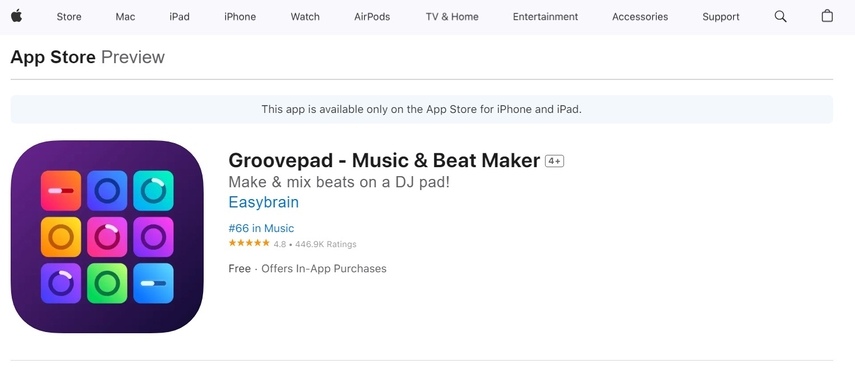
Groovepad, the ultimate music beats creator app for iOS and Android devices. Groovepad is a fun and easy-to-use app that lets you create music beats with your fingertips. You can choose from a variety of genres and styles, such as hip-hop, EDM, rock, pop, and more, and use the preset sounds and loops. You can also mix and match the sounds and loops and create your own unique music beats. Groovepad has a colorful and interactive interface that makes you feel like a DJ. You can adjust the tempo, volume, and pitch of the sounds and loops, and add effects and filters to enhance your music. You can also record and share your music beats with your friends and family. Groovepad is the perfect app for anyone who loves music and wants to express their creativity.
Pros of Groovepad are:
Pros:
- Huge library of sounds and loops that cover various genres and styles.
- Simple and intuitive interface that lets you create music beats with ease and fun.
- Live mode that lets you play and record your music beats in real-time.
- Share feature that lets you share your music beats with your friends and family.
- Free to download and use, but it has some in-app purchases and ads.
Steps to use Groovepad:
Step 1: Download and install the app from the App Store or Google Play Store.
Step 2: Launch the app and choose a genre and a style that you want to use.
Step 3: Tap on the pads to play the sounds and loops and create your music beats.
Step 4: Swipe on the pads to change the sounds and loops and customize your music beats.
Step 5: Tap on the record button to record your music beats and save them to your device.
Step 6: Tap on the share button to share your music beats with your friends and family.
Bonus: AI Music Beat Creator Software
If you are looking for a music beat creator software that uses artificial intelligence to generate music beats, then you should check out HitPaw AI Music Generator. HitPaw AI Music Generator is a web-based tool that lets you create music beats with the help of AI. You can choose from a variety of genres and moods and let the AI generate music beats for you. You can also adjust the tempo, pitch, and volume of the music beats and download them as MP3 files. It allows you to create music beats with AI in a few steps. You can select a genre and a mood that you want to use and let the AI generate music beats for you. You can also preview the music beats and modify them as you like.
Pros of AI Music Generator are:
- Text-to-song: You can enter any text and choose a theme, and the tool will generate a song based on your input. For example, you can write “I love you” and select the romantic theme, and the tool will create a love song for you.
- Genre changer: You can change the genre of your existing music or voice with a simple click. For example, you can turn a rock song into a jazz song, or a normal voice into a robot voice.
- Voice changer: You can modify your voice in real time with various effects, such as alien, monster, child, etc. You can also integrate the tool with popular games and programs, such as Discord and Twitch, and change your voice while playing or streaming.
- AI music themes and styles: You can choose from a variety of music themes and styles, such as horror, funk, EDM, R&B, rock, Christmas, travel, etc. The tool will generate music that suits your mood and creativity.
How to Create Music Beat
To create music beat with AI Music Generator, you need to follow these steps:
Step 1: You can find the AI Cover option on the left side of the screen. Click on it and then choose the files you want to upload. You can also copy and paste any YouTube link.
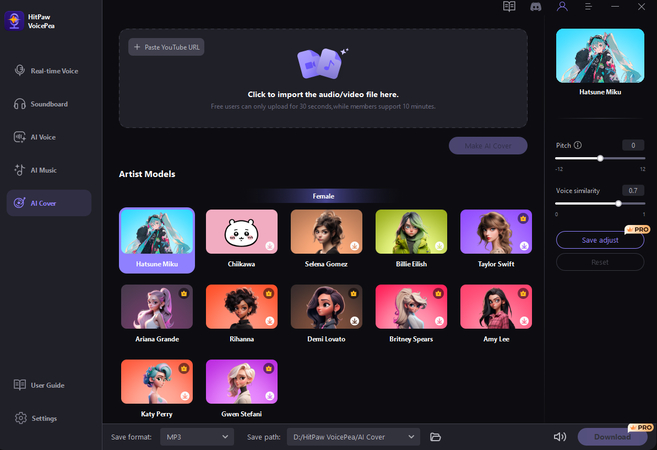
Step 2: You can browse through a wide range of singer voice models, such as Taylor Swift, Justin Bieber, and Selena Gomez. We keep adding new models regularly. Select the ones you want and apply them to your files.
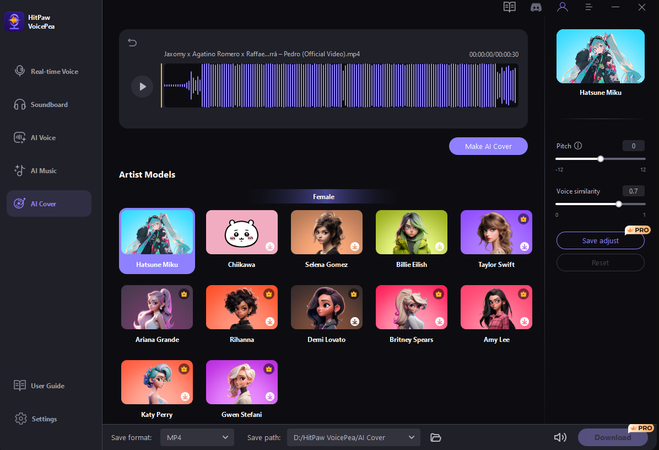
Step 3: Adjust the pitch and voice similarity of the singer models. After each change, click on ‘Make AI Cover’ to see the results.
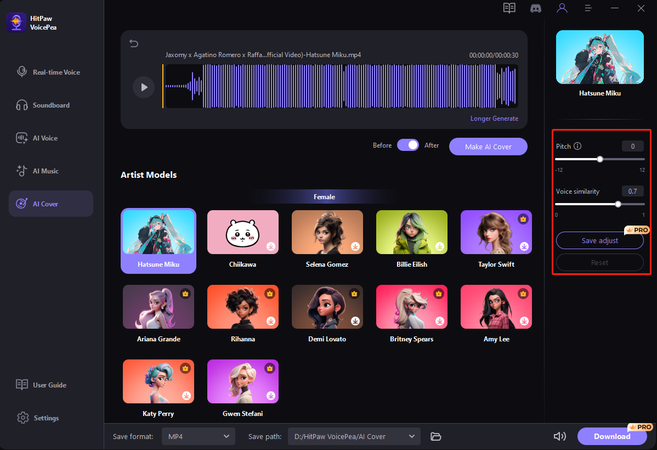
Step 4: Once the AI cover is ready, you can preview it and see how it sounds. If you are satisfied, you can export the file and enjoy your AI cover.
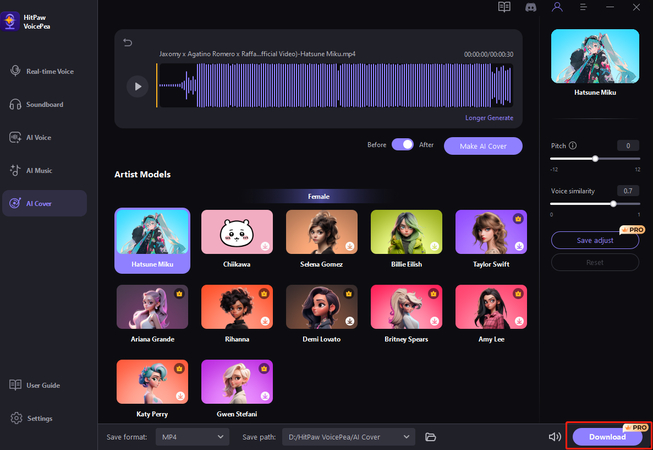
Final Words
In this article, we have introduced you to four free music beats creator softwares for PC, one free music beats creator app for iOS/Android, and one free AI music beat creator software. You can use any of these tools to make your own beats easily and quickly. However, if you want to try something new and creative, we recommend you to use HitPaw AI Music Generator as it can generate original and unique music beats for you with the help of artificial intelligence. You can also download and share your beats with your friends and social media. So, what are you waiting for? Go ahead and try HitPaw music generator today and unleash your musical potential!







 HitPaw VikPea
HitPaw VikPea HitPaw Video Converter
HitPaw Video Converter 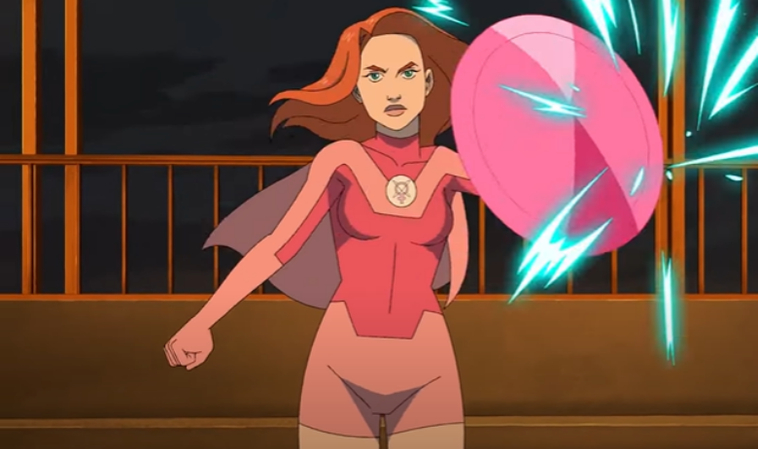



Share this article:
Select the product rating:
Joshua Hill
Editor-in-Chief
I have been working as a freelancer for more than five years. It always impresses me when I find new things and the latest knowledge. I think life is boundless but I know no bounds.
View all ArticlesLeave a Comment
Create your review for HitPaw articles