Modify Yourself to Deku Voice From My Hero Academia
Anime fans have always been fascinated by the voices of anime characters, whether Japanese or English. The actors are amazingly creative in performing these voices. One of the best voices in the world of anime is Deku Voice From My Hero Academia, which is one of the anime in recent years that has known great fame and popularity all over the world. This is due to the wonderful events and characters present in this anime, in addition to the beautiful voices of the characters that the audience of this anime became attached to. In this article, we will see the actor who is behind the voice of Deku Voice and how to change your voice using one of the best tools to get deku voice.

Deku's Voice Actor in English and Japanese
Although almost every aspect of the anime is exceptional and does its part to attract fans, but the voice actors have a special charm, as they make the characters incredibly captivating through powerful performances. Therefore, it is not surprising that fans want to know who voices their favorite characters and what other series they are involved in. Below we will reveal the Deku Japanese voice actor, Deku English voice actor.
Izuku, or Deku, from My Hero Academia is considered one of the most famous characters in anime. Even people who are not interested in anime may know him. Deku is the main protagonist of the series, his optimism and determination are absolutely infectious as he strives to improve the lives of those around him while improving his own circumstances.
Deku Japanese Voice Actor
deku voice actor took the character to another level just because of his creativity in presenting deku. Deku japanese voice actor was Daiki Yamashita, Yamashita excelled in dazzling the followers with his strong voice performance of this character, as he succeeded in conveying the emotions and emotions to the viewers. Although he is best known for his work as deku, he still has other notable roles to his name. Among them are Umino from Sailor Moon Crystal and Goh from Pokémon Journeys.

Deku English Voice Actor
Deku english voice actor was played by Justin Briner, he is an American voice actor. He has provided voices for English-language versions of Japanese anime films and television series. He is best known for his roles as Izuku "Deku" Midoriya in My Hero Academia. But he worked in many other projects such as Mikaela Hyakuya in Seraph of the End, Maki Katsuragi in Stars Align, Qwenthur Barbotage in Heavy Object, Alfonso San Valiante in Garo: The Animation, Luck Voltia in Black Clover, Kensuke Hanasaki in Trickster, Ichi in the game Cibele, Shō Kusakabe from Fire Force and Hanako/Amane Yugi from Toilet-Bound Hanako-kun.

FAQs about Deku Voice Actor
Q1. Who is deku's voice actor?
A1. Deku, the main character in My Hero -Academia, is voiced by Justin Briner in the English version and Daiki Yamashita in the Japanese version.
Q2. What other roles has deku's voice actor, Justin Briner, played?
A2. Justin Briner, the English voice actor for Deku, has lent his voice to other anime characters, including Mikaela Hyakuya in Seraph of the End and Qwenthur Barbotage in Heavy Object.
Q3. How did Daiki Yamashita, deku japanese voice actor, get into voice acting?
A3. Daiki Yamashita started his career in voice acting after winning the Best New Actor Award at the 8th Seiyu Awards. He has since become well-known for his roles in various anime, with Deku being one of his notable performances.
Q4. Have there been any changes in deku voice actor throughout My Hero Academia?
A4. No, the voice actors for Deku, both Justin Briner (English) and Daiki Yamashita (Japanese), have remained consistent throughout the My Hero Academia series, providing continuity to the character's voice portrayal.
2 Ways to Change Your Voice Into Deku Voice
Basically, there are many ways to change your voice and get a deku voice actor, and we will show two ways below.
Imyfone Voice Changer
You can change your voice to Deku AI voice with Imyfone Deku voice changer and voice palette in one click. This software provide more than 300 AI voice effects and customization feature to import any voice as you want to make a voice change, enabling voice change to Deku, Izuku Midoriya AI voice, etc. Amaze your friends with this magical MHA AI sound generator and let your voice soar like a champ.
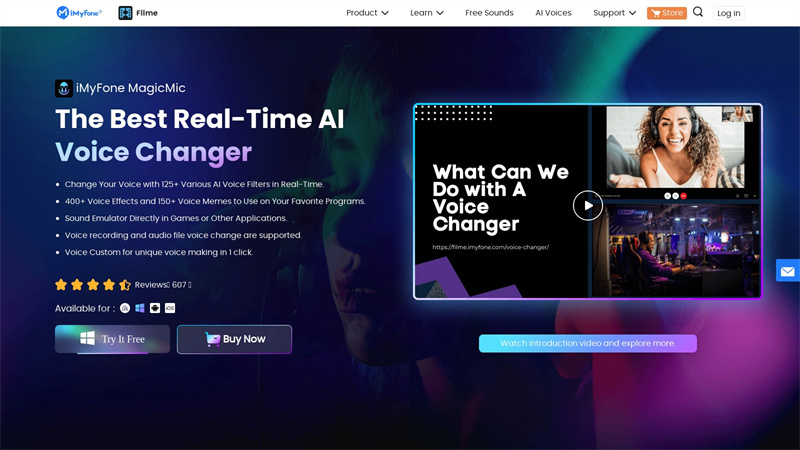
- Imyfone allows changing to Deku AI's voice in real-time with one click on different online platforms.
- Access 600+ preset audio effects and 200+ audio memes to elevate your content with a wide range of audio enhancements.
- Comes with over 225 voice filters, including Goku, Izuku Midoriya, Luffy, All Might, Katsuki Bakugo, Shoto Todoroki, Tsuyu Asuiand, Naruto Uzumaki, Eren Yeager, and more.
- Supports customizing and adjusting variable sounds for a truly unique vocal style.
- You can add keybinds to the sounds you prefer to facilitate use.
Cons
- Limited features in the free trial version.
- Doesn’t have advanced editing tools compared to other audio recording software.
- The interface may be too complex for some users.
FineShare FineVoice
Another good tool is FineShare FineVoice - or simply FineVoice - it’s a powerful multimedia software that allows you to quickly transform your voice into different styles and layers. Developed by FineShare Co., Ltd., this comprehensive voice changing software is powered by AI technology and offers many useful tools to help you edit and improve your voice.
Similar to other voice changing software, FineShare FineVoice is compatible with countless recording tools like Discord, Zoom, and OBS Studio, and is designed for use in video calls, podcast recordings, live streaming, etc. The software has a free trial available and offers three subscription plans.
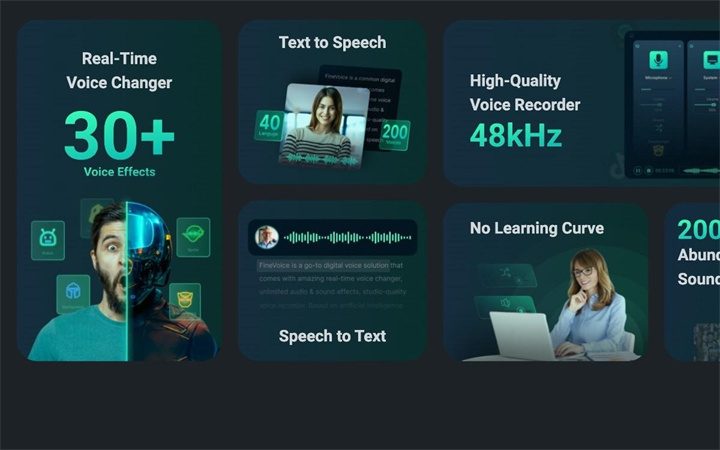
- You can record your voice or upload audio files to modify Deku's voice. We support three popular audio formats: MP3, M4A, and WAV.
- It offers a user-friendly interface that allows you to easily change your voice to Deku AI voice for free in just three simple steps
- Powered by cutting-edge AI cloning technology, Deku voice changer delivers lifelike voice transformation, enabling you to get your perfect voice.
- Adjust the volume of Deku voice effects to achieve the best voice changing results, especially when changing the gender of the voice.
Cons
- May not be as accurate as professional voice changers.
- May not be able to guarantee originality or plagiarism-free content.
- Can be expensive.
Bonus: More Than Deku Voice: HitPaw Voice Changer
HitPaw Voice Changer is a real-time voice changing software that utilizes AI to transform your voice into various anime voices and accents. It works for Windows PCs and gives you access to hundreds of different sound effects and voices. You can customize the pitch, speed and volume, and even set up keybinds for quick voice changes during gaming. An included soundboard features funny sound effects and audio clips that can be triggered with shortcut keys while streaming on Twitch, Discord, YouTube and more.
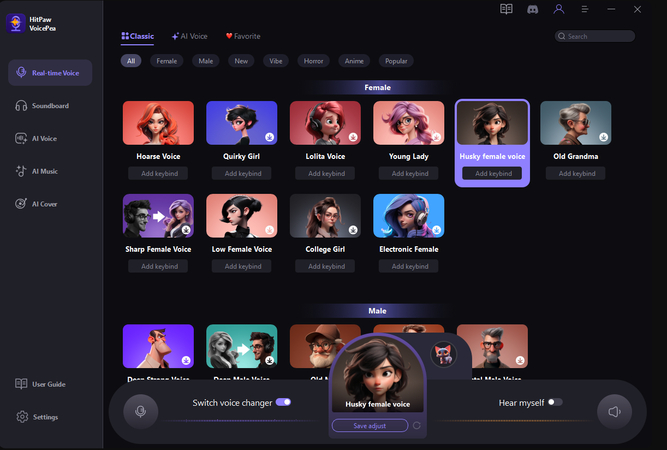
In addition to the wide array of voice-changing and sound effect options, HitPaw Voice Changer also features an AI music generator that allows you to easily transform text into a song or change the music genre. You have complete control over the melodies and instrumentals and can choose from genres such as jazz, hip-hop, Christmas, classical, funk, and many more.
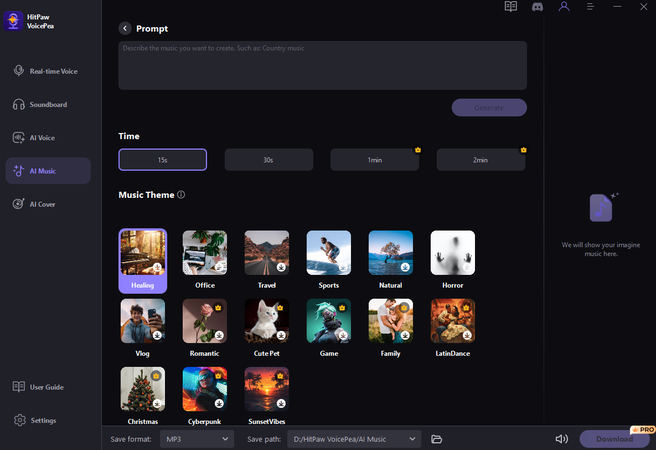
Using HitPaw Voice Changer is the perfect tool if you wanna get Deku Voice. With its advanced algorithms and user-friendly interface, this software offers a seamless experience in transforming your voice into the iconic timbre of Deku. Users can effortlessly replicate the nuances and intonations of the beloved character, ensuring a highly accurate and satisfying result. Whether for entertainment purposes, cosplay, or creative projects, HitPaw Voice Changer guarantees an unparalleled level of precision, allowing enthusiasts to capture the essence of Deku's voice with remarkable fidelity.
How To Use HitPaw Voice Changer To Deku Voice?Step 1. Download & Installation
Click the following link to Download HitPaw Voice Changer on your computerStep 2.Install the program, choose your preferred directory and language. Accept the HitPaw License Agreement and click "Install."

Step 3.Let the program download onto your computer, and then activate HitPaw by clicking the avatar icon in the upper right. Log in with your email or Google account

Step 4.Click "Upgrade Now" to purchase and activate the software, unlocking all features for an enhanced experience.

1-Choose Input & Output
Go to "Settings", and click the drop-down button to select the input and output you are using.
2-Select Voice and Sound Effects
Choose the effects you prefer and click to apply it. For those who have devices with/above Nvidia 4G and AMD 6G, they can change their voice in real time with AI Voice Effects.
3-Adjust Global Settings
Turn on the "Voice Changer", "Hear myself" and try to speak to your microphone to listen to how your voice sounds. If the surrounding environment is noisy, you can manually activate noise reduction. Please don't set the noise reduction level too high, as it may filter out some sounds.
4-Adjust Voice Settings
After selecting the desired sound effects and previewing them, you can adjust the volume according to your preferences.
Conclusion
In summary, HitPaw Voice Changer offers an incredible opportunity to embody the essence of Deku's voice and unleash your inner hero. Whether you're a fan looking to recreate the voice of Deku or an aspiring content creator seeking a unique vocal style, deku voice provided by HitPaw tool is a game changer and will elevate your experience.








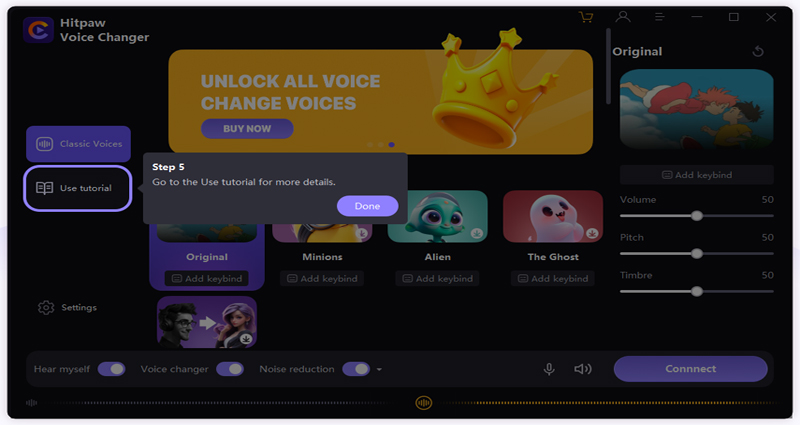
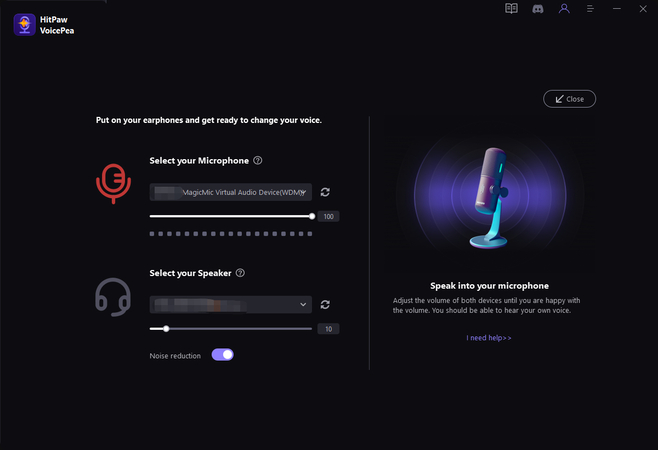

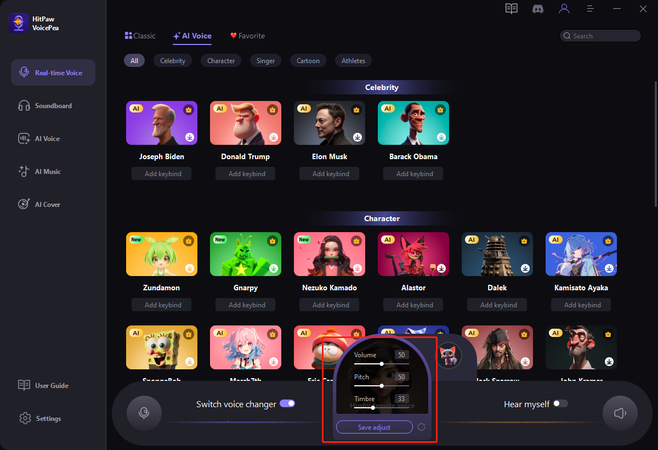

 HitPaw Edimakor
HitPaw Edimakor HitPaw Screen Recorder
HitPaw Screen Recorder



Share this article:
Select the product rating:
Joshua Hill
Editor-in-Chief
I have been working as a freelancer for more than five years. It always impresses me when I find new things and the latest knowledge. I think life is boundless but I know no bounds.
View all ArticlesLeave a Comment
Create your review for HitPaw articles