Detailed Guide on How to Remove TikTok Watermark on CapCut
Removal of the watermark from a particular video results in enhancing the professional appearance, especially in the era of TilTok content creation. CapCut is listed among the most popular and most preferred video editing tools that allow users to remove watermarks from a video without compromising on its quality. This article is all about the steps that a person can follow to understand how to remove watermark in TikTok using CapCut.
Part 1. Is It Possible To Remove TikTok Watermarks Using CapCut?
Whether it is possible to remove TikTok watermark in CapCut or not? CapCut is listed among the best video editing tools that allow users to perform any kind of Editing action without facing any restrictions or limitations. It allows users to edit and create videos with various features such as cutting, merging, adding music, filters, and effects.
It has an inbuilt crop feature that can easily crop out the TikTok watermark from the video frame effectively.
Part 2. How To Remove TikTok Watermark in CapCut?
Let us discuss the steps that you can follow to remove TikTok watermark easily using CapCut. This guideline will be a blessing for you whether you want to share TikTok content on any social media or just want a watermark-free video.
1.First of all, you have to download the particular video you want to remove watermark. For this, you have to move to the TikTok app and save the video in your gallery.
2.Now open the capcut app and if you don't have this app on your device then you can install it from the Play Store easily. You will see a new project option available on the main interface, select it and add the particular video from your device gallery.

3.You will see the crop feature at the bottom of the screen, select it. Borders will appear alongside the video frame, you have to adjust the border so that the TikTok watermark is cropped out. This option will act as a TikTok watermark remover.
4.Once you are satisfied that the video is free of watermark you can download the resultant video that will have no watermark. Hope that the overall quality of the video remains the same after removing the watermark from it.

Part 3. What Are The Pros & Cons Of Removing TikTok Watermarks On CapCut?
There are some specific pros and cons that you have to face after removing the TikTok watermark using CapCut. Given an hour some of the prose and cons appear after you remove watermark TikTok:
Pros
- Removing TikTok watermarks in CapCut is completely free
- You can remove CapCut watermark from both the ending of the video and video templates.
- The people who want to avoid promoting the tik Tok finds it a perfect size to remove tik Tok watermark from their videos
Cons
- Removing TikTok watermarks in CapCut is a time-consuming process.
- In fact, CapCut only remove CapCut logo and won't remover TikTok logo or the watermark added by the original users.
- CapCut might be considered less feature-rich compared to some other professional watermark remover software.
[No Blur] Best AI TikTok Watermark Remover to Remove Watermark from Video
If you are unable to remove the Tiktok watermark using CapCut then you don't need to be worried because we are here with another amazing alternative. HitPaw Watermark Remover has successfully become a versatile solution for people who are seeking to remove the TikTok watermark from videos easily and efficiently. This AI watermark remover comes with notable features that enable both beginners and experienced video editors to remove TikTok watermark from video without blur.
- Remove TikTok watermark from videos without blur
- Sophisticated AI for effective watermark detection and removal
- Quick and efficient removal of watermarks from videos
- Ensure that the quality of the video is maintained
- Preview the results before applying the changes permanently
- Share the resultant video to any social media platform easily
Step 1.Download, install, and launch HitPaw Watermark Remover on your computer. Tap on the window at the center to add the tiktok video you want to remove watermark.

Step 2. Select the AI model from Remove Mode section. Then select the watermark and move in the timeline to choose the duration of this watermark.

Step 3.Click Preview to see the watermark removing effect in real time.

Step 4.Lastly, click the Export option to remove watermark and save it. Once done, users can tap Open folder option to see the TikTok video without watermark on your PC.

FAQs About Removing TikTok Watermark in CapCut
Q1. What Is A Tiktok Watermark?
A1. TikTok watermark refers to a small logo that is present on the video that is created or shared by the TikTok platform. The TikTok watermark is generally displayed along with the username of the video creator and shows the contribution of the video owner.
Q2. What Is The Best Free Watermark Remover?
A2. There are several watermark remover apps available in the market that offer amazing features to the users so that they can remove watermarks effortlessly without hurting the quality of the video. Among these apps, CapCut and HitPaw Watermark Remover have taken a significant position.
Q3. How Do You Save A TikTok Video Without A Watermark?
A3.
You can follow different methods to save a tic-tac-toe video without a watermark but it's important to keep in mind that your selected method must respect the copyright and platform policies. One method is to use a third-party downloader that has a feature to remove TikTok during the download process.
It's important to make sure that you don't violate TikTok's terms of service while removing the TikTok watermarks.
Ending Remarks
There are lots of people who have to remove the TikTok watermark from their videos for different purposes. This procedure is simple but only if you have a reliable tool. The above article will help you understand the entire procedure of how to remove TikTok watermark in CapCut effortlessly. HitPaw Watermark Remover is also an AI tool for removal of tiktok watermark.


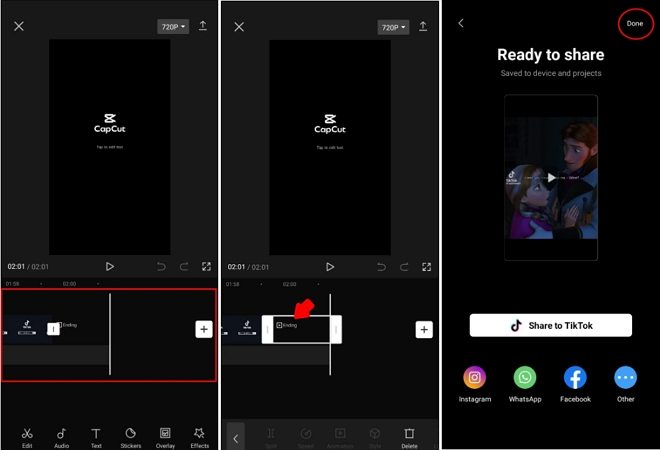





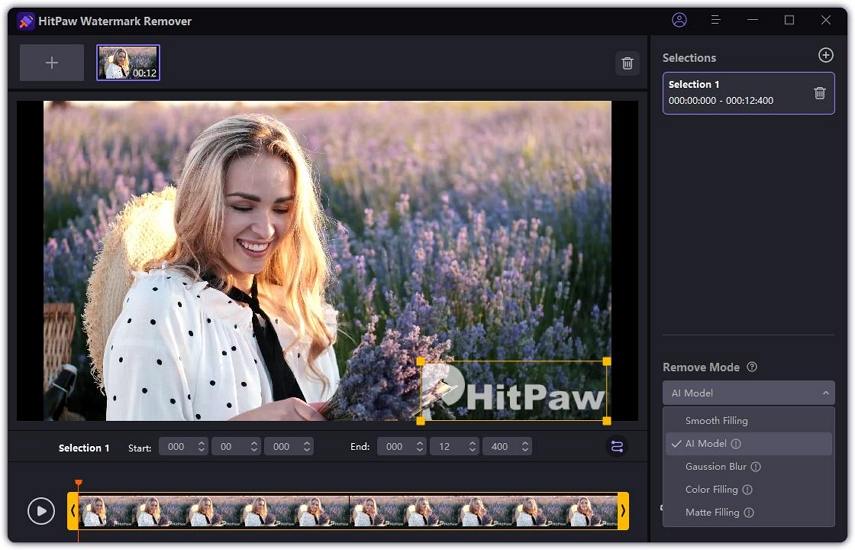
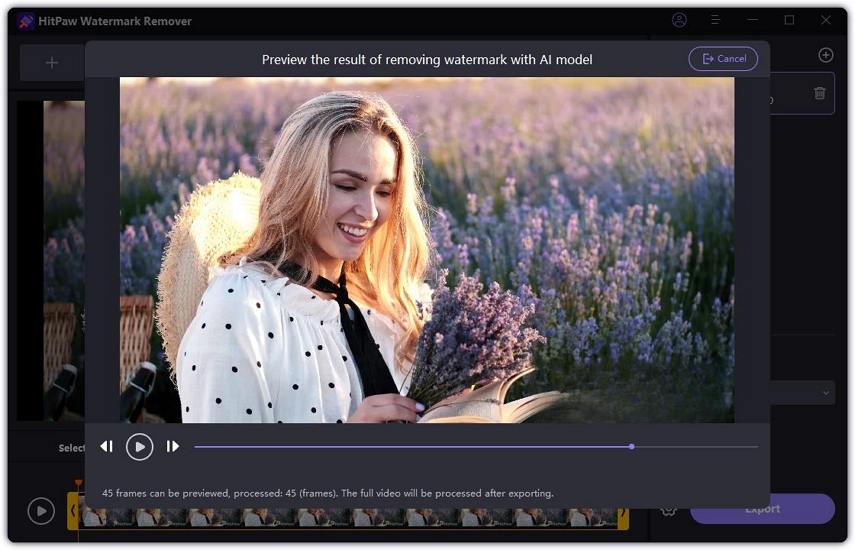
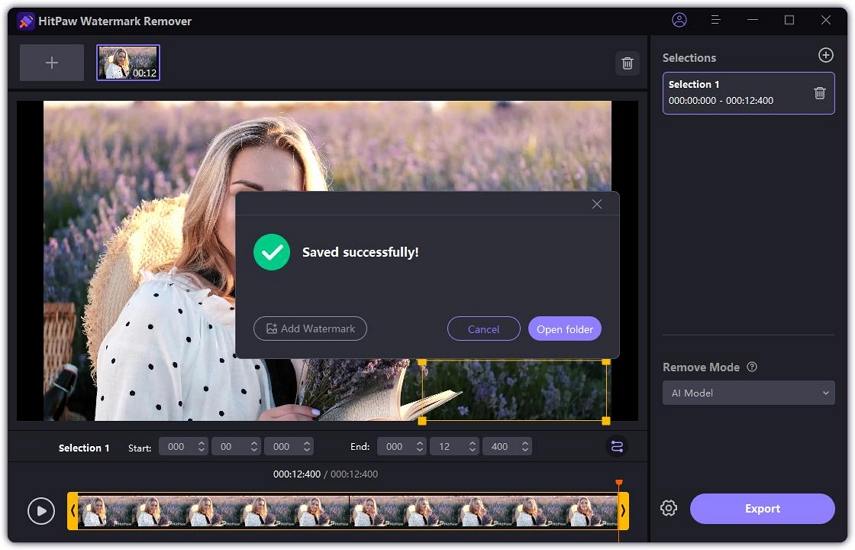

 HitPaw VikPea
HitPaw VikPea HitPaw Video Converter
HitPaw Video Converter 
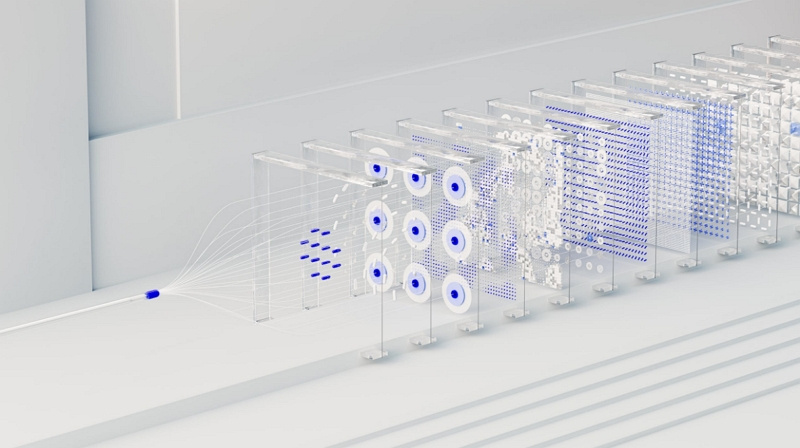


Share this article:
Select the product rating:
Joshua Hill
Editor-in-Chief
I have been working as a freelancer for more than five years. It always impresses me when I find new things and the latest knowledge. I think life is boundless but I know no bounds.
View all ArticlesLeave a Comment
Create your review for HitPaw articles