Do you need help finding a reliable converter to transform your WebM videos into the widely accepted MKV format? Look no further! In today's digital landscape, where multimedia content reigns supreme, having the ability to convert between different video formats seamlessly is crucial. Whether you're a professional videographer, a content creator, or simply someone who values versatility, this blog post will be your guide. We will explore the top five WebM to MKV converters that are worth trying, each offering unique features and capabilities to cater to your specific needs.
Part 1. Best WebM to MKV Converter to Use
When it comes to efficient and high-quality video conversion, HitPaw Video Converter stands out as a top-notch choice. This powerful software is designed to handle a wide range of video formats, including WebM and MKV, with ease.
HitPaw Video Converter is a feature-rich application that offers a seamless and user-friendly experience for converting WebM to MKV and various other formats. With its advanced hardware acceleration technology, it ensures lightning-fast conversion speeds without compromising video quality.
Key Features of HitPaw Video Converter
- Supports over 1000 video and audio formats, including WebM, MKV, MP4, AVI, and more.
- Utilizes GPU acceleration for up to 120x faster conversion speeds.
- Offers lossless conversion, preserving the original quality of your videos.
- Batch conversion capability for efficient processing of multiple files simultaneously.
- Built-in video editor with trim, merge, crop, and other editing tools.
- Supports adding subtitles in SRT, ASS, VTT, and SSA formats.
How to Convert WebM to MKV without Quality Loss
Here is a step-by-step guide on how to convert WebM to MKV without losing quality.
Step 1.After installing the HitPaw Video Converter on your computer, open the application. To import your WebM video files, click the "Add Files" button or simply drag and drop them into the program's interface.

Step 2.Click "Convert all to" in the lower left corner to expand output formats. In the Video category, select MKV format.

You can customize the output format parameters. Click the edit icon to open the format settings window where you can choose the quality, video and audio codec for this format.

Step 3.Back to the main interface, you can click the Convert or Convert All to start converting WebM to MKV in bulk.

Step 4.After the conversion is complete, navigate to the "Converted" tab within the application to access your newly converted MKV video files. You can also open the output folder directly or edit the converted videos if needed.

By following these steps, you can easily convert your WebM video files to the widely-used MKV format using HitPaw Video Converter's powerful and user-friendly interface.
Part 2. Top Online WebM to MKV Converters
While HitPaw Video Converter excels as a robust offline solution, some users may prefer the convenience of online converters. Here are four popular online WebM to MKV converters worth considering:
1. HitPaw Online Video Converter
There's no doubt that HitPaw Online Video Converter is the top choice forWebM to MKV conversion. It's completely free to use and is ad-free. Additionally, it's compatible with any device that has a browser. Since it operates online, the operating system doesn't matter.
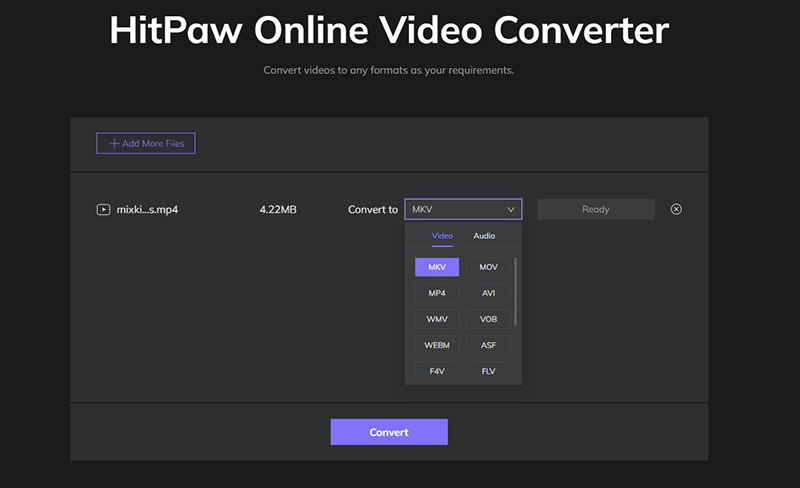
Pros
- No installation required
- Compatible with PC, Mac, iOS and Android
- Supports 1000+ formats
- Batch process
- Free to use
- Ads-free
Cons
- The free version limits to 20MB file conversion
- Does not support GPU acceleration
2. AnyConv
AnyConv is a user-friendly online converter that supports the conversion of WebM to MKV and various other formats. It offers a simple interface, batch conversion capabilities, and compatibility with multiple devices and web browsers.
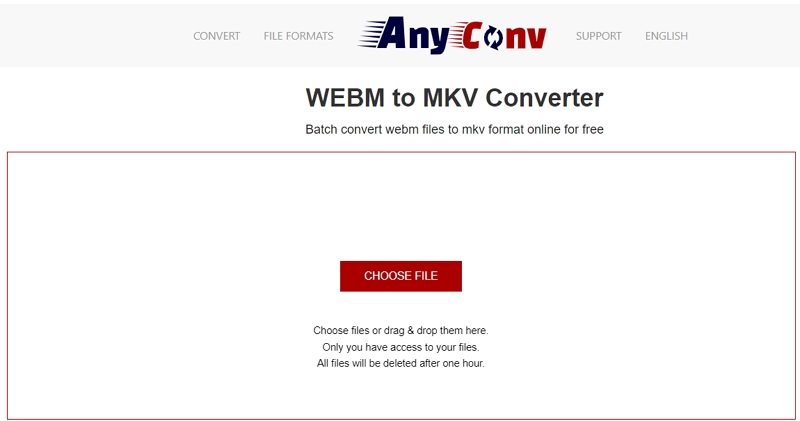
Pros
- Free to use
- Supports batch conversion
- Simple and intuitive interface
- Compatible with various devices and browsers
Cons
- It contains advertisements, which can be distracting
3. Convertio
Convertio is another reliable online WebM to MKV converter that supports over 300 file formats, including WebM, MKV, FLV, AVI, and more. It allows you to adjust video and audio codecs, providing greater flexibility in the conversion process.

Pros
- Supports a wide range of file formats
- Allows customization of video and audio codecs
- User-friendly interface
- No software installation required
Cons
- Conversion speed may be slower due to internet dependency
4. FreeConvert
FreeConvert is a free online tool for converting WebM to MKV easily. It offers advanced options for rotating, flipping, and adding subtitles to videos, making it a versatile choice.
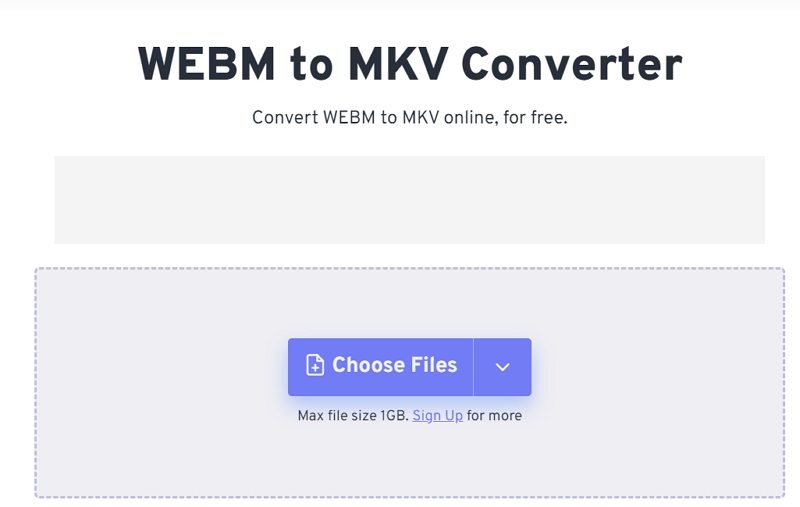
Pros
- Free to use
- Safe and secure platform
- It supports adding subtitles and various editing features
- Allows conversion of files up to 1GB
Cons
- Contains advertisements
- Web-based, requiring an internet connection
Frequently Asked Questions about WebM to MKV Conversion
Q1. Can VLC Play WebM Files?
A1. Yes, the widely-used VLC media player supports playback of WebM video files on both Windows and Mac operating systems, making it a versatile option for viewing this format.
Q2. Can You Convert WebM to MP4?
A2. Absolutely! Most WebM to MKV converters, including the ones mentioned in this article, also support converting WebM files to the popular MP4 format, providing you with additional flexibility.
Q3. Can VLC Convert WebM to MKV?
A3. Yes, the VLC media player can convert WebM videos to MKV format, as it supports both of these formats natively. However, it may offer a different level of advanced features and customization options than dedicated conversion software.
Conclusion
In the ever-evolving world of digital media, having the right tools at your disposal is crucial for seamless content creation and consumption. Whether you're a professional videographer, a content creator, or simply someone who needs to convert videos from WebM to MKV format, the converters discussed in this blog post offer reliable and efficient solutions.
From the powerful and feature-rich HitPaw Video Converter to the convenient online converters, you have a diverse range of options to choose from. Each converter brings its unique set of advantages, catering to various preferences and requirements.










 HitPaw VikPea
HitPaw VikPea HitPaw Watermark Remover
HitPaw Watermark Remover 



Share this article:
Select the product rating:
Joshua Hill
Editor-in-Chief
I have been working as a freelancer for more than five years. It always impresses me when I find new things and the latest knowledge. I think life is boundless but I know no bounds.
View all ArticlesLeave a Comment
Create your review for HitPaw articles