[Recommend] Download the YouTube Video with the URL
Are you searching for a solution to effectively download YouTube video with URL? Whether for learning, fun, or always having a stock of videos for offline use, learning how to download YouTube videos with URLs is invaluable.
Download YouTube Video with HitPaw Video Converter
HitPaw is the ultimate guide for downloading your videos quickly, easily, and hassle-free. This tool removes all the hassle of downloading videos.
This YouTube URL video downloader has many options to help you download your preferred videos and convert the format.
Combined with many functions, it is a powerful software that enables users to download YouTube videos with URLs easily and quickly.
Features of HitPaw Video Converter
HitPaw Video Converter - All-in-one Video Solutions for Win & Mac
Secure Verified. 254,145 people have downloaded it.
- 1. High-Speed Downloads: For downloading a YouTube video with a URL, HitPaw guarantees that the process can be completed at the top pace, saving much time.
- 2. Wide Format Support: It supports all kinds of video files that are commonly used, including MP4, AVI, MOV, and more; that is, it brings video to any of your devices.
- 3. Batch Downloading: Launching and downloading of different videos concurrently.
- 4. High-Quality Output: Maintain the video compressed to how it was during the shooting process, whether 720 HD, 1080 HD, or even 4k.
- 5. User-Friendly Interface: He said many options are available, and the user interface is quite simple; hence, one does not have to be a professional.
Secure Verified. 254,145 people have downloaded it.
Steps to Download YouTube Videos with URL Using HitPaw Video Converter
1. Download and Install:Click the download button to download the program.
2. Launch the Software:Click on the software icon to launch it and come across the simple graphical interface.
3. Copy the URL:Open YouTube, open the video you want to download, and get the link to the video.

4. Paste the URL:In the HitPaw Video Converter, locate the URL input box and paste the copied link.

5. Choose the Format:Choose your preferred video format and resolution.

6. Start Downloading:The process is very easy. Simply click the download button and let HitPaw do the rest of the work.
Download YouTube Video by Changing URL
It has become necessary to download YouTube videos for several reasons, including watching them offline, creating new videos, or even learning. So, one of the most effective approaches is by changing the video's URL address. Learn how to download YouTube video with URL and how to go through each process.
Method 1: In using the keyword "ss" in the URL
The fastest way to download a YouTube video is by appending the "ss" suffix at the end of the address. Here's how you can do it: Here's how you can do it:
- 1. Open YouTube: Open the YouTube video that you intend to download.
- 2. Edit the URL: Before the 'YouTube. Com' type 'ss' before it, to the address bar
- 3. Press Enter: This will lead you to a download page.
- 4. Select the Format: Select the format and quality of your video.
- 5. Download: Each video has a download button; click on it to download it to your device.
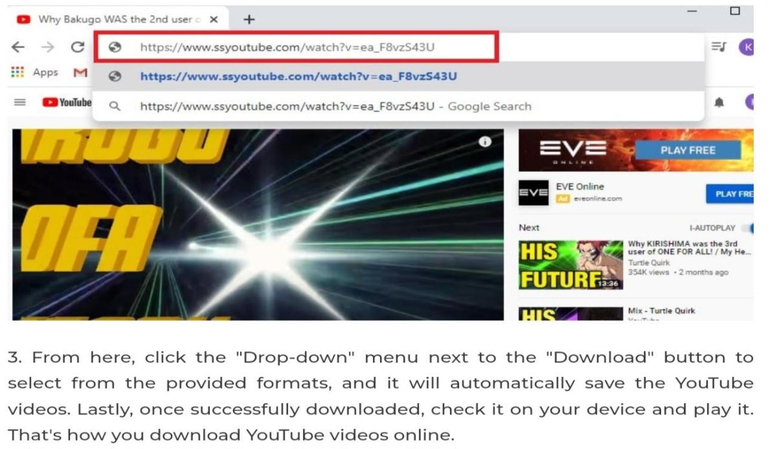
Method 2: Using "pwn" at the URL
Another practical technique is putting "pwn" at the end of the address and before the TLD level. Follow these steps:
- 1. Open YouTube: Navigate to the YouTube video that you intend to download.
- 2. Modify the URL: Include "pwn" between "youtube" and. "com" (as an example, the address would be www.pwnyoutube.com/watch?v=example).

- 3. Press Enter: After this search, you will be redirected to a download option page.
- 4. Choose the Format: Choose the preferred video format and quality of the video for the presentation.

- 5. Download: To the bottom right of the player, click download and save the video.
Method 3: Through the URL using the option 'savefrom. net'
A quick and easy method that is provided by savefrom. Net website to download the YouTube video with the URL given below. Here's how:
- 1. Open YouTube: Go to the YouTube video that you wish to download.

- 2. Install Savefrom.Net to Download a video from YouTube.

- 3. Edit the URL: Type another domain before the video link, replacing the example with the video details.
- 4. Press Enter: It will lead you to save. To. Net page.
- 5. Select the Format: Select your preferred format and paper quality.

- 6. Download: Click the download button.

Thus, it is possible to download videos using URLs; whether this is legal depends on YouTube's terms of service and the purpose of using the downloaded videos.
Is It Legal to Download YouTube Videos with URL
YouTube has a policy that states owners can block downloads of their clips. Although they allow video downloads, they prohibit downloads not done through YouTube. That is why for download a YouTube video with URLs using third-party tools is categorically prohibited under the channel's policies.
Even downloading a video without permission from the content creator can be unlawful or violate copyright law. If copyrights protect the video, such an action as downloading and distributing this material is unlawful.
Things to Be Concerned About
- Permission from Content Creators: Before downloading any of their videos, one should always ask for permission from the creator. This ensures that you observe their rights and meet the laws set in court.
- Personal Use: The repercussions might be quite low if you download the videos for personal use rather than for sale or sharing. Nevertheless, you must still adhere to YouTube's terms of service.
- Educational and Fair Use: In some instances, downloading videos for something like education or under the doctrines of fair use may be acceptable. However, this is among the many areas of law that a layperson can find somewhat difficult to understand, and it is always wise to seek professional legal advice if you are in doubt.
- Deleted Videos: The context of downloading a deleted YouTube video with its URL shows that it is not allowed by YouTube policies and has legal and ethical issues associated with it. The fact is that deleted videos are deleted for a reason, and if you try to pass through the sites that banned the video and watch it once more, you can face some legal consequences.
- Use of Third-Party Tools: Some third-party applications that enable to download a YouTube video URL have been known to be insecure and possibly illicit. Their use can put you at risk of getting infected by malware and other security threats.
Frequently Asked Questions
Q1. Is URL allow downloading of YouTube videos; is it legal?
A1. Generally, downloading YouTube videos using the URL goes with YouTube policy violators and may have legal consequences. Getting from the video owners to use leasing software and programs such as the HitPaw Video Converter.
Q2. Can YouTube videos with URLs be downloaded if the latter has been deleted?
A2. No, to download a deleted YouTube video with a URL is unlawful and unethical. The removed videos are deleted for specific reasons; they break the law when one tries to watch them.
Q3. How can I safely use a URL to download a YouTube video?
A3. They include the HitPaw Video Converter as a recommended and legal method to download a YouTube video with a link. It meets all the rules of YouTube's conduct, provides good-quality downloads, and covers all the formats.
Conclusion
Downloading YouTube videos with URLs can violate YouTube policy and the law on violation of copyrights if not done with permission. Trying to download a deleted YouTube video with a URL is the most dangerous and, generally speaking, unethical type.
If you are interested in legal and safe software, you can utilize HitPaw Video Converter. Hence, it enables you to download YouTube videos with URL by the YouTube policy to offer high quality and multiple formats. If you wish for a friendly and secure platform to watch your videos offline, go for the HitPaw Video Converter.














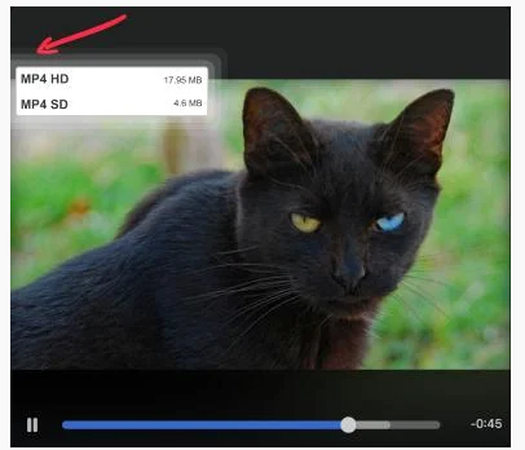

 HitPaw VoicePea
HitPaw VoicePea  HitPaw VikPea (Video Enhancer)
HitPaw VikPea (Video Enhancer) HitPaw FotorPea
HitPaw FotorPea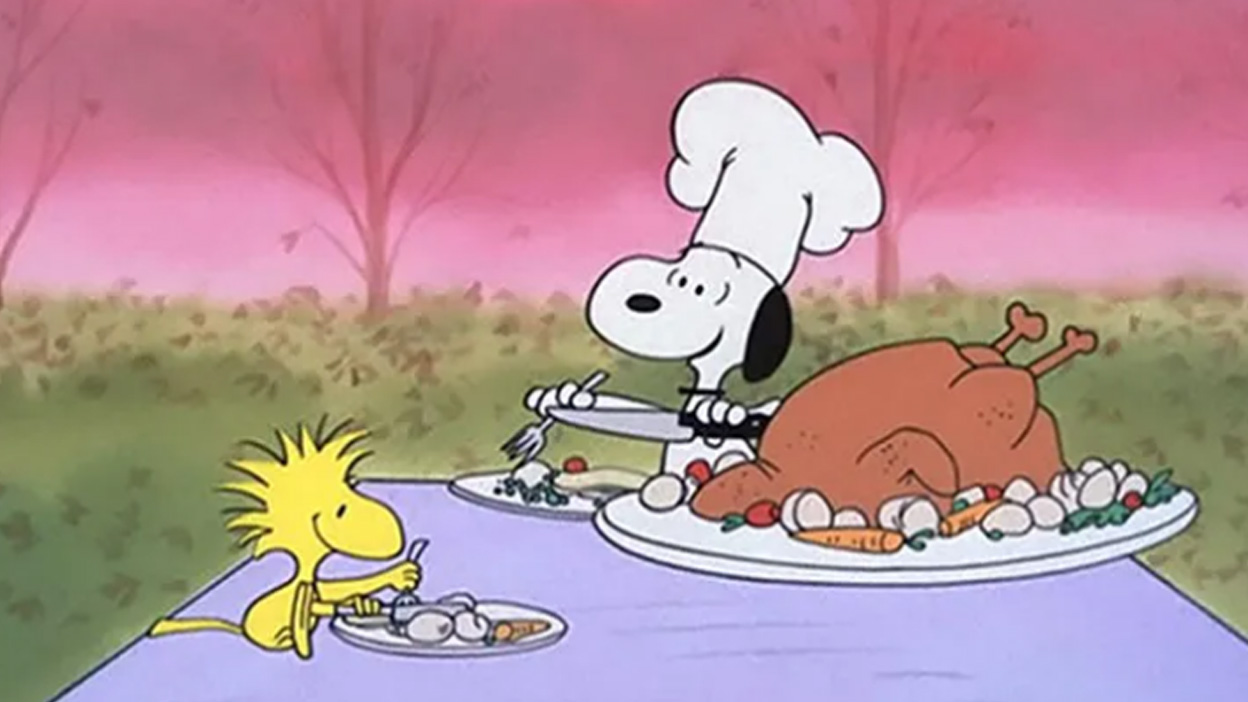



Share this article:
Select the product rating:
Joshua Hill
Editor-in-Chief
I have been working as a freelancer for more than five years. It always impresses me when I find new things and the latest knowledge. I think life is boundless but I know no bounds.
View all ArticlesLeave a Comment
Create your review for HitPaw articles