Add Files
Launch HitPaw Video Converter, add or drag media files to the program.
 HitPaw Video Converter
HitPaw Video Converter
What's New:Download Videos from Netflix/Crunchyroll/Reelshort
What's New: Download Videos from Netflix/Crunchyroll/Reelshort
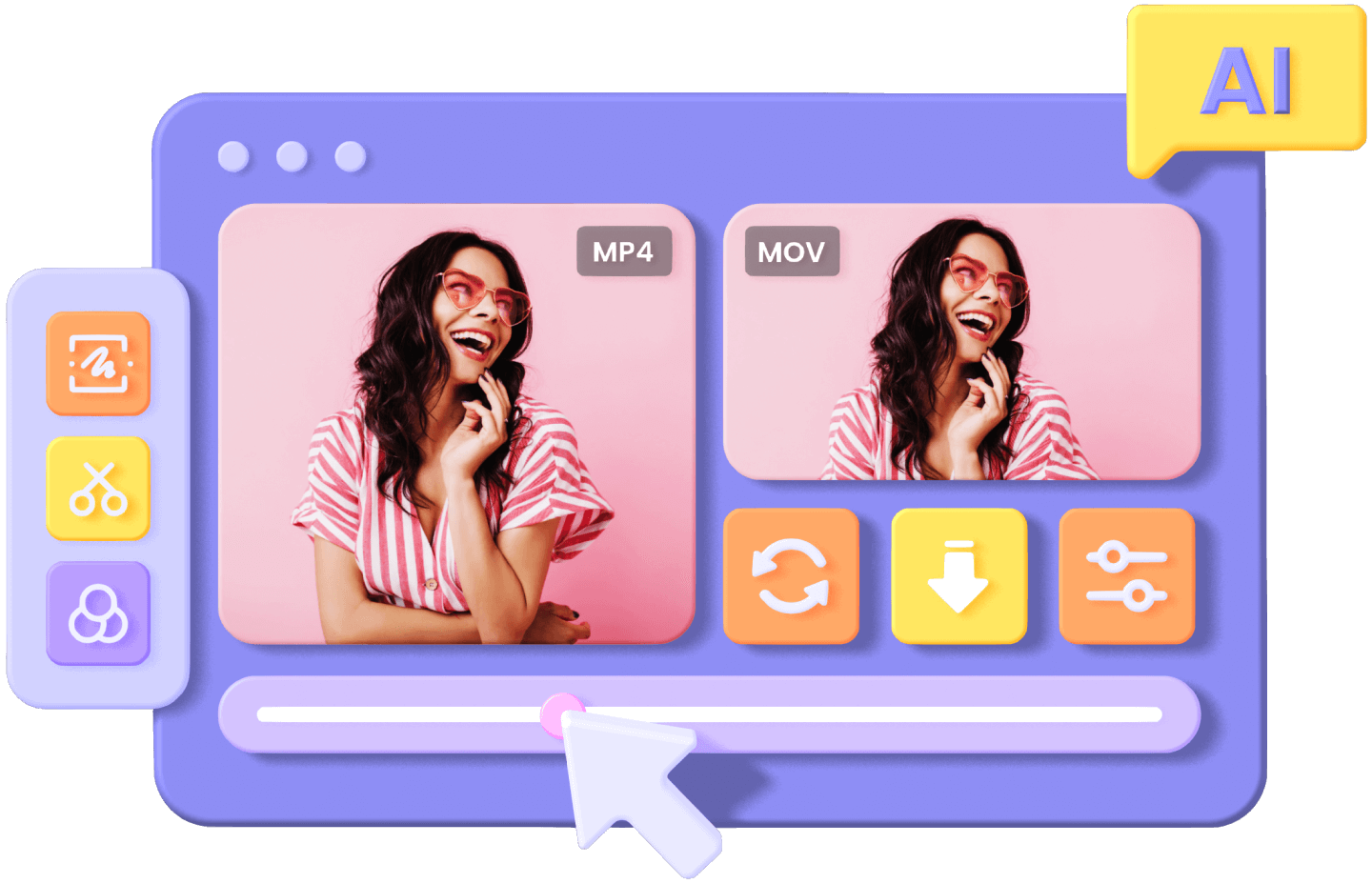
Streaming music platforms have revolutionized the way we consume and experience music. Converting music from streaming platforms like Spotify to the universally compatible MP3 format allows you to enjoy your favorite tracks offline on any device.

Elevate your videos with HitPaw Video Converter's Speech to Text feature! It can effortlessly transcribe video, audio to plain text or subtitles, enabling easy editing, translation, and accessibility. Whether you're a busy professional, a student, or simply want to streamline your daily tasks, our Speech to Text feature will be your trusted companion.
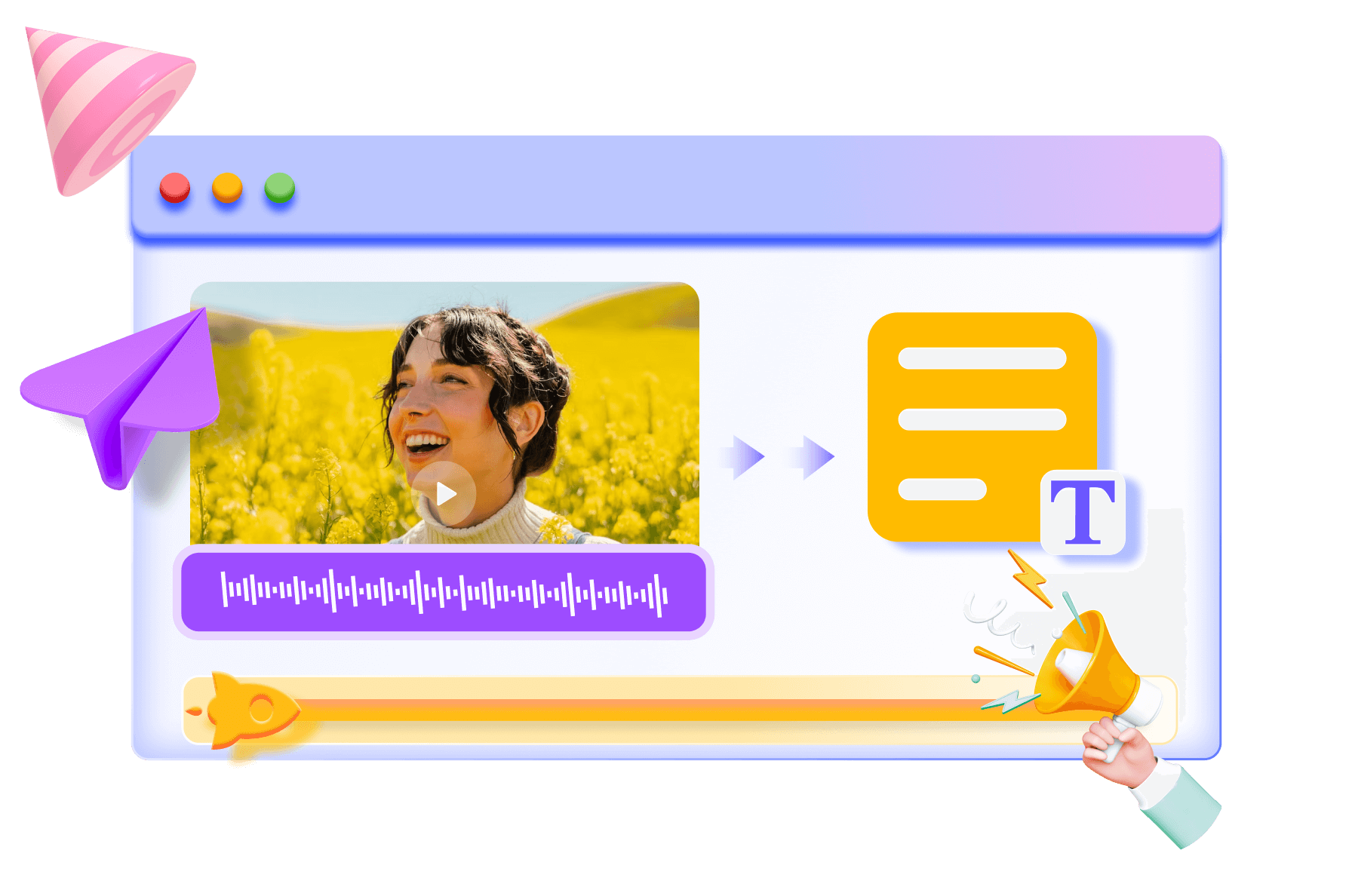
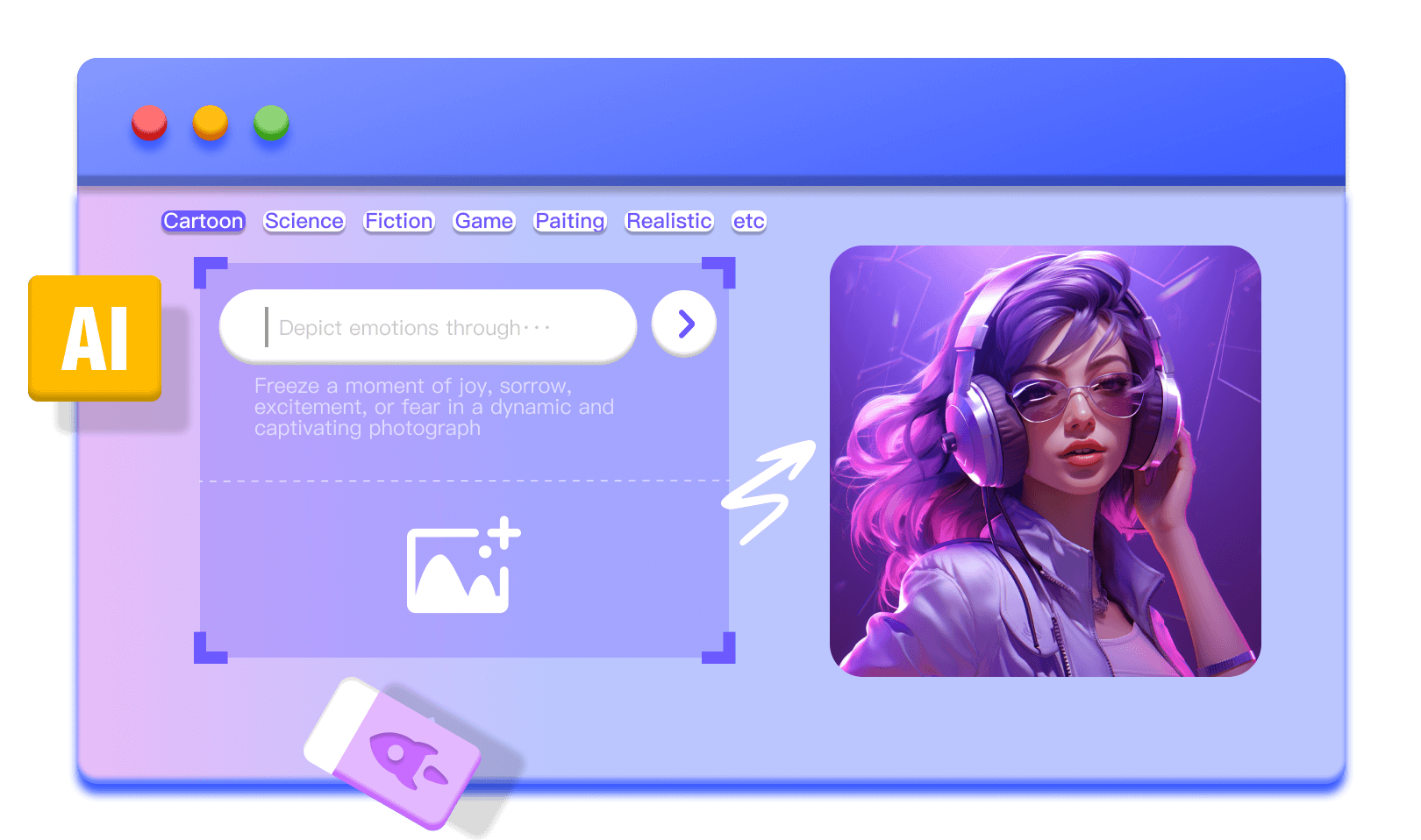
Discover a world where art comes to life through advanced artificial intelligence! Simply enter a prompt to create stunning, unique artworks that blend your imagination with cutting-edge technolog. Whether you seek fantastical landscapes, vibrant portraits, or abstract masterpieces, HitPaw AI Art Generator delivers with astounding precision and artistic flair.
You can free download and install Hitpaw Video Converter on Windows and Mac. All features provides limited trial opportunities, such as video/audio/DVD conversion provides 1/3 length free test, Apple Music and Deezer Music converter provides 2 files free, and video downloader provides 1 file free download. To use all functions without restrictions, you only need to purchase a license starting at $19.95.
10 Best Video Converter Software In 2023 [Free & Paid]
Yes, HitPaw Video Converter for Mac has the same functions as Windows, and it works on macOS 13 and above systems. You can free download HitPaw Video Converter for Mac and convert files on Mac at incredible speed.
Yes. HitPaw Video Converter is an excellent choice for those who need to convert, download and edit files. It not only provides one-stop convert and edit solutions to video/audio/DVD/images, but also provides many outstanding features, including downloading videos from online websites, downloading music from Apple Music, Spotify and Deezer without premium (decrypt protection), and even popular AI tools like background remover, noise remover, and vocal remover. You can get a full suite of features for the price of one feature.
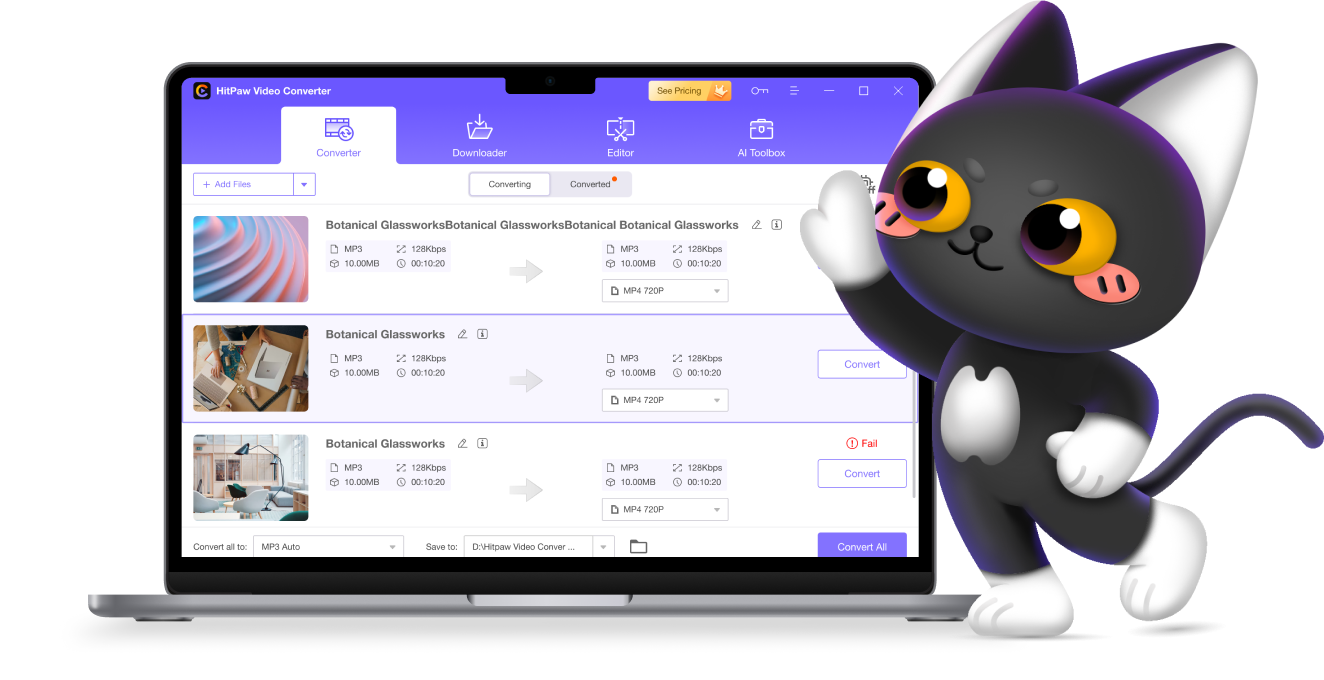
Ready to Start with

6,000,000+ People Love Us
HitPaw Video Converter converts my files in batch super fastly
When editing video, I always come across many video or audio files in various formats. In order to unify the formats and improve efficiency, I need to convert the files to a unitifed format in bulk. HitPaw Video Converter does not only provides numerous video and audio formats but supports batch conversion. I just need to choose the appropriate format and click the convert button.
Rakesh shini in London
Great YouTube to mp3 converter to save my favorite BGM
Whenever I heard a nice BGM on YouTube, I wanted to download the audio to my phone as my phone ringtone, but I didn't know which YouTube to mp3 converter can do that. Then, my friend recommended HitPaw Video Converter. With this YouTube converter, I can convert YouTube to MP3 or MP4 simply by pasting the video link into the program, which is extremely fast and convenient.
Aniket Gopinath Sharma in India
HitPaw Video Converter converts my HD files without losing quality loss
I like photography and travel, I always shot hd videos(usually 5k or even 8k). I want to convert these HD videos into other formats such as MOV for editing on Mac. Tried free video conversion tools but the quality after conversion is seriously lost and the conversion speed is very slow. Hitpaw Video Converter surprised me too much. It only took a few minutes to convert an 8GB video with quality intact.
Krisjan Anjos in America
Convert my dozens of MKV files into MOV files to play on Mac
I've been looking for a tool to convert my dozens of MKV files into MOV files to play on mac. I've tried online tools but it takes hours to convert a file and requires me to subscribe over a certain file size. Eventually I found HitPaw Video Converter for Mac, which can batch process my MKV files to MOV on Mac efficiently by enabling hardware acceleration, and even it reduce file size without losing quality.
Daniel from USA
HitPaw Video Converter Converts Apple Music to MP3 without Losing Quality
Apple Music provides a great music experience, but it can only be played on Apple-authorized devices, not MP3 players or PSP, TV, etc. I was seeking a way to play Apple Music on MP3 players and notied that there are Apple Music converters in the market. I tried HitPaw Video Converter and it successfully converts my M4P files to MP3. Just remind that you shoul dnot use the software for commercial use.
Street Fuentes from Australia
Changing Containers from MTS to MKV or MP4 Super Fast
I have many mts files and I need to change the container to another more user friendly type like MP4 or MOV. I was seeking suggestions and was recommended HitPaw Video Converter. I tried it out and found it perfectly suited my needs. It has a neat interface, supports batch processing and GPU acceleration. Morever, it has built-in rich editing features that I can edit my video in bulk.
Ayan from Russia