Best Torrent Downloaders for Mac: Top Choices for 2024
Torrenting is a popular method for sharing and downloading large files over the internet. Mac users, like their Windows counterparts, seek efficient, reliable, and safe torrent downloaders. This article explores the best torrent downloaders for Mac, detailing their features, pros, and cons, and introduces a safe alternative for downloading movies and TV shows.
Part 1: Top List of Torrent Downloaders for Mac
Choosing the right torrent downloader Mac can significantly enhance your downloading experience. Here are the top torrent downloaders for Mac in 2024:
1. uTorrent
uTorrent has long been a favorite among torrent downloader on Mac for its lightweight and efficient design. The app boasts a small installer size, making it quick to download and set up. uTorrent's interface is user-friendly, allowing even novice users to navigate its features with ease. One of its standout features is the ability to search for torrent files directly within the app, streamlining the process of finding and downloading content. Additionally, uTorrent allows users to prioritize their ongoing downloads, ensuring that important files are downloaded first.
Pros
- Lightweight and fast
- Integrated search feature
- Prioritize downloads
Cons
- Ad-supported
- Potential security concerns
- Limited to 32-bit, incompatible with newer macOS versions

2. qBittorrent
qBittorrent is an open-source torrent client that has garnered a strong following due to its ad-free experience. Unlike many other torrent clients that bombard users with advertisements, qBittorrent offers a clean and uncluttered interface. This torrent client is feature-rich, providing users with tools like integrated search, media player, and torrent creation. qBittorrent's dedication to remaining free and open-source means it receives regular updates and improvements, ensuring a reliable and secure downloading experience.
Pros
- No ads
- Open-source
- Comprehensive feature set
- Regular updates
Cons
- Slightly larger installation size compared to uTorrent
- Can be resource-intensive

3. Transmission
Transmission stands out for its simplicity and ease of use. It has become the go-to torrent client for many Mac users, including being selected as the default client for Ubuntu. Transmission's minimalist design makes it incredibly easy to use, even for those new to Mac torrent download. Despite its simplicity, Transmission does not skimp on features, offering all the essential tools needed for a seamless torrenting experience. Its lightweight nature ensures that it does not bog down your system, making it a preferred choice for many.
Pros
- Simple and user-friendly interface
- Lightweight and efficient
- Open-source
Cons
- Limited advanced features
- Past security vulnerabilities

4. BitTorrent
BitTorrent's official torrent for Mac has been a reliable option for many years. It offers a robust set of features while remaining light on system resources. The client is known for its stability and ease of use, making it suitable for both beginners and experienced users. However, it is important to note that the BitTorrent client has been discontinued in macOS 10.15. Users can still access the web version, which retains many of the desktop client's features and allows for seamless torrenting through a web browser.
Pros
- Free and lightweight
- Decent download speeds
- Integrated search
Cons
- Discontinued in macOS 10.15
- Ad-supported
- Web version lacks some features of the desktop client

5. WebTorrent Desktop
WebTorrent Desktop is a modern torrent client designed to cater to the needs of today's users. It distinguishes itself by offering the ability to stream media files directly from torrents without having to wait for the entire file to download. This feature is particularly useful for users who want to watch movies, listen to music, or view other media files on the fly. WebTorrent Desktop supports streaming through Chromecast, DLNA, and AirPlay, making it a versatile choice for multimedia enthusiasts.
Pros
- Stream media without full download
- Supports Chromecast, DLNA, AirPlay
- Open-source
Cons
- Limited features compared to other clients
- Occasionally unstable

6. BitLord
BitLord has carved out a niche for itself by offering an integrated media player that supports a wide range of file types. This torrent client is particularly appealing to users who prefer to manage and play their downloaded content within a single application. BitLord's interface is intuitive, and it includes features such as subtitles, automatic downloading, and easy playlist management. These features make BitLord a comprehensive solution for those who use torrents primarily for multimedia content.
Pros
- Built-in media player
- Supports many file types
- Easy to use
Cons
- Ad-supported
- Occasionally slow downloads
- Resource-intensive

Part 2: Mac Torrents Alternative to Download Movies and TV Shows Safely
For those who prioritize safety and legality in their downloading habits, HitPaw Video Converter presents an excellent alternative to traditional torrenting. This powerful tool allows users to download and convert movies, TV shows, music, and other media from a wide array of streaming sites. HitPaw Video Converter ensures high-quality downloads, supports numerous formats, and provides an easy-to-use interface, making it a top choice for Mac users seeking a reliable and secure downloading solution.
HitPaw Video Converter - All-in-one Video Solutions for Win & Mac
Secure Verified. 254,145 people have downloaded it.
- Unlimited Downloads: Enjoy the freedom to download as many movies, audiobooks, music tracks, and videos as you want without any restrictions.
- Wide Support for Streaming Sites: Download content from popular streaming platforms such as YouTube, Hulu, Netflix, Crunchyroll, and Niconico.
- High-Quality Downloads: Download videos and movies in resolutions up to 8K, and audio files up to 320kbps, ensuring the best possible viewing and listening experience.
- Multilingual Subtitles and Audio Tracks: Easily download videos with multilingual subtitles and audio tracks, making it ideal for international content.
- Batch Download Mode: Save time with batch downloading, which allows you to download multiple files simultaneously with high speed and efficiency.
Secure Verified. 254,145 people have downloaded it.
Step 1:Download and install HitPaw Video Converter on your Mac. Navigate to the desired streaming site and copy the URL of the video or movie you want to download.

Step 2:Paste the URL into HitPaw Video Converter Download Section and select the desired output format and quality.

Step 3:Click the download button and wait for the download to complete. Enjoy your media!

Part 3: Frequently Asked Questions on Torrenting on Mac
Q1. Does uTorrent work on the latest macOS version?
A1. Unfortunately, users can no longer download uTorrent torrent for Mac , as it's not 64-bit compatible. However, you can use uTorrent's Web, the online version of the client.
Q2. Is torrenting safe on Mac?
A2. Torrenting itself is not illegal, but downloading copyrighted content without permission is. Mac users should be cautious and use reputable torrent download software Mac and VPNs to protect their privacy and security.
Q3. Does torrenting damage your Mac?
A3. Torrenting can pose risks to your Mac if you download files from untrusted sources. These files might contain malware or viruses. Using a reputable antivirus program and downloading from trusted sources can mitigate these risks.
Q4. Should I use a VPN when torrenting?
A4. Yes, using a VPN is highly recommended when torrenting. A VPN helps protect your privacy by encrypting your internet connection and masking your IP address, reducing the risk of being tracked or monitored.
Conclusion
Selecting the best torrent download Mac depends on your specific needs and preferences. While options like uTorrent, qBittorrent, Transmission, BitTorrent, WebTorrent Desktop, and BitLord each have their pros and cons, HitPaw Video Converter offers a safe alternative for downloading movies and TV shows. Always remember to prioritize safety and privacy when torrenting on your Mac.










 HitPaw VoicePea
HitPaw VoicePea  HitPaw VikPea (Video Enhancer)
HitPaw VikPea (Video Enhancer) HitPaw FotorPea
HitPaw FotorPea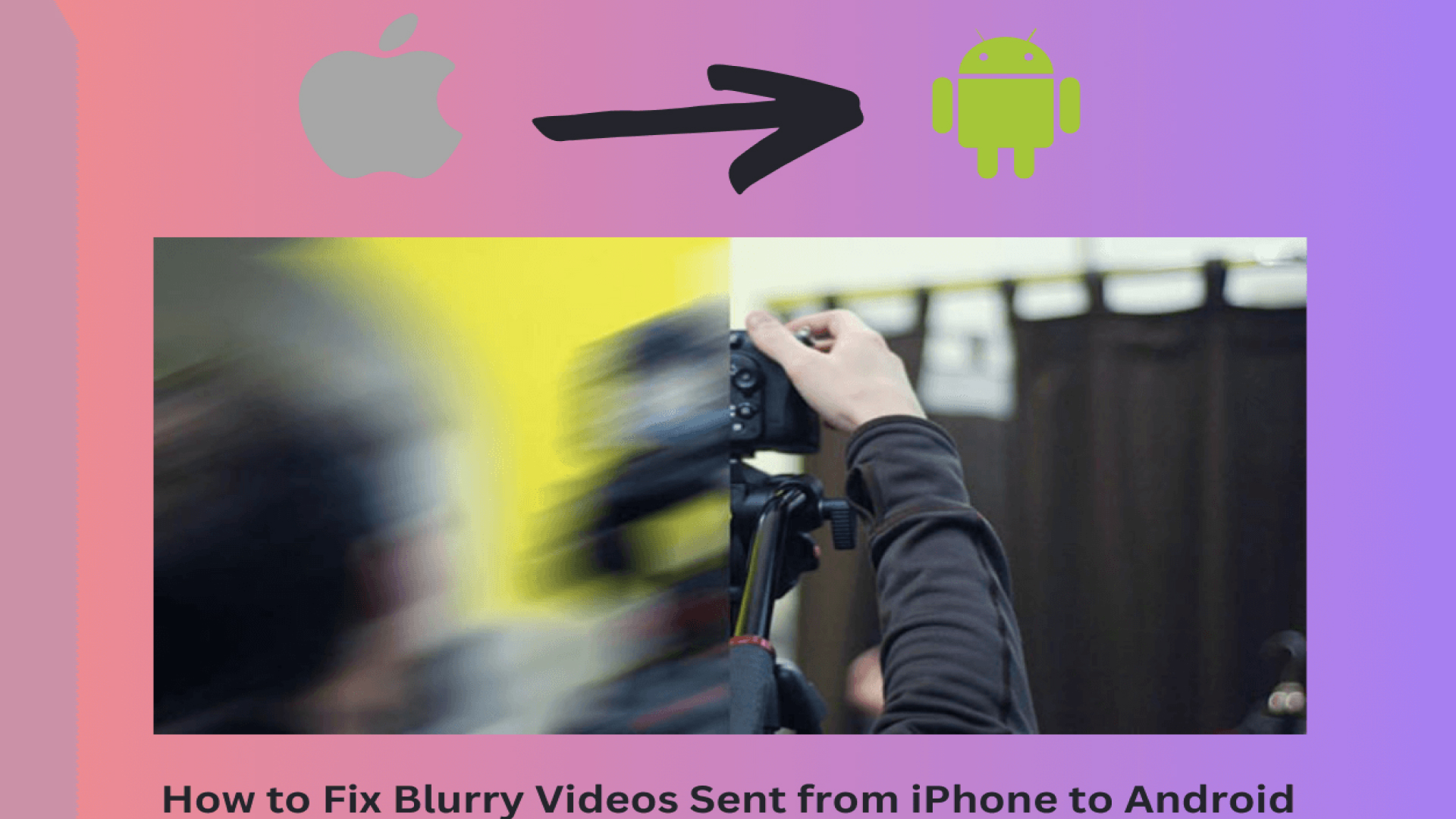



Share this article:
Select the product rating:
Joshua Hill
Editor-in-Chief
I have been working as a freelancer for more than five years. It always impresses me when I find new things and the latest knowledge. I think life is boundless but I know no bounds.
View all ArticlesLeave a Comment
Create your review for HitPaw articles