Top 3 Ways to Translate German Video to English
Breaking down the language barrier has become essential in this rapidly connecting world for effective communication. There are several reliable methods to consider for those who are looking for a resource to translate their videos into multiple languages. These ways offer different advantages catering to various needs and levels of accuracy. In this article, we will look into the 3 best ways to conveniently translate German video to English.
Part 1. 3 Ways to Translate German Video to English
If you like to watch content from different regions of the world but do not understand the language, it is best to use language translators. These tools not only bridge the language barrier but have also made cultural exchange convenient for people. Let us explore the top 3 tools that provide accurate and convenient conversion of languages:
1. HitPaw Edimakor
HitPaw Edimakor is a reliable software that provides accurate German to English video translation. This comprehensive video editor allows its users to generate high quality videos by offering an intuitive interface. Along with many basic editing features, Edimakor also provides numerous AI-powered features to make your audio and video look professional grade.
Leveraging the power of AI, users can convert the video's spoken language into AI-generated subtitles. Moreover, these subtitles can be translated into more than 35 languages.
Next, you will find the step-by-step guide to learning how to translate a German video into English using this extensive video editor.
Step 1. Import Your German Video to the Edimakor's Interface
To start, select the Create a video button from the tool's homepage after it has been successfully launched on your computer. Next, click on the Import Files option to add your German video to the interface. Now, drag the video to the tool's editing timeline to begin the translation process.

Step 2. Opt For Auto Subtitling Option
Moving forward, head to the Subtitles menu from the toolbar and expand the Auto Subtitles section. As you click the Auto Subtitling button, the tool generates subtitles for your videos. Once the process is completed, a text track with your subtitles will appear on the editing timeline above the video track.

Step 3. Translate the Generated Subtitles Into English
Proceed to the Subtitles window on the right side of the interface. To translate a German video to English free, press the Translate button. In a new window, have a quick view of your subtitles after selecting English as the Target Language and press the Start Translate button. Furthermore, mark the Bilingual Subtitles checkbox and hit Add to make your original and translated subtitles appear simultaneously on the screen.

Step 4. Modify Your Subtitles and Export
Once the translation is complete, head to the Text settings next to Subtitles tab to change font size, color, style, and background of your text. Finally, press the Export button from the top right corner to save your translated video to your computer device.

2. HitPaw Online AI Video Translator
This is another fantastic tool by HitPaw that provides online video translation with numerous customization features. HitPaw Online AI Video Translator translates your videos into 35+ languages to make your content accessible to a diverse audience. You can select from various voice presets as translation voiceovers provided by this platform. Let us learn how to translate German video to English by utilizing this online tool:
Step 1.After clicking on the Translate Now button, upload your German video using the Choose File button. It also allows you to copy and paste the URL of an online video for translation.

Step 2.Next, select the language as English from the drop-down menu and pick an AI voice from the presets given. To configure settings like Speaker recognition and Source language, expand the Advanced Settings section. Finally, click on the Translate button to begin the translation process.

Step 3.Once completed, you can save the translated video by pressing the Download icon available on the video's thumbnail. To directly Share the video with other platforms, click on the Three Dots next to the Download icon.

3. BlipCut Online Video Translator
BlipCut is one of the online resources that offers video translation in a seamless environment. Whether you want to create an educational video for a diverse audience or translate a movie into your language, you can do it conveniently with BlipCut. The online tool supports 35 languages for video translation along with other features. Follow the steps below to learn how to translate video German to English with BlipCut:
Step 1.Navigate to the Upload File button to add your German video to the tool's online interface. Set the language for translation as English from the available options. If you want to integrate subtitles to your translated video, upload the captions files in SRT or VTT format.
Moreover, expand the Advanced Settings section to configure settings like Speaker recognition and Speaking rate control. Finally, start the translation process by clicking on the Translate button.

Step 2.Choose the Download icon to save your video once the translation process is completed. Press the three dots next to the icon to Share and Delete the footage within the tool's interface.

Part 2. Comparison Table Between These 3 Ways to Translate German Video to English
As discussed above, these tools provide a comprehensive solution to translate your videos into multiple languages. Let us now explore the comparison table of these top three tools that will help you in making the right choice:
| HitPaw Edimakor | HitPaw Online AI Video Translator | BlipCut Online Video Translator | |
|---|---|---|---|
| AI Video Translation | Yes | Yes | Yes |
| Auto Subtitles | Yes | No | No |
| Subtitle Uploading | Yes | No | Yes |
| Translation Language Support | 35+ | 35+ | 35+ |
| AI Script Generation | Yes | No | No |
Part 3. FAQs on Translating German Video to English
Q1. How do I translate a German audio file to English?
A1. There are many online and offline platforms that provide the utility to translate video audio from German to English. These tools utilize the advanced technology of AI to convert spoken words into different languages accurately.
Q2. How do you translate German to English on YouTube videos?
A2. To translate a German YouTube video, you have to paste the link of the video across the Download section of HitPaw Edimakor's interface. The tool will download the video, where you can apply the auto-subtitling functionality to generate captions. Finally, the video will be translated into English using Edimakor's AI translation feature.
Q3. How to translate German subtitles to English?
A3. With many resources available, users can conveniently translate German subtitles into English. HitPaw Edimakor is one such resource that provides accurate subtitle translation in more than 35 languages.
Conclusion
All in all, translating videos from their original language to multiple languages has been made easier with the advancement in AI. There are many AI-powered tools that provide the utility to translate German video to English. However, HitPaw Edimakor is one of the top resources for accurate subtitle generation and translation.










 HitPaw Video Converter
HitPaw Video Converter  HitPaw Screen Recorder
HitPaw Screen Recorder HitPaw VikPea (Video Enhancer)
HitPaw VikPea (Video Enhancer)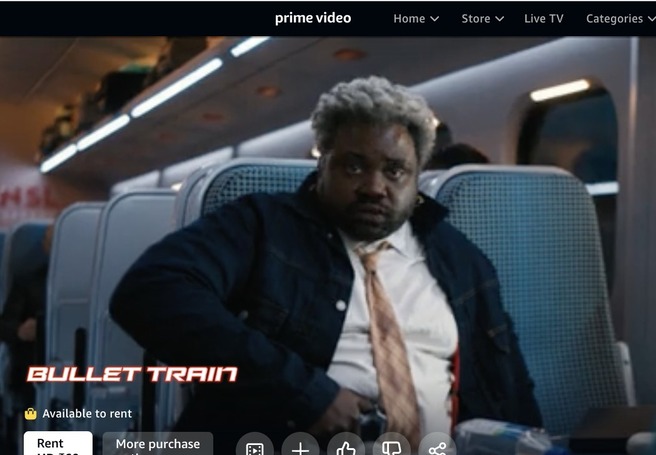
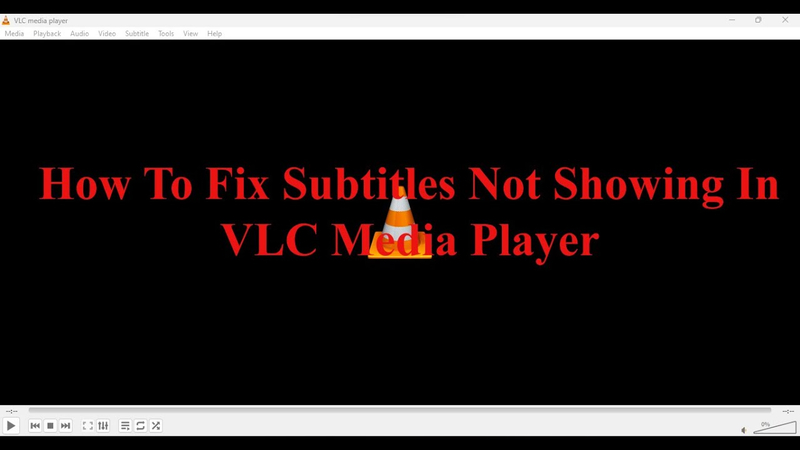
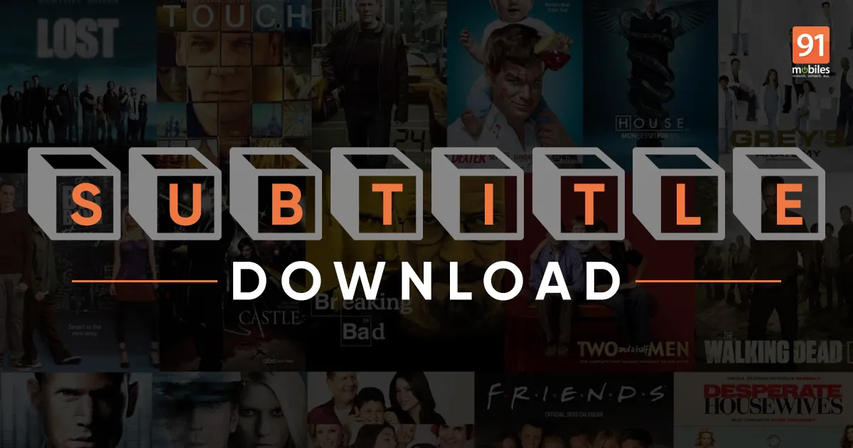

Share this article:
Select the product rating:
Joshua Hill
Editor-in-Chief
I have been working as a freelancer for more than five years. It always impresses me when I find new things and the latest knowledge. I think life is boundless but I know no bounds.
View all ArticlesLeave a Comment
Create your review for HitPaw articles