What Is the Longest Playlist on Spotify: All You Should Know
Ever wondered what the longest playlist on Spotify is? Delve into our comprehensive guide to uncover this intriguing answer and discover insider tips on creating your playlists. From music enthusiasts to curious minds, join us as we unravel the mysteries of Spotify's extensive playlists and empower you to curate your musical journey with ease.
Part 1. Overview of What Is the Longest Playlist on Spotify
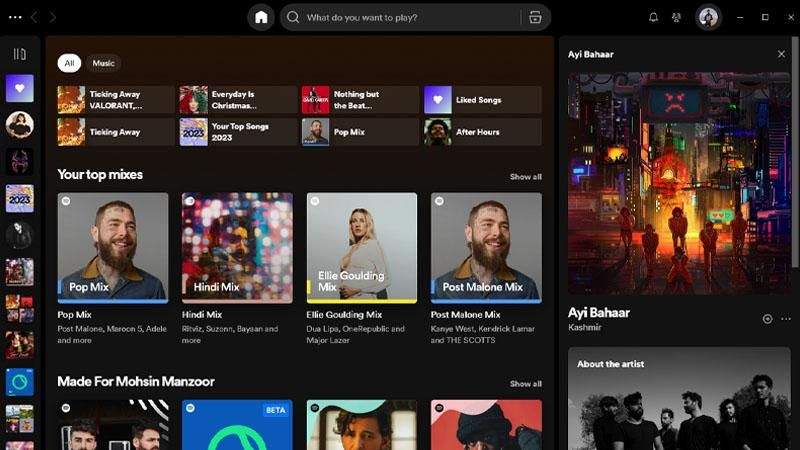
The world of music streaming holds many wonders, including the record-breaking longest playlist on Spotify. Created by Willis Orr, this playlist stands as a testament to the boundless creativity and passion of music enthusiasts. Join us as we delve into the remarkable journey of this extraordinary playlist, exploring its size, duration, and the vibrant community engagement it has sparked.
1. Size and Scale
The longest playlist on Spotify curated by Willis Orr is a colossal collection of songs, boasting an astonishing number of tracks that surpass traditional playlist limits. With thousands upon thousands of songs carefully selected and arranged, this playlist offers an unparalleled musical odyssey that spans genres, eras, and cultures.
2. Duration
Clocking in at an impressive length, the duration of Willis Orr's longest Spotify playlist is a testament to dedication and devotion to the art of music curation. Stretching across countless hours of playback time, listeners can embark on an epic journey through the vast musical landscape, immersing themselves in an endless stream of melodies, rhythms, and harmonies.
3. Community Engagement
Beyond its sheer size and duration, what truly sets Willis Orr's longest Spotify playlist apart is the vibrant community engagement it has inspired. Music enthusiasts from around the globe flock to this playlist, contributing their favorite tracks, sharing recommendations, and connecting with fellow listeners. Through collaborative efforts and shared passion for music, the playlist has evolved into a dynamic hub of creativity and discovery.
As listeners explore this monumental playlist, they not only discover new artists and songs but also forge meaningful connections with like-minded individuals who share their love for music. In this way, the longest playlist on Spotify becomes more than just a collection of songs; it becomes a thriving community united by a common appreciation for the transformative power of music.
Willis Orr's record-breaking playlist serves as a testament to the limitless possibilities of music streaming platforms like Spotify, where creativity knows no bounds, and the love for music knows no limits. Whether you're a casual listener or a devoted music aficionado, this playlist invites you to embark on a journey of exploration, discovery, and connection through the universal language of music.
Part 2. How to Create A Playlist on Spotify?
Curating your own playlist on Spotify is a delightful way to personalize your music listening experience, tailor-made to suit your mood, taste, and occasion. Before diving into the creative process, let's explore the basic rules for creating a playlist on Spotify and then walk through the detailed steps with accompanying images to guide you through the process seamlessly.
Rules to Create a Playlist on Spotify
- 1. Spotify Account:To create a playlist on Spotify, you need to have an active Spotify account. If you don't have one yet, you can easily sign up for free on the Spotify website or through the Spotify app.
- 2. Playlist Name:Every playlist on Spotify requires a unique name that accurately reflects the theme, mood, or purpose of the playlist. Be creative and choose a name that resonates with you and your music selection.
- 3. Minimum Track Requirement:Spotify requires playlists to have a minimum of one track to be created. You can add more tracks to your playlist later, but you must start with at least one song.
- 4. Public or Private Setting:You have the option to make your playlist either public or private. Public playlists can be discovered and followed by other Spotify users, while private playlists are only visible to you.
Detailed Steps to Create A Playlist on Spotify
- 1. Open Spotify App or Website:Launch the Spotify app on your device or visit the Spotify website and log in to your account.
- 2. Navigate to Your Library:Click on "Your Library" in the menu located on the left side of the screen.
- 3. Click on "Create Playlist":Select "Create Playlist" from the options presented in your Library.
- 4. Name Your Playlist:Enter a name for your playlist in the provided field. Be creative and descriptive to capture the essence of your playlist.
- 5. Add Songs:Start adding songs to your playlist by searching for tracks, albums, or artists in the Spotify search bar and clicking the "+" icon next to the desired songs to add them to your playlist.
- 6. Adjust Settings (Optional):Customize your playlist settings, such as making it public or private, adding a description, or adjusting the cover image, to your preference.
- 7. Save Your Playlist:Once you're satisfied with your playlist, click "Create" or "Save" to finalize and save your playlist on Spotify.
By following these simple steps, you can create your own personalized playlist on Spotify, curated to your unique taste and preferences. Whether you're crafting the perfect workout soundtrack, setting the mood for a road trip, or compiling your favorite tracks for a special occasion, Spotify makes it easy to bring your musical vision to life.
Part 3. Download Spotify Music without Limitations
For free users who need to listen to or download Spotify music to enjoy without ads, HitPaw Video Converter is a reliable choice. This is not only because it can download Spotify music, but it also provides customized choices. Not only Spotify but HitPaw Video Converter supports more than 1000 websites to download as well!
Why Choose HitPaw Video Converter to Download Spotify Music
- HitPaw Video Converter is updated frequently and provides reliable customer support.
- HitPaw Video Converter provides a seamless downloading experience, allowing users to download their favorite Spotify music without any effort.
- HitPaw Video Converter supports fast downloading speeds and saves its users their precious time.
- HitPaw Video Converter maintains the original quality of the audio, providing high-quality outputs.
- HitPaw Video Converter offers a wide range of output formats that are compatible with various devices.
Steps to Download Spotify Music
Step 1.Download the HitPaw Video Converter software on your computer.
Step 2.Click Convert Spotify music option on the main interface.

Step 3.Sign into your Spotify account to listen or download songs in Spotify. Tap the Log In option on the screen in the upper right corner.

Step 4.Tap the track, album, playlist, or artist that you wish to download. Users will see the link in the address bar. Tap the Download option.

Step 5.Select an output format for all the music files in the Convert all to drop down. Present, HitPaw supports the MP3, M4A, and WAV output formats. Tap the Convert All option to batch convert music at high speed.

Watch the following video to learn more details:
Conclusion
Curating playlists on Spotify offers a personalized musical journey, from the longest playlists to your own creations. Follow our guide to create your perfect playlist and explore endless musical possibilities.
For effortless downloading of your favorite tracks and playlists, consider HitPaw Video Converter. Its user-friendly interface and efficient features ensure seamless enjoyment of your music, enhancing your Spotify experience to new heights.










 HitPaw VikPea
HitPaw VikPea HitPaw Watermark Remover
HitPaw Watermark Remover 



Share this article:
Select the product rating:
Joshua Hill
Editor-in-Chief
I have been working as a freelancer for more than five years. It always impresses me when I find new things and the latest knowledge. I think life is boundless but I know no bounds.
View all ArticlesLeave a Comment
Create your review for HitPaw articles