How to Fix When Hulu Not Working on Roku
Roku is easily one of the most reliable and popular streaming devices, and playing videos from platforms like Hulu on Roku is common. Well, you might be a huge fan of the latest Hulu movies but watching them through high-quality content on Roku can add an unexplainable magic in between.
Of course, on the downside you have to go through errors such as ''Hulu not working in Roku'' which is quite devastating. Good news is that with the help of this post, you will be able to solve ''Hulu Not Working in Roku'' issue easily.
Part 1: Why is Hulu Not Working on Roku
Struggling with the 'Hulu not working on Roku' error might be virtually influenced due to different reasons.
1. Hulu doesn't Work
So, if the server of your Hulu app is down then you won't be able to stream any content on Roku as at this moment it will stop streaming any videos from Hulu.
2. Outdated Hulu App
The most basic problem if you are using an old version of the Hulu app, or if it is corrupted that streaming the video on your Roku device becomes impossible.
3. Constant Crashing
Sometimes Hulu may get frozen or crash while streaming on Roku, as a result of which you will be restricted from enjoying your favorite movies and TV shows that are available in Hulu through Roku.
4. Network Issue
All such problems will be visible whenever you are connected through an unstable or weak internet with the Roku.
Part 2: How to Fix Hulu Not Working on Roku
1. Update the Roku device software
Using the outdated Roku device might also become the main culprit behind the Hulu not working'' issue. Thus, you'll need to update the Roku device to dismantle the unwanted issue.
Step 1: Once at the Roku home screen, choose Settings and then click "System Update."
Step 2: Press the OK icon after hitting the Check Now button.
Step 3: You can install the new Roku device version upon clicking Download and Install.
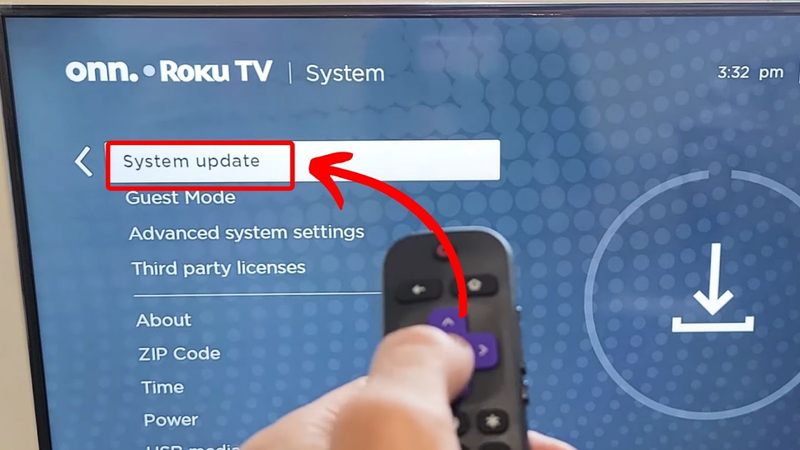
2. Update the Hulu channel or app
Updating the Hulu app is also important to fix the annoying and deplorable issue you're currently struggling with.
Step 1: Pick the Roku remote and click the Home button before highlighting your Roku app.
Step 2: Click the option (*) on the remote and choose the Check for Update. You can now install the new Hulu updates if they are available.
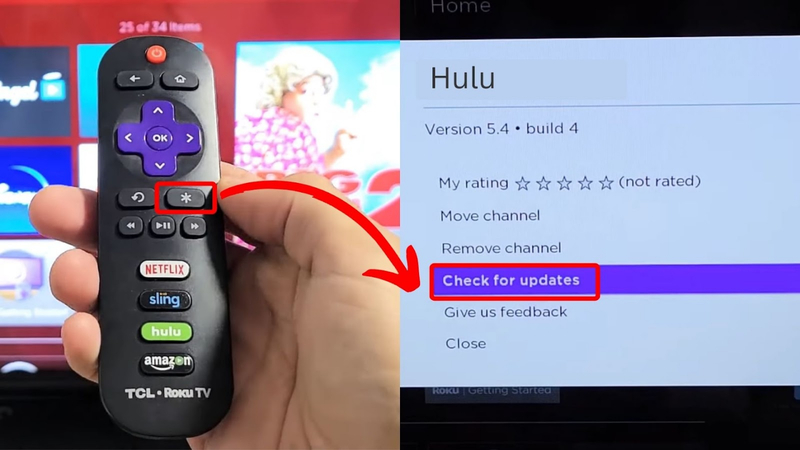
3. Ensure Hulu Support for devices
Before streaming Hulu on the Roku, you'll need to ensure that the Hulu model is compatible with the Roku device. The Roku device should have firmware 11 or higher, and maintaining the latest Hulu app is also crucial for playing Hulu content on Roku.
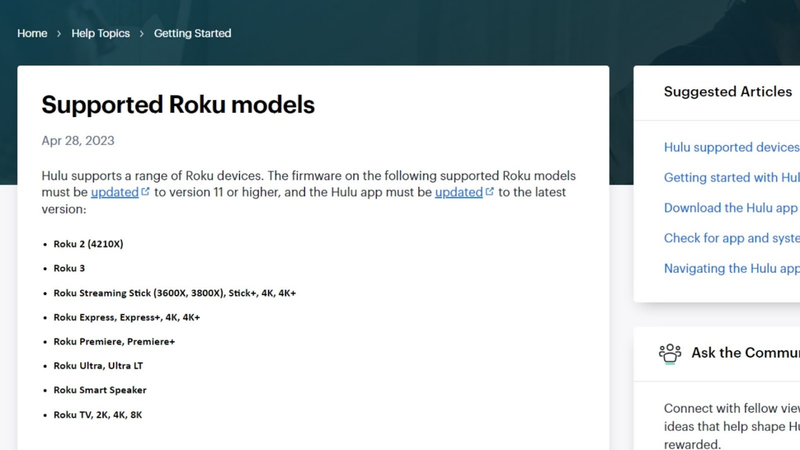
4. Check Network Connection
Another huge and main thing causing the ''Hulu not working in Roku'' is the poor internet connection. Hence, you must check your internet connection before streaming Hulu on Roku.
Step 1: On the remote control, select the Settings button by clicking the Home symbol.
After selecting the Network icon, click the "Check connection" button.
Step 2: Now, you'll be able to see the status of the internet.
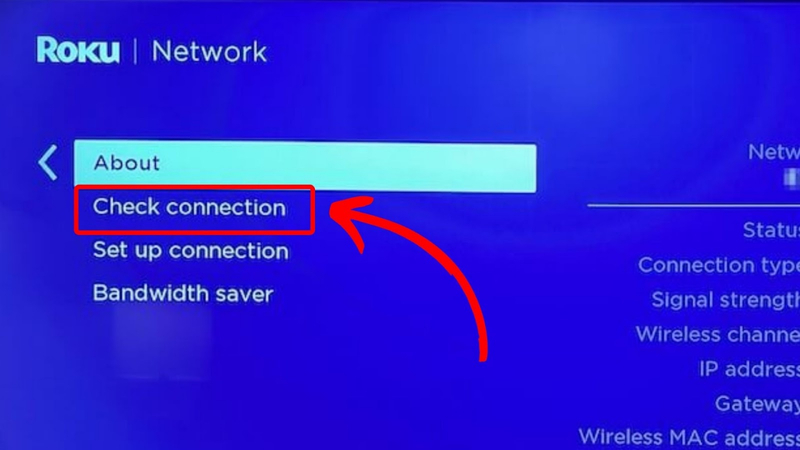
5. Contact Hulu Customer Service
Despite trying all these things, you can contact Hulu or Roku customer support if you still can't fix the issue. After reaching out to them, you can let them know about the whole crisis you're dealing with, and they are most likely to address and fix your issues.
6. Clear Cache
The unnecessary Hulu cache might also end up causing chaos, so clearing the Hulu app cache data is important to dismantle the issue.
Step 1: After visiting the Roku home screen, you'll need to tap on the Settings button.
Step 2: Select the Advanced System Settings after clicking the System icon. Once the Privacy symbol has been touched, press the Clear Cache button.
Part 3: How to Download Hulu Videos for Offline Watching
If you're watching Hulu videos online, you might encounter several issues while loading and streaming the videos, which could waste a lot of your time. Hence, options like HitPaw Video Converter are highly recommended. It gives you the ability to download Hulu videos to your computer's gallery so you may watch them later on without internet access.
Moreover, this way, you can share the video across multiple devices thanks to the HitPaw Video Converter's ability to download videos from 10,000+ online websites. Apart from downloading Hulu videos, if you intend to edit their credentials, HitPaw Video Converter won't disappoint you as it offers several video editing functions.
Main Features of HitPaw Video Converter
- Enables you to download Hulu videos quickly
- Doesn't mess up with the Hulu video quality while downloading them
- No ads or watermarks detected
- Download numerous Hulu videos simultaneously
- Compatible with Mac and Windows
How to download Hulu video clips via HitPaw Video Converter?
Step 1: After using the preferred web browser, you'll need to march into the official website of the HitPaw Video Converter and download the software afterward. Next, you must install the tool and select the Toolbox button and Hulu Videos Downloader after launching the HitPaw Video Converter.
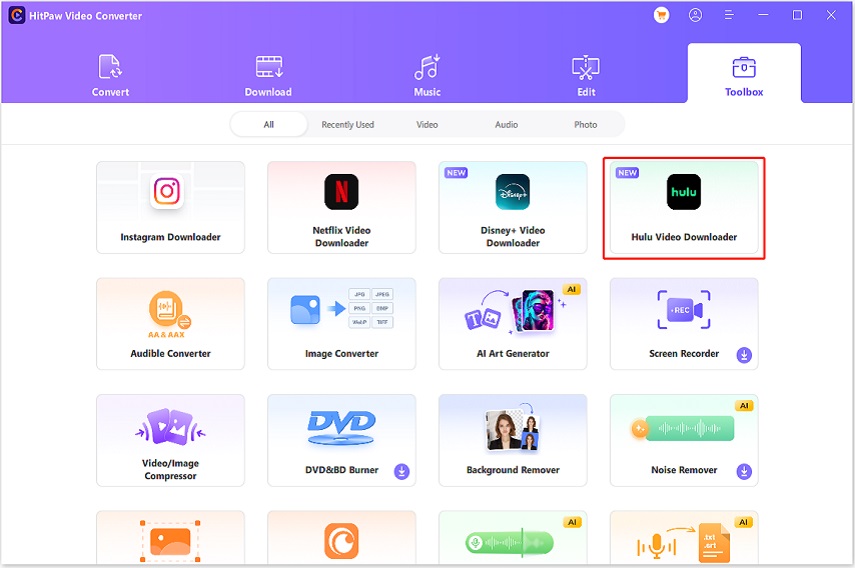
Step 2: In this phase, you'll need to type in your Hulu account credentials to access all the Hulu video content.

Step 3: Once you're done logging in with the Hulu account, you must search for the preferred Hulu movies or TV shows. Upon selecting the preferred option, you'll need to click the Download button, which begins assessing the video clips you've chosen.
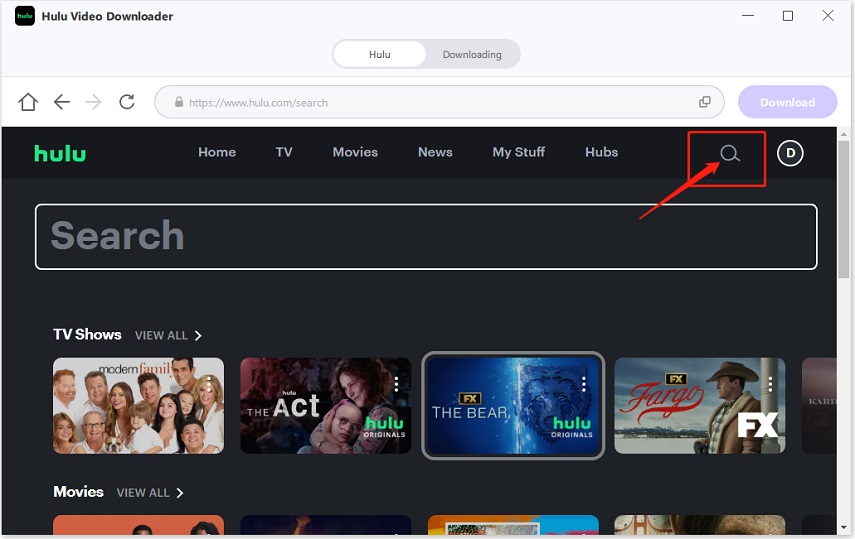
Step 4: After using the HitPaw Video Converter to analyze the video, you'll need to choose the video format you'd like to download the Hulu videos into. You can choose the video format and adjust the various other video quality parameters of the HitPaw Video Converter.
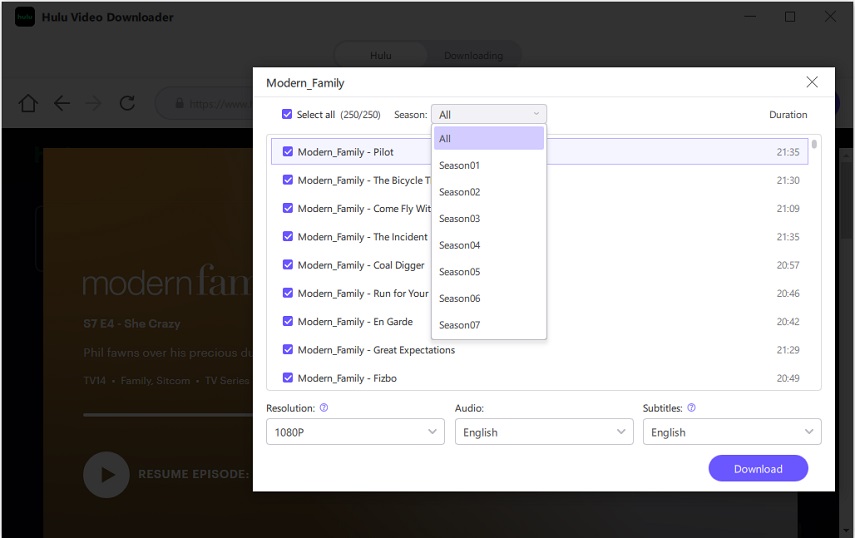
Step 5: Once everything is arranged, you must click the Download button to start the Hulu videos from your PC. After going to the Downloaded page, you can easily access the Hulu video if you have a fast internet connection.
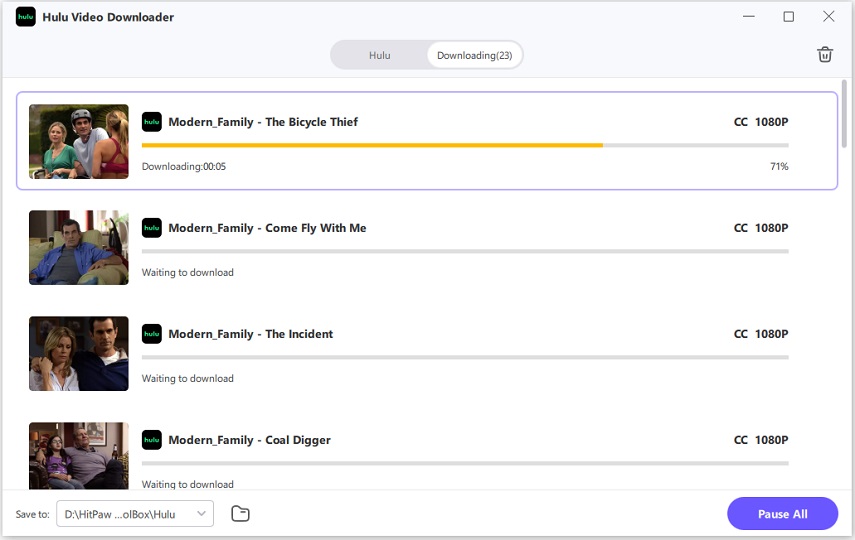
Part 4: FAQs about Hulu Not Working on Roku
Q1. Why isn't my Hulu working on Roku TV?
A1. If Hulu doesn't work on Roku TV, it might be due to the outdated Hulu app, network issues, constant crashing of the Hulu app on Roku, and down server status.
Q2. Did Roku stop supporting Hulu?
A2. You can only stream Hulu videos on Roku if you've installed the latest version of the Hulu app and use Roku firmware 11 or higher. This implies that Roku didn't stop playing Hulu videos on its platform, but it has certainly added some limitations.
Conclusion for Fixing Hulu Not Working on Roku
Numerous individuals around find inspiration in the captivating stuff available on Hulu on Roku. Unfortunately, issues like "Hulu not working on Roku" make the Hulu video-watching experience on the Roku worse. We have listed the amazing methods to fix the issue and introduced the potential reasons that could prevent you from playing Hulu videos on Roku. If you don't want to face issues while watching Hulu content, you can surely opt for the HitPaw Video Converter, which empowers you to download Hulu content quickly.






 HitPaw Edimakor
HitPaw Edimakor HitPaw FotorPea
HitPaw FotorPea HitPaw VoicePea
HitPaw VoicePea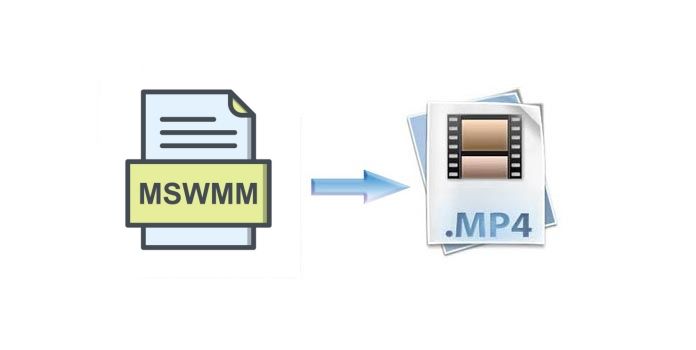



Share this article:
Select the product rating:
Joshua Hill
Editor-in-Chief
I have been working as a freelancer for more than five years. It always impresses me when I find new things and the latest knowledge. I think life is boundless but I know no bounds.
View all ArticlesLeave a Comment
Create your review for HitPaw articles